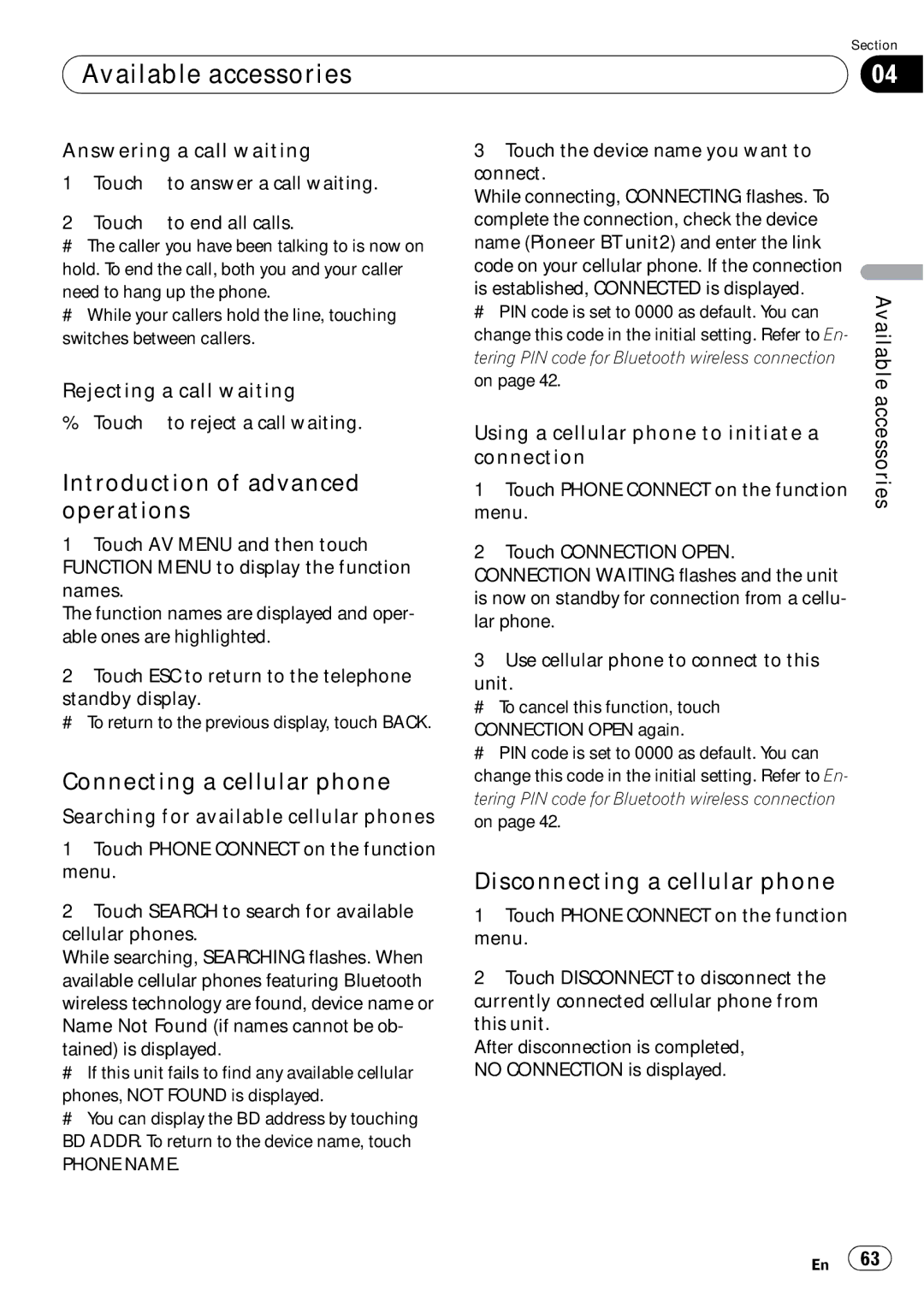| Section |
Available accessories | 04 |
|
|
Answering a call waiting
1Touch ![]() to answer a call waiting.
to answer a call waiting.
2Touch ![]() to end all calls.
to end all calls.
#The caller you have been talking to is now on hold. To end the call, both you and your caller need to hang up the phone.
#While your callers hold the line, touching ![]() switches between callers.
switches between callers.
Rejecting a call waiting
%Touch ![]() to reject a call waiting.
to reject a call waiting.
Introduction of advanced operations
1Touch AV MENU and then touch FUNCTION MENU to display the function names.
The function names are displayed and oper- able ones are highlighted.
2Touch ESC to return to the telephone
standby display.
# To return to the previous display, touch BACK.
Connecting a cellular phone
Searching for available cellular phones
1Touch PHONE CONNECT on the function menu.
2Touch SEARCH to search for available cellular phones.
While searching, SEARCHING flashes. When available cellular phones featuring Bluetooth wireless technology are found, device name or Name Not Found (if names cannot be ob-
tained) is displayed.
# If this unit fails to find any available cellular
phones, NOT FOUND is displayed.
# You can display the BD address by touching BD ADDR. To return to the device name, touch
PHONE NAME.
3Touch the device name you want to connect.
While connecting, CONNECTING flashes. To complete the connection, check the device name (Pioneer BT unit2) and enter the link code on your cellular phone. If the connection
is established, CONNECTED is displayed.
# PIN code is set to 0000 as default. You can change this code in the initial setting. Refer to En- tering PIN code for Bluetooth wireless connection on page 42.
Using a cellular phone to initiate a connection
1Touch PHONE CONNECT on the function menu.
2Touch CONNECTION OPEN. CONNECTION WAITING flashes and the unit is now on standby for connection from a cellu- lar phone.
3Use cellular phone to connect to this
unit.
# To cancel this function, touch
CONNECTION OPEN again.
# PIN code is set to 0000 as default. You can change this code in the initial setting. Refer to En- tering PIN code for Bluetooth wireless connection on page 42.
Disconnecting a cellular phone
1Touch PHONE CONNECT on the function menu.
2Touch DISCONNECT to disconnect the currently connected cellular phone from this unit.
After disconnection is completed, NO CONNECTION is displayed.
Available accessories
En ![]() 63
63![]()