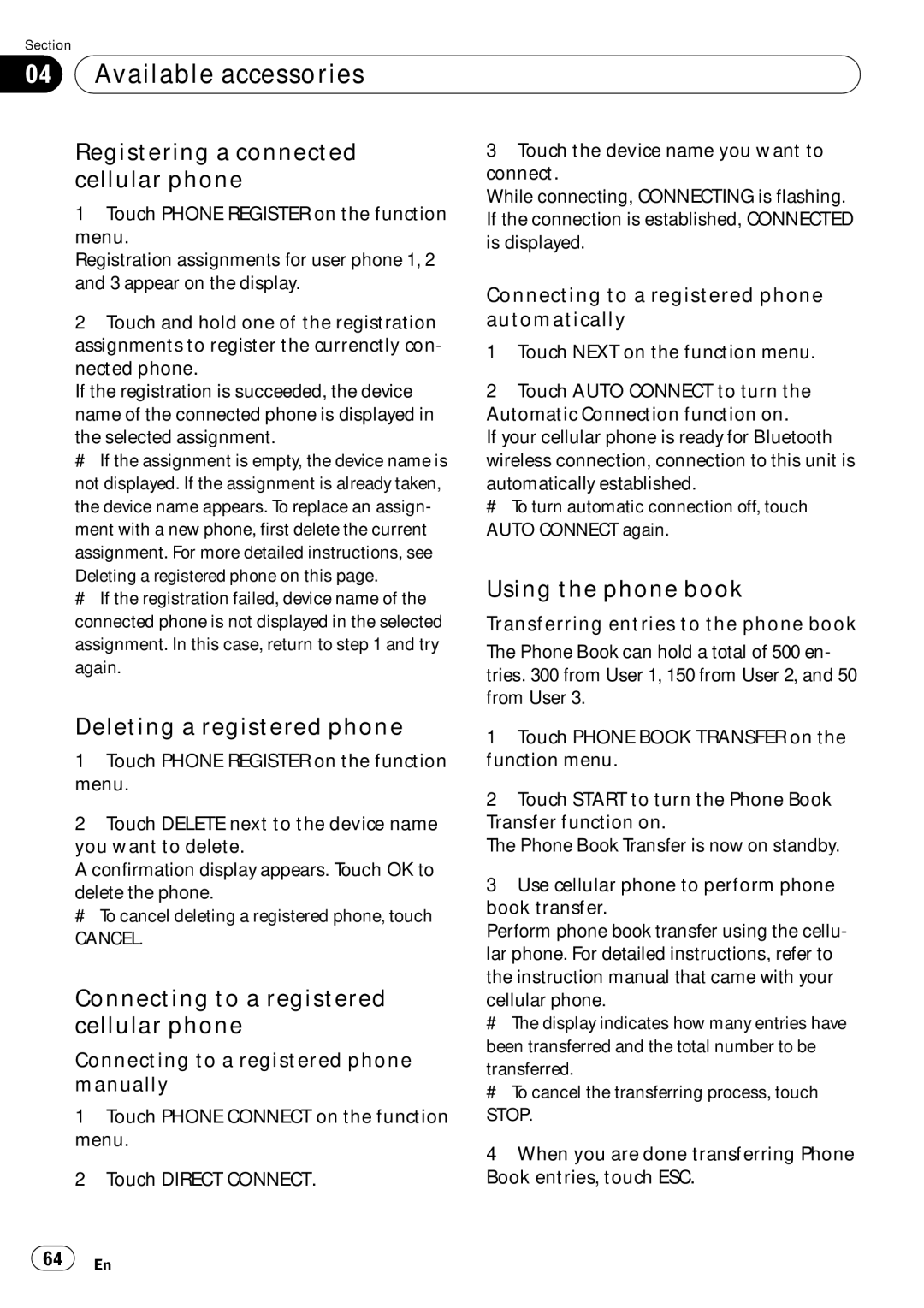Section
04 Available accessories
Available accessories
Registering a connected cellular phone
1Touch PHONE REGISTER on the function menu.
Registration assignments for user phone 1, 2 and 3 appear on the display.
2Touch and hold one of the registration assignments to register the currenctly con- nected phone.
If the registration is succeeded, the device name of the connected phone is displayed in
the selected assignment.
# If the assignment is empty, the device name is not displayed. If the assignment is already taken, the device name appears. To replace an assign- ment with a new phone, first delete the current assignment. For more detailed instructions, see
Deleting a registered phone on this page.
# If the registration failed, device name of the connected phone is not displayed in the selected assignment. In this case, return to step 1 and try again.
3Touch the device name you want to connect.
While connecting, CONNECTING is flashing. If the connection is established, CONNECTED is displayed.
Connecting to a registered phone automatically
1Touch NEXT on the function menu.
2Touch AUTO CONNECT to turn the Automatic Connection function on.
If your cellular phone is ready for Bluetooth wireless connection, connection to this unit is
automatically established.
# To turn automatic connection off, touch AUTO CONNECT again.
Using the phone book
Transferring entries to the phone book
The Phone Book can hold a total of 500 en- tries. 300 from User 1, 150 from User 2, and 50 from User 3.
Deleting a registered phone
1Touch PHONE REGISTER on the function menu.
2Touch DELETE next to the device name you want to delete.
A confirmation display appears. Touch OK to
delete the phone.
# To cancel deleting a registered phone, touch
CANCEL.
Connecting to a registered cellular phone
Connecting to a registered phone manually
1Touch PHONE CONNECT on the function menu.
2Touch DIRECT CONNECT.
1Touch PHONE BOOK TRANSFER on the function menu.
2Touch START to turn the Phone Book Transfer function on.
The Phone Book Transfer is now on standby.
3Use cellular phone to perform phone book transfer.
Perform phone book transfer using the cellu- lar phone. For detailed instructions, refer to the instruction manual that came with your
cellular phone.
# The display indicates how many entries have been transferred and the total number to be
transferred.
# To cancel the transferring process, touch STOP.
4When you are done transferring Phone Book entries, touch ESC.
![]() 64
64![]() En
En