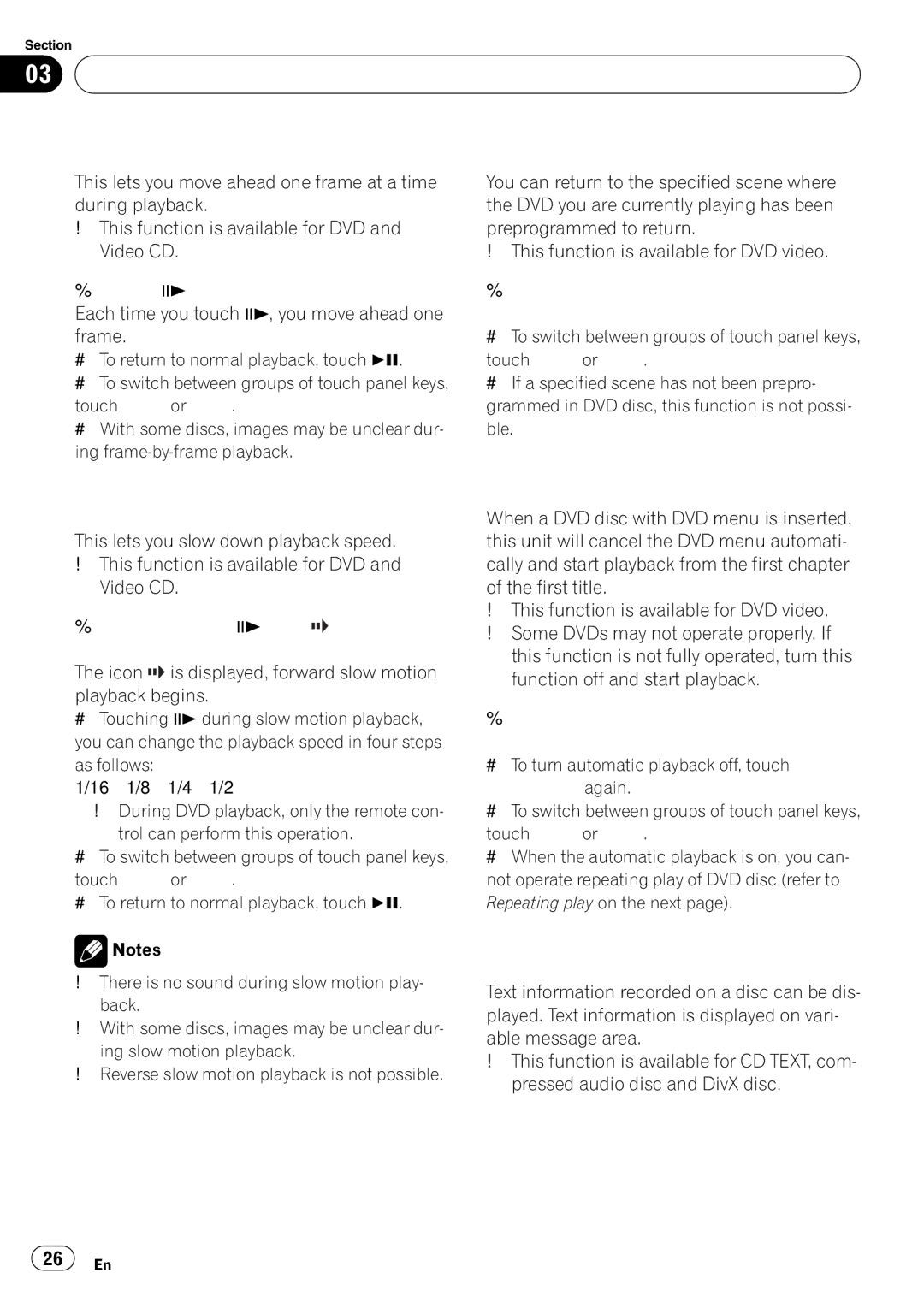Section
03 Operating this unit
Operating this unit
| Return to the specified scene |
This lets you move ahead one frame at a time during playback.
!This function is available for DVD and Video CD.
%Touch r during playback.
Each time you touch r, you move ahead one frame.
#To return to normal playback, touch de.
#To switch between groups of touch panel keys, touch NEXT or PREV.
#With some discs, images may be unclear dur- ing
You can return to the specified scene where the DVD you are currently playing has been preprogrammed to return.
!This function is available for DVD video.
%Touch RETURN to return to the speci-
fied scene.
# To switch between groups of touch panel keys,
touch NEXT or PREV.
# If a specified scene has not been prepro- grammed in DVD disc, this function is not possi- ble.
Slow motion playback
This lets you slow down playback speed.
!This function is available for DVD and Video CD.
%Keep touching r until ![]()
![]()
![]() is displayed during playback.
is displayed during playback.
The icon ![]()
![]()
![]() is displayed, forward slow motion playback begins.
is displayed, forward slow motion playback begins.
Automatic playback of DVDs
When a DVD disc with DVD menu is inserted, this unit will cancel the DVD menu automati- cally and start playback from the first chapter of the first title.
!This function is available for DVD video.
!Some DVDs may not operate properly. If this function is not fully operated, turn this function off and start playback.
#Touching r during slow motion playback, you can change the playback speed in four steps as follows:
!During DVD playback, only the remote con- trol can perform this operation.
#To switch between groups of touch panel keys, touch NEXT or PREV.
#To return to normal playback, touch de.
![]() Notes
Notes
!There is no sound during slow motion play- back.
!With some discs, images may be unclear dur- ing slow motion playback.
!Reverse slow motion playback is not possible.
%Touch AUTO PLAY to turn automatic
playback on.
# To turn automatic playback off, touch
AUTO PLAY again.
# To switch between groups of touch panel keys,
touch NEXT or PREV.
# When the automatic playback is on, you can- not operate repeating play of DVD disc (refer to Repeating play on the next page).
Text information
Text information recorded on a disc can be dis- played. Text information is displayed on vari- able message area.
!This function is available for CD TEXT, com- pressed audio disc and DivX disc.
![]() 26
26![]() En
En