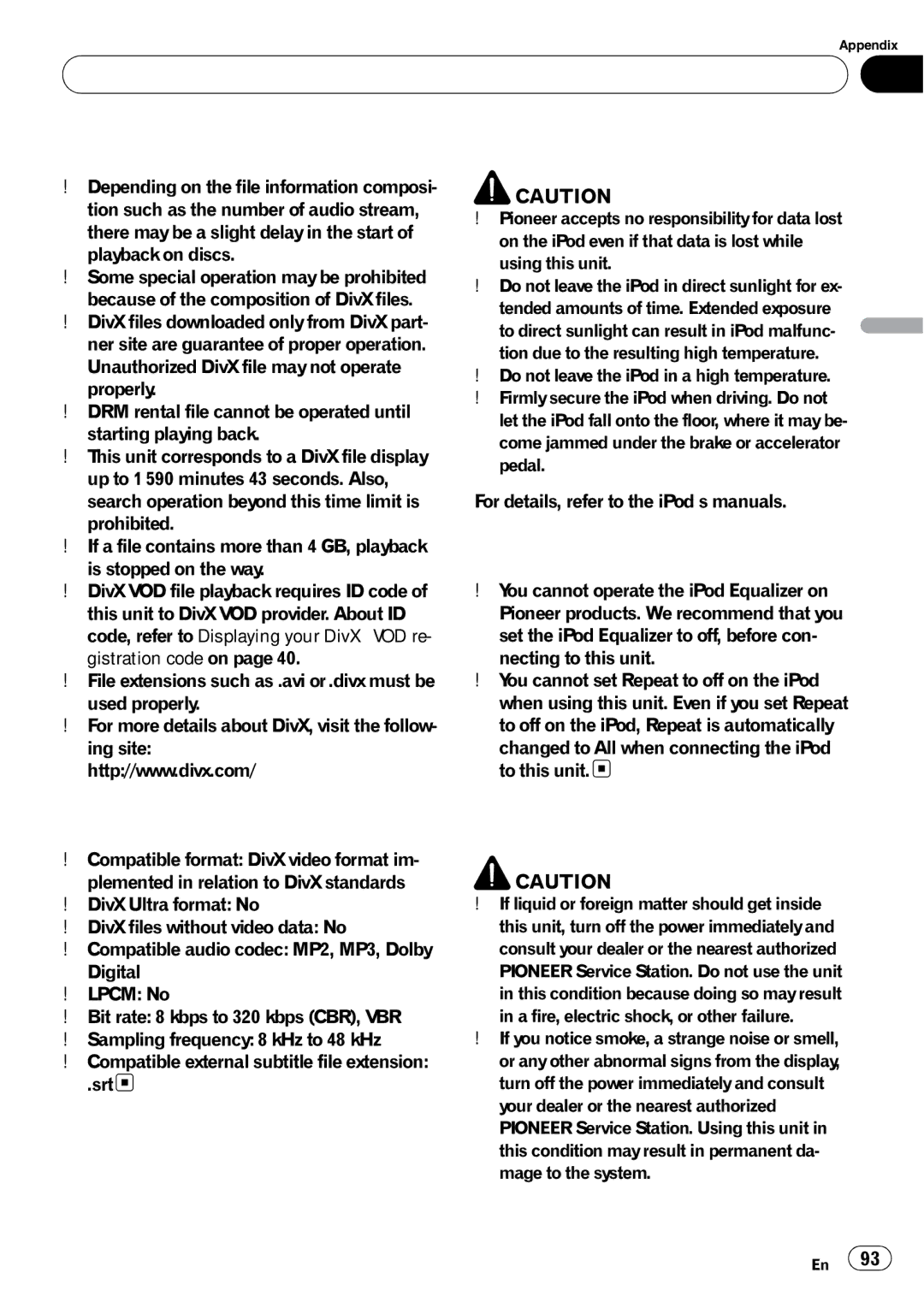Appendix
 Additional Information
Additional Information
DivX video files
!Depending on the file information composi- tion such as the number of audio stream, there may be a slight delay in the start of playback on discs.
!Some special operation may be prohibited because of the composition of DivX files.
!DivX files downloaded only from DivX part- ner site are guarantee of proper operation. Unauthorized DivX file may not operate properly.
!DRM rental file cannot be operated until starting playing back.
!This unit corresponds to a DivX file display up to 1 590 minutes 43 seconds. Also, search operation beyond this time limit is prohibited.
!If a file contains more than 4 GB, playback is stopped on the way.
!DivX VOD file playback requires ID code of
this unit to DivX VOD provider. About ID code, refer to Displaying your DivX® VOD re- gistration code on page 40.
!File extensions such as .avi or .divx must be used properly.
!For more details about DivX, visit the follow- ing site:
http://www.divx.com/
About handling the iPod
![]() CAUTION
CAUTION
!Pioneer accepts no responsibility for data lost on the iPod even if that data is lost while using this unit.
!Do not leave the iPod in direct sunlight for ex- tended amounts of time. Extended exposure to direct sunlight can result in iPod malfunc- tion due to the resulting high temperature.
!Do not leave the iPod in a high temperature.
!Firmly secure the iPod when driving. Do not let the iPod fall onto the floor, where it may be- come jammed under the brake or accelerator pedal.
For details, refer to the iPod’s manuals.
About iPod settings
!You cannot operate the iPod Equalizer on Pioneer products. We recommend that you set the iPod Equalizer to off, before con- necting to this unit.
!You cannot set Repeat to off on the iPod when using this unit. Even if you set Repeat to off on the iPod, Repeat is automatically
changed to All when connecting the iPod to this unit. ![]()
Additional Information
DivX compatibility
!Compatible format: DivX video format im- plemented in relation to DivX standards
!DivX Ultra format: No
!DivX files without video data: No
!Compatible audio codec: MP2, MP3, Dolby Digital
!LPCM: No
!Bit rate: 8 kbps to 320 kbps (CBR), VBR
!Sampling frequency: 8 kHz to 48 kHz
!Compatible external subtitle file extension:
.srt ![]()
Using the display correctly
![]() CAUTION
CAUTION
!If liquid or foreign matter should get inside this unit, turn off the power immediately and consult your dealer or the nearest authorized PIONEER Service Station. Do not use the unit in this condition because doing so may result in a fire, electric shock, or other failure.
!If you notice smoke, a strange noise or smell, or any other abnormal signs from the display, turn off the power immediately and consult your dealer or the nearest authorized PIONEER Service Station. Using this unit in this condition may result in permanent da- mage to the system.
En ![]() 93
93![]()