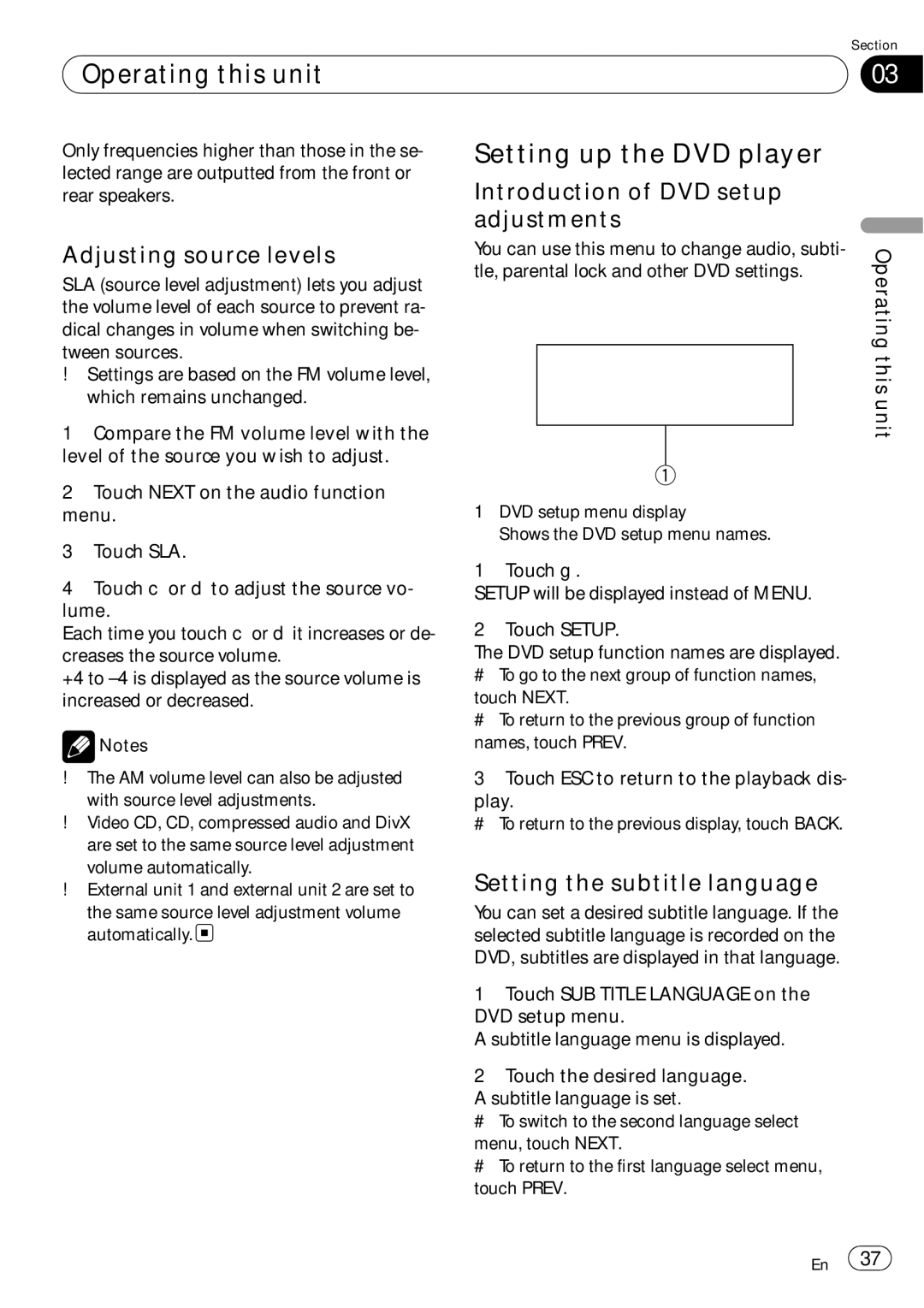| Section |
Operating this unit | 03 |
|
|
Only frequencies higher than those in the se- lected range are outputted from the front or rear speakers.
Adjusting source levels
SLA (source level adjustment) lets you adjust the volume level of each source to prevent ra- dical changes in volume when switching be- tween sources.
!Settings are based on the FM volume level, which remains unchanged.
1Compare the FM volume level with the level of the source you wish to adjust.
2Touch NEXT on the audio function menu.
3Touch SLA.
4Touch c or d to adjust the source vo- lume.
Each time you touch c or d it increases or de- creases the source volume.
+4 to
![]() Notes
Notes
!The AM volume level can also be adjusted with source level adjustments.
!Video CD, CD, compressed audio and DivX are set to the same source level adjustment volume automatically.
!External unit 1 and external unit 2 are set to
the same source level adjustment volume automatically. ![]()
Setting up the DVD player
Introduction of DVD setup adjustments
You can use this menu to change audio, subti-
tle, parental lock and other DVD settings. Operating  thisunit
thisunit
1DVD setup menu display
Shows the DVD setup menu names.
1 Touch g.
SETUP will be displayed instead of MENU.
2 Touch SETUP.
The DVD setup function names are displayed.
#To go to the next group of function names, touch NEXT.
#To return to the previous group of function names, touch PREV.
3Touch ESC to return to the playback dis-
play.
# To return to the previous display, touch BACK.
Setting the subtitle language
You can set a desired subtitle language. If the selected subtitle language is recorded on the DVD, subtitles are displayed in that language.
1Touch SUB TITLE LANGUAGE on the DVD setup menu.
A subtitle language menu is displayed.
2Touch the desired language.
A subtitle language is set.
#To switch to the second language select menu, touch NEXT.
#To return to the first language select menu, touch PREV.
En ![]() 37
37![]()