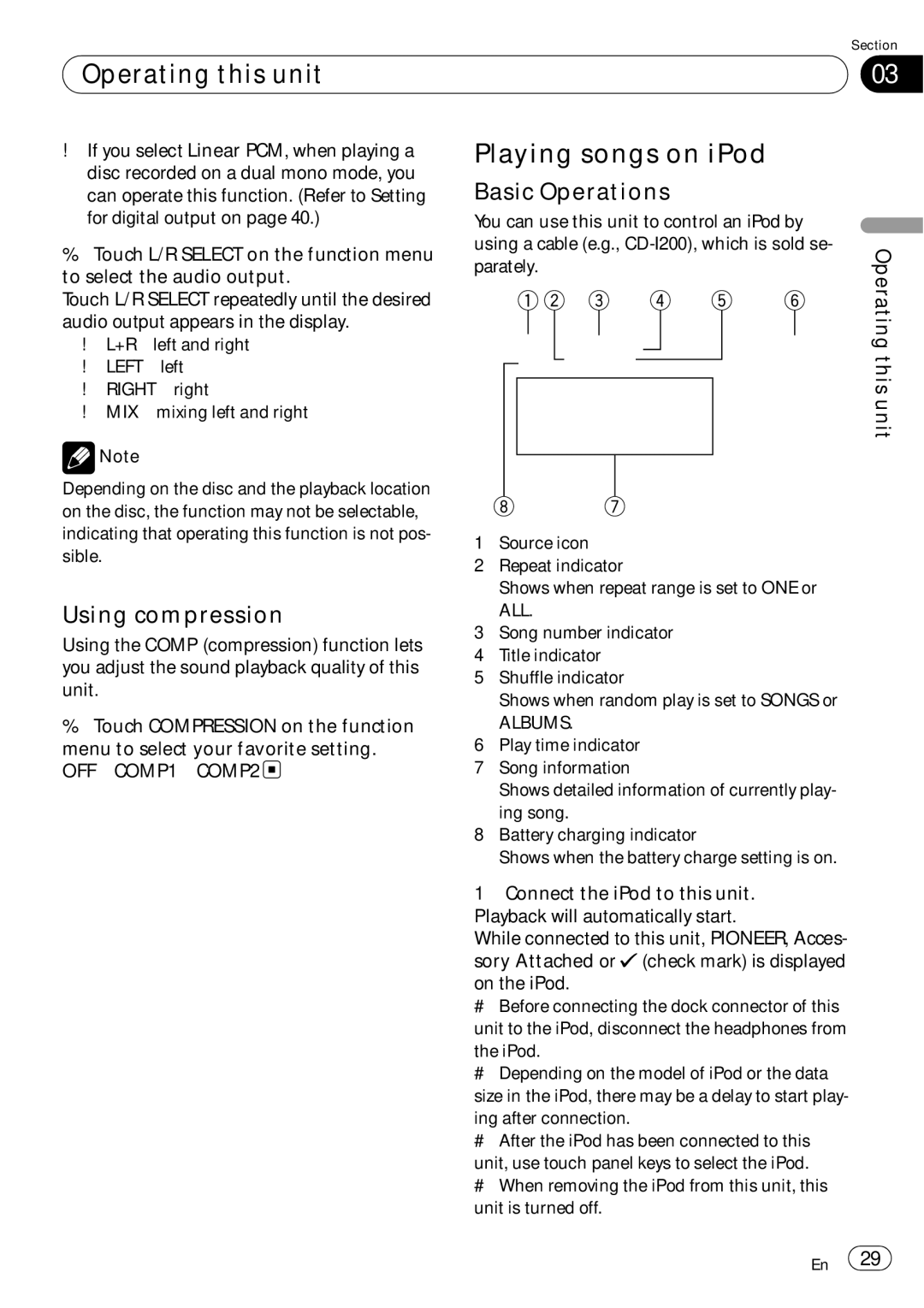| Section |
Operating this unit | 03 |
|
|
!If you select Linear PCM, when playing a disc recorded on a dual mono mode, you can operate this function. (Refer to Setting for digital output on page 40.)
%Touch L/R SELECT on the function menu to select the audio output.
Touch L/R SELECT repeatedly until the desired audio output appears in the display.
!L+R – left and right
!LEFT – left
!RIGHT – right
!MIX – mixing left and right
![]() Note
Note
Depending on the disc and the playback location on the disc, the function may not be selectable, indicating that operating this function is not pos- sible.
Using compression
Using the COMP (compression) function lets you adjust the sound playback quality of this unit.
Playing songs on iPod
Basic Operations
You can use this unit to control an iPod by
using a cable (e.g.,
parately. 


 Operating
Operating  thisunit
thisunit
1Source icon
2Repeat indicator
Shows when repeat range is set to ONE or ALL.
3Song number indicator
4Title indicator
5Shuffle indicator
Shows when random play is set to SONGS or
%Touch COMPRESSION on the function
menu to select your favorite setting. ![]()
ALBUMS.
6Play time indicator
7Song information
Shows detailed information of currently play- ing song.
8Battery charging indicator
Shows when the battery charge setting is on.
1Connect the iPod to this unit. Playback will automatically start.
While connected to this unit, PIONEER, Acces- sory Attached or ![]() (check mark) is displayed
(check mark) is displayed
on the iPod.
# Before connecting the dock connector of this unit to the iPod, disconnect the headphones from
the iPod.
# Depending on the model of iPod or the data size in the iPod, there may be a delay to start play-
ing after connection.
# After the iPod has been connected to this
unit, use touch panel keys to select the iPod.
# When removing the iPod from this unit, this unit is turned off.
En ![]() 29
29![]()