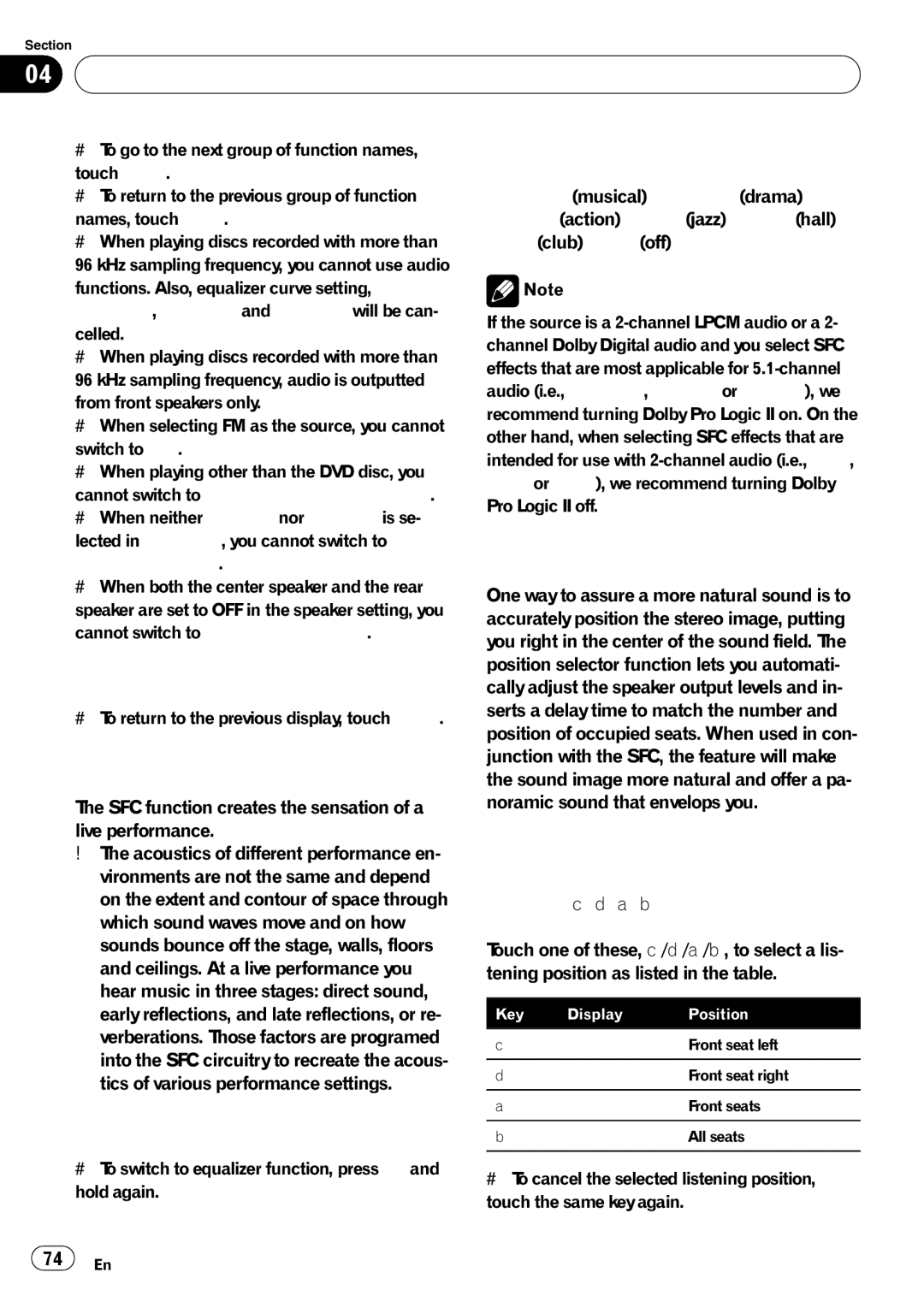Section
04 Available accessories
Available accessories
#To go to the next group of function names, touch NEXT.
#To return to the previous group of function names, touch PREV.
#When playing discs recorded with more than
96 kHz sampling frequency, you cannot use audio functions. Also, equalizer curve setting, POSITION, AUTO EQ and AUTO TA will be can- celled.
#When playing discs recorded with more than
96 kHz sampling frequency, audio is outputted from front speakers only.
#When selecting FM as the source, you cannot switch to SLA.
#When playing other than the DVD disc, you cannot switch to DYNAMIC RANGE CONTROL.
#When neither
TIME ALIGNMENT.
#When both the center speaker and the rear speaker are set to OFF in the speaker setting, you cannot switch to DOLBY PRO LOGIC II.
2Touch ESC to return to the ordinary dis-
play.
# To return to the previous display, touch BACK.
Using the sound field control
The SFC function creates the sensation of a live performance.
!The acoustics of different performance en- vironments are not the same and depend on the extent and contour of space through which sound waves move and on how sounds bounce off the stage, walls, floors and ceilings. At a live performance you hear music in three stages: direct sound, early reflections, and late reflections, or re- verberations. Those factors are programed into the SFC circuitry to recreate the acous- tics of various performance settings.
1Press EQ and hold to switch to SFC
function.
# To switch to equalizer function, press EQ and hold again.
2Press EQ to select the desired SFC mode.
MUSICAL
![]() Note
Note
If the source is a
Using the position selector
One way to assure a more natural sound is to accurately position the stereo image, putting you right in the center of the sound field. The position selector function lets you automati- cally adjust the speaker output levels and in- serts a delay time to match the number and position of occupied seats. When used in con- junction with the SFC, the feature will make the sound image more natural and offer a pa- noramic sound that envelops you.
1Touch POSITION on the DSP function menu.
2Touch c/d/a/b to select a listening po- sition.
Touch one of these, c/d/a/b, to select a lis- tening position as listed in the table.
Key | Display | Position |
|
|
|
c | Front seat left | |
|
|
|
d | Front seat right | |
|
|
|
a | FRONT | Front seats |
|
|
|
b | ALL | All seats |
|
|
|
#To cancel the selected listening position, touch the same key again.
![]() 74
74![]() En
En