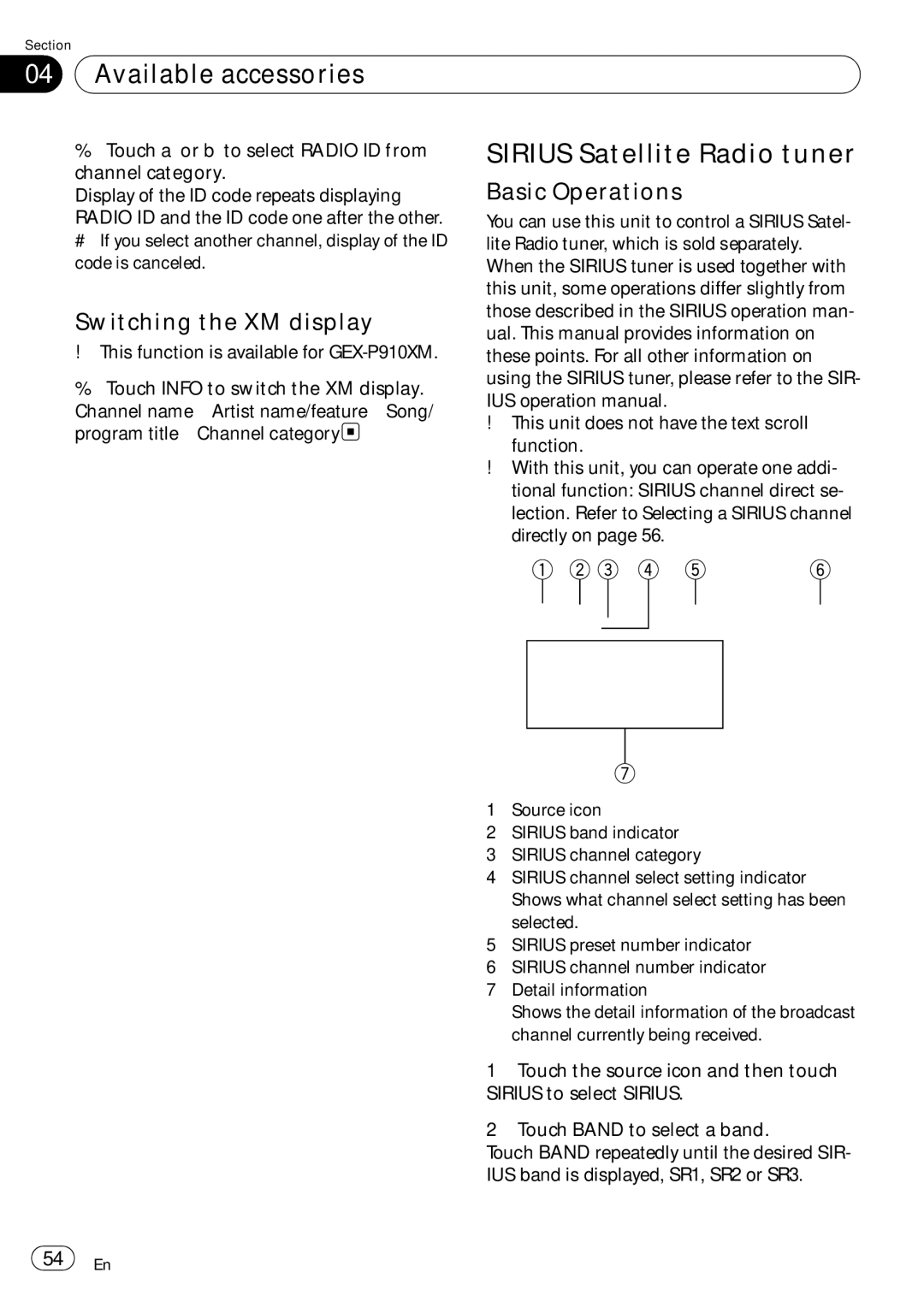Section |
|
|
| ||
04 | Available accessories |
|
| ||
|
|
|
|
| |
| % Touch a or b to select RADIO ID from | SIRIUS Satellite Radio tuner | |||
| channel category. | Basic Operations | |||
| Display of the ID code repeats displaying | ||||
| RADIO ID and the ID code one after the other. | You can use this unit to control a SIRIUS Satel- | |||
| # If you select another channel, display of the ID | lite Radio tuner, which is sold separately. | |||
| code is canceled. | When the SIRIUS tuner is used together with | |||
|
|
| this unit, some operations differ slightly from | ||
| Switching the XM display | those described in the SIRIUS operation man- | |||
| ual. This manual provides information on | ||||
! | This function is available for | ||||
these points. For all other information on | |||||
% | Touch INFO to switch the XM display. | using the SIRIUS tuner, please refer to the SIR- | |
IUS operation manual. | |||
|
|
Channel
! This unit does not have the text scroll
program
function.
! With this unit, you can operate one addi- tional function: SIRIUS channel direct se- lection. Refer to Selecting a SIRIUS channel directly on page 56.
1 Source icon
2 SIRIUS band indicator
3 SIRIUS channel category
4 SIRIUS channel select setting indicator Shows what channel select setting has been selected.
5 SIRIUS preset number indicator
6 SIRIUS channel number indicator
7 Detail information
Shows the detail information of the broadcast channel currently being received.
1 Touch the source icon and then touch SIRIUS to select SIRIUS.
2 Touch BAND to select a band.
Touch BAND repeatedly until the desired SIR-
IUS band is displayed, SR1, SR2 or SR3.
![]() 54
54![]() En
En