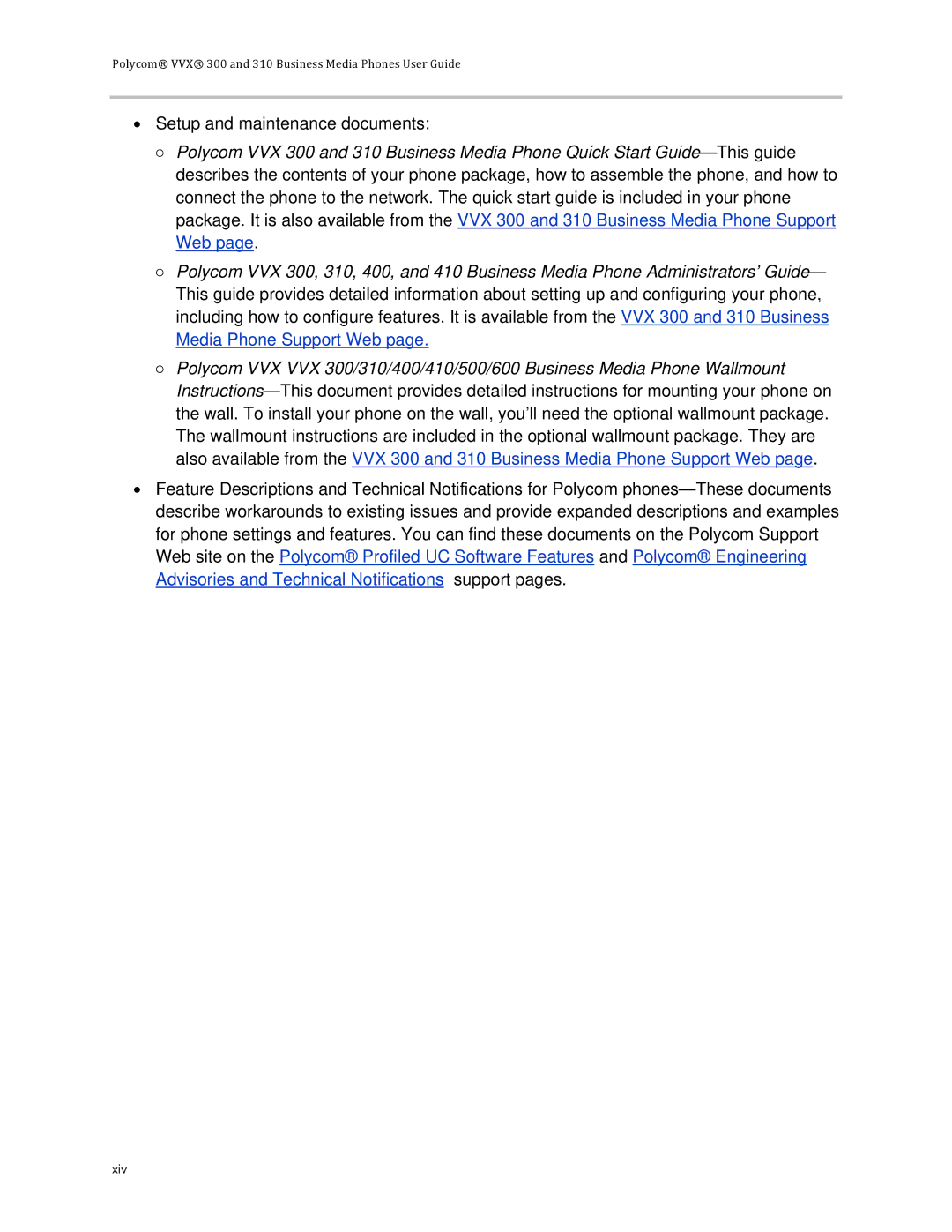Polycom® VVX® 300 and 310 Business Media Phones User Guide
•Setup and maintenance documents:
○Polycom VVX 300 and 310 Business Media Phone Quick Start
○Polycom VVX 300, 310, 400, and 410 Business Media Phone Administrators’ Guide— This guide provides detailed information about setting up and configuring your phone, including how to configure features. It is available from the VVX 300 and 310 Business Media Phone Support Web page.
○Polycom VVX VVX 300/310/400/410/500/600 Business Media Phone Wallmount
•Feature Descriptions and Technical Notifications for Polycom
xiv