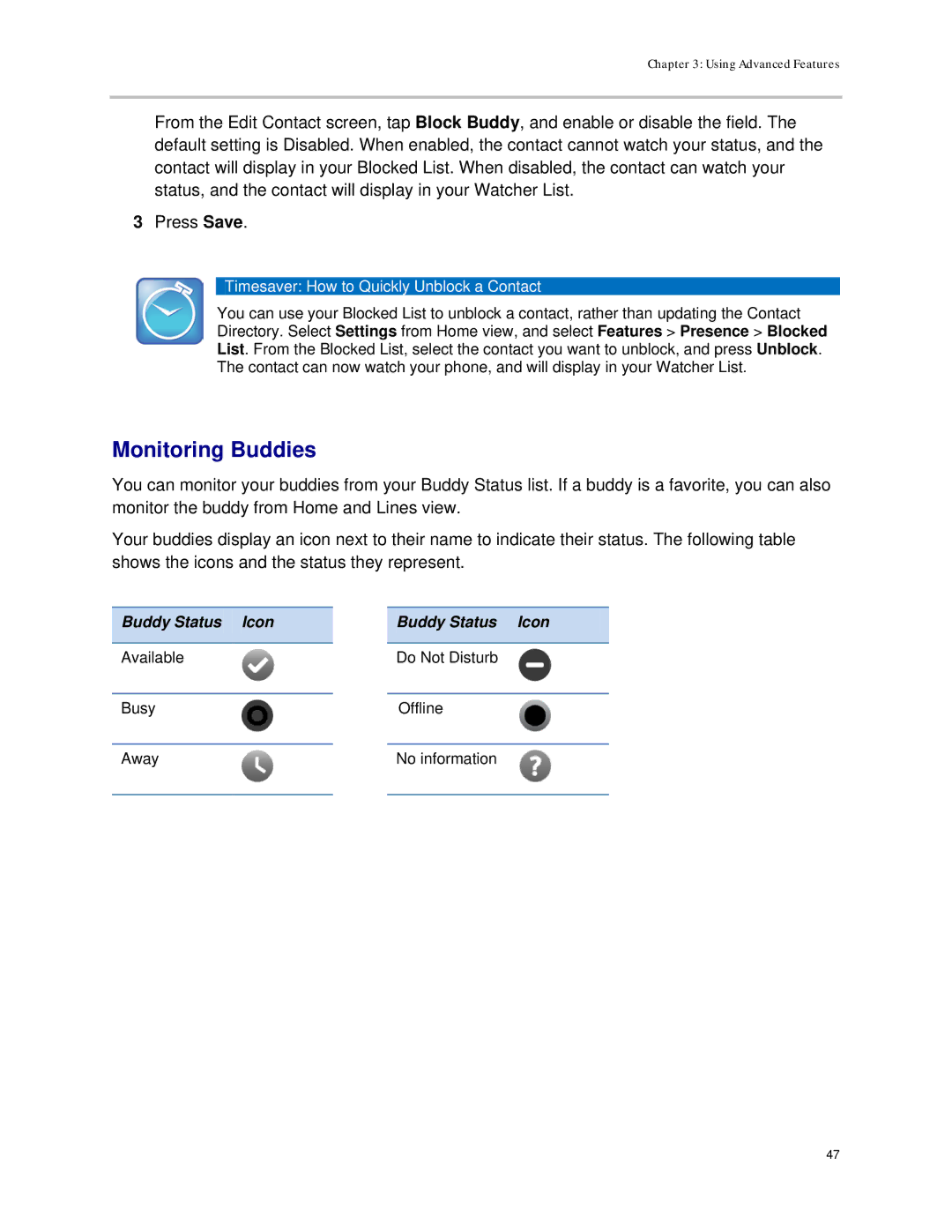Chapter 3: Using Advanced Features
From the Edit Contact screen, tap Block Buddy, and enable or disable the field. The default setting is Disabled. When enabled, the contact cannot watch your status, and the contact will display in your Blocked List. When disabled, the contact can watch your status, and the contact will display in your Watcher List.
3Press Save.
Timesaver: How to Quickly Unblock a Contact
You can use your Blocked List to unblock a contact, rather than updating the Contact Directory. Select Settings from Home view, and select Features > Presence > Blocked List. From the Blocked List, select the contact you want to unblock, and press Unblock. The contact can now watch your phone, and will display in your Watcher List.
Monitoring Buddies
You can monitor your buddies from your Buddy Status list. If a buddy is a favorite, you can also monitor the buddy from Home and Lines view.
Your buddies display an icon next to their name to indicate their status. The following table shows the icons and the status they represent.
![]() Buddy Status
Buddy Status ![]() Icon
Icon
Available
![]() Buddy Status
Buddy Status ![]() Icon
Icon
Do Not Disturb
Busy |
| Offline |
|
|
|
Away |
| No information |
|
|
|
47