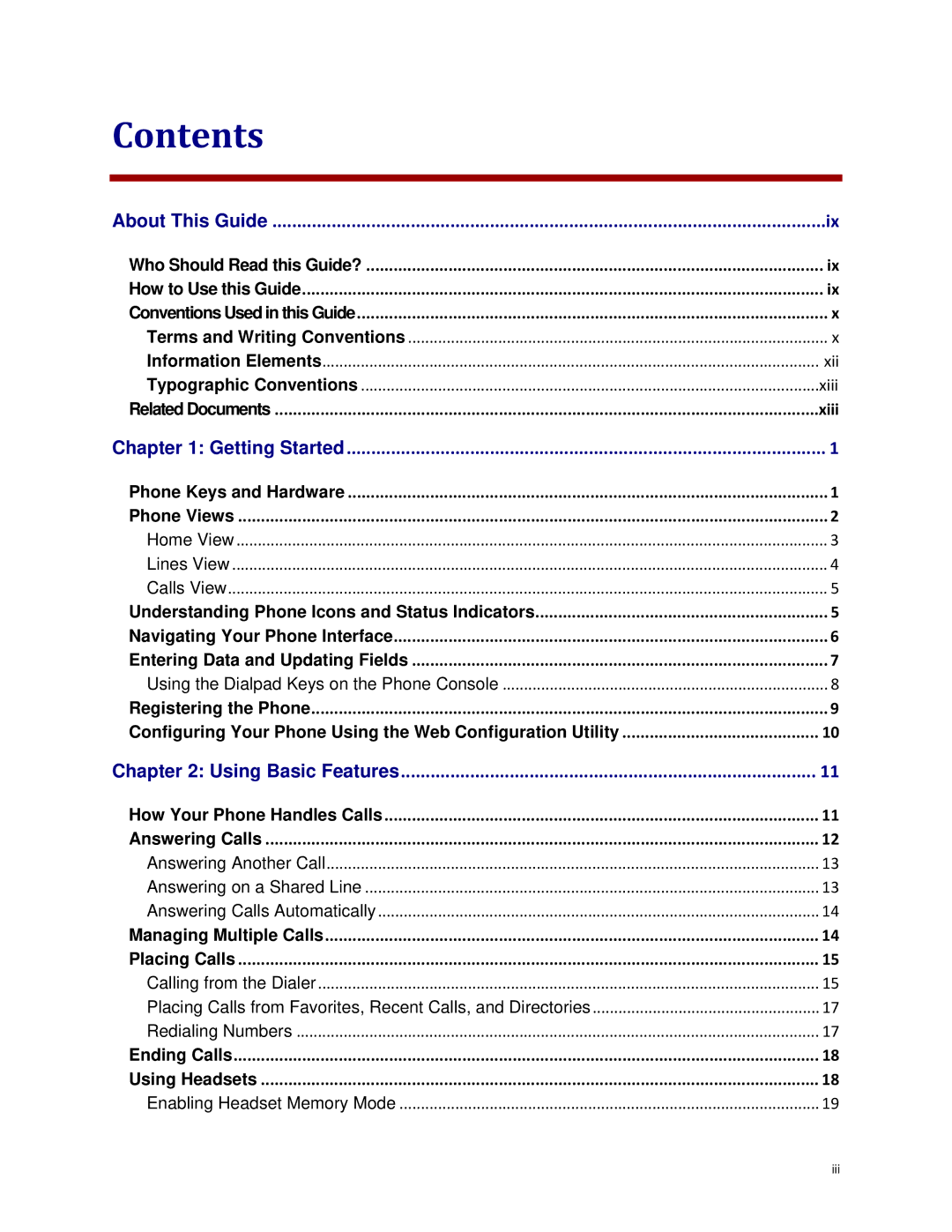Contents |
|
About This Guide | ix |
Who Should Read this Guide? | ix |
How to Use this Guide | ix |
Conventions Used in this Guide | x |
Terms and Writing Conventions | x |
Information Elements | xii |
Typographic Conventions | xiii |
Related Documents | xiii |
Chapter 1: Getting Started | 1 |
Phone Keys and Hardware | 1 |
Phone Views | 2 |
Home View | 3 |
Lines View | 4 |
Calls View | 5 |
Understanding Phone Icons and Status Indicators | 5 |
Navigating Your Phone Interface | 6 |
Entering Data and Updating Fields | 7 |
Using the Dialpad Keys on the Phone Console | 8 |
Registering the Phone | 9 |
Configuring Your Phone Using the Web Configuration Utility | 10 |
Chapter 2: Using Basic Features | 11 |
How Your Phone Handles Calls | 11 |
Answering Calls | 12 |
Answering Another Call | 13 |
Answering on a Shared Line | 13 |
Answering Calls Automatically | 14 |
Managing Multiple Calls | 14 |
Placing Calls | 15 |
Calling from the Dialer | 15 |
Placing Calls from Favorites, Recent Calls, and Directories | 17 |
Redialing Numbers | 17 |
Ending Calls | 18 |
Using Headsets | 18 |
Enabling Headset Memory Mode | 19 |
| iii |