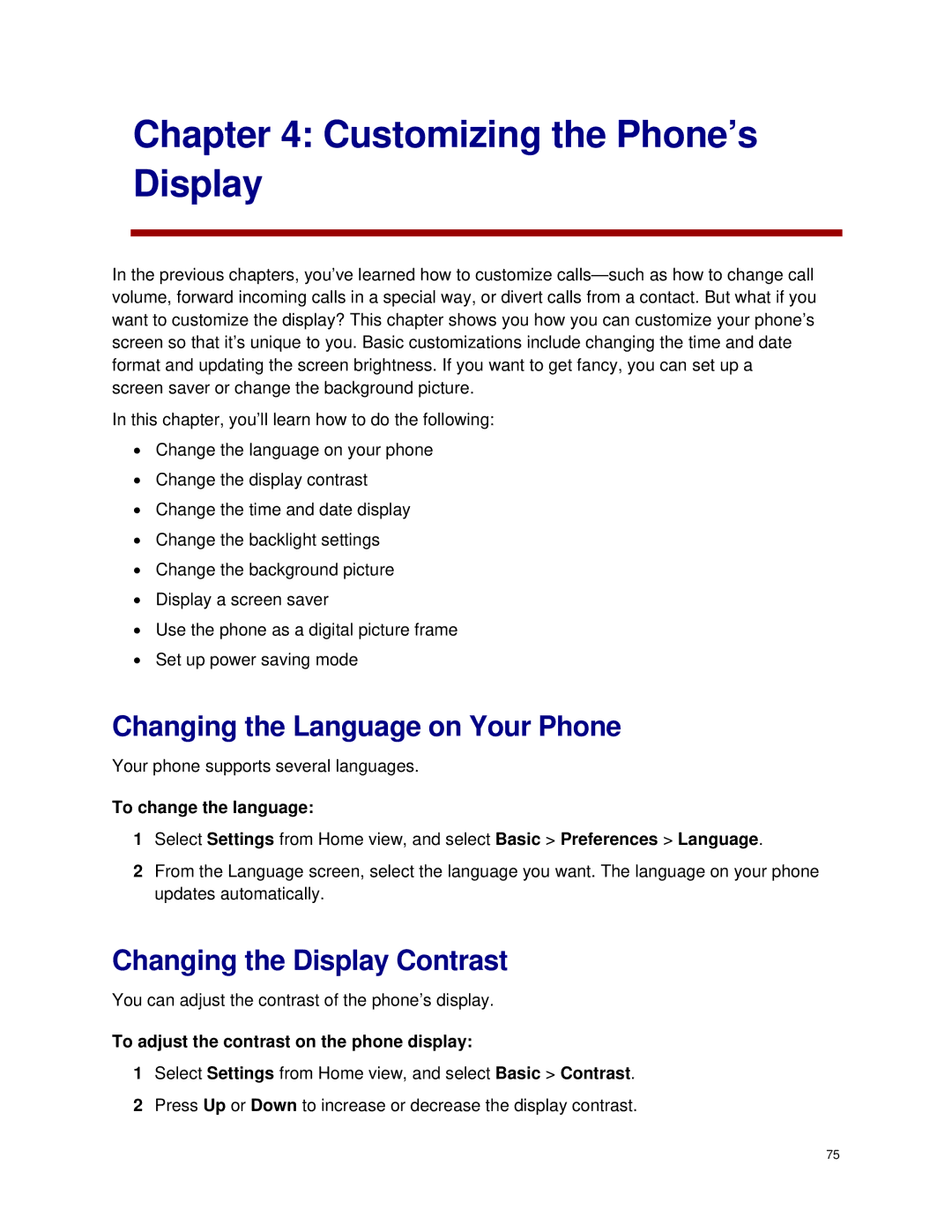Chapter 4: Customizing the Phone’s Display
In the previous chapters, you’ve learned how to customize
In this chapter, you’ll learn how to do the following:
•Change the language on your phone
•Change the display contrast
•Change the time and date display
•Change the backlight settings
•Change the background picture
•Display a screen saver
•Use the phone as a digital picture frame
•Set up power saving mode
Changing the Language on Your Phone
Your phone supports several languages.
To change the language:
1Select Settings from Home view, and select Basic > Preferences > Language.
2From the Language screen, select the language you want. The language on your phone updates automatically.
Changing the Display Contrast
You can adjust the contrast of the phone’s display.
To adjust the contrast on the phone display:
1Select Settings from Home view, and select Basic > Contrast.
2Press Up or Down to increase or decrease the display contrast.
75