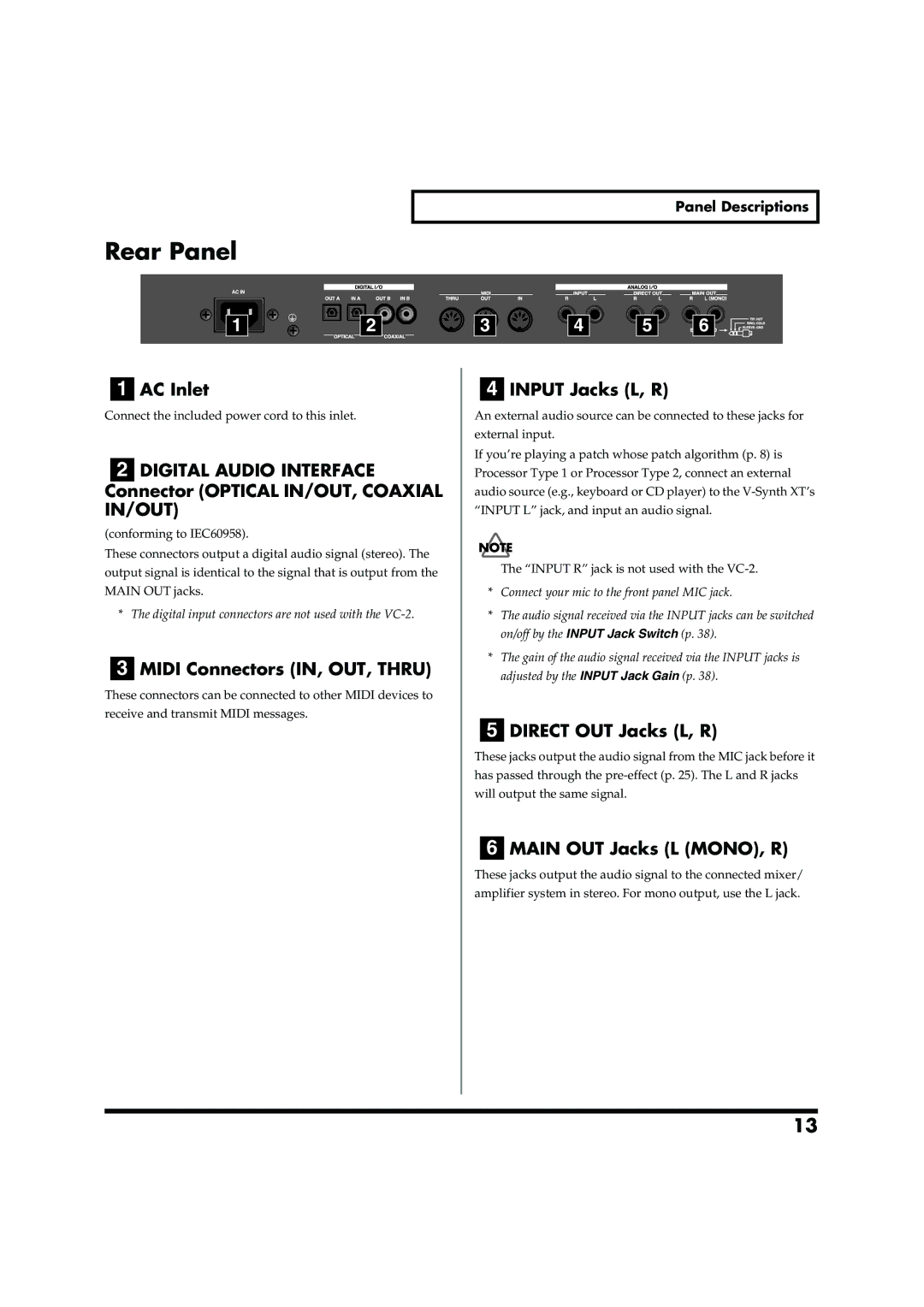Panel Descriptions
Rear Panel
1 |
2 |
3 | 4 | 5 | 6 |
1AC Inlet
Connect the included power cord to this inlet.
2DIGITAL AUDIO INTERFACE Connector (OPTICAL IN/OUT, COAXIAL IN/OUT)
(conforming to IEC60958).
These connectors output a digital audio signal (stereo). The output signal is identical to the signal that is output from the MAIN OUT jacks.
* The digital input connectors are not used with the
3MIDI Connectors (IN, OUT, THRU)
These connectors can be connected to other MIDI devices to
receive and transmit MIDI messages.
4INPUT Jacks (L, R)
An external audio source can be connected to these jacks for external input.
If you’re playing a patch whose patch algorithm (p. 8) is Processor Type 1 or Processor Type 2, connect an external audio source (e.g., keyboard or CD player) to the
The “INPUT R” jack is not used with the
*Connect your mic to the front panel MIC jack.
*The audio signal received via the INPUT jacks can be switched on/off by the INPUT Jack Switch (p. 38).
*The gain of the audio signal received via the INPUT jacks is adjusted by the INPUT Jack Gain (p. 38).
5DIRECT OUT Jacks (L, R)
These jacks output the audio signal from the MIC jack before it has passed through the
6MAIN OUT Jacks (L (MONO), R)
These jacks output the audio signal to the connected mixer/
amplifier system in stereo. For mono output, use the L jack.
13