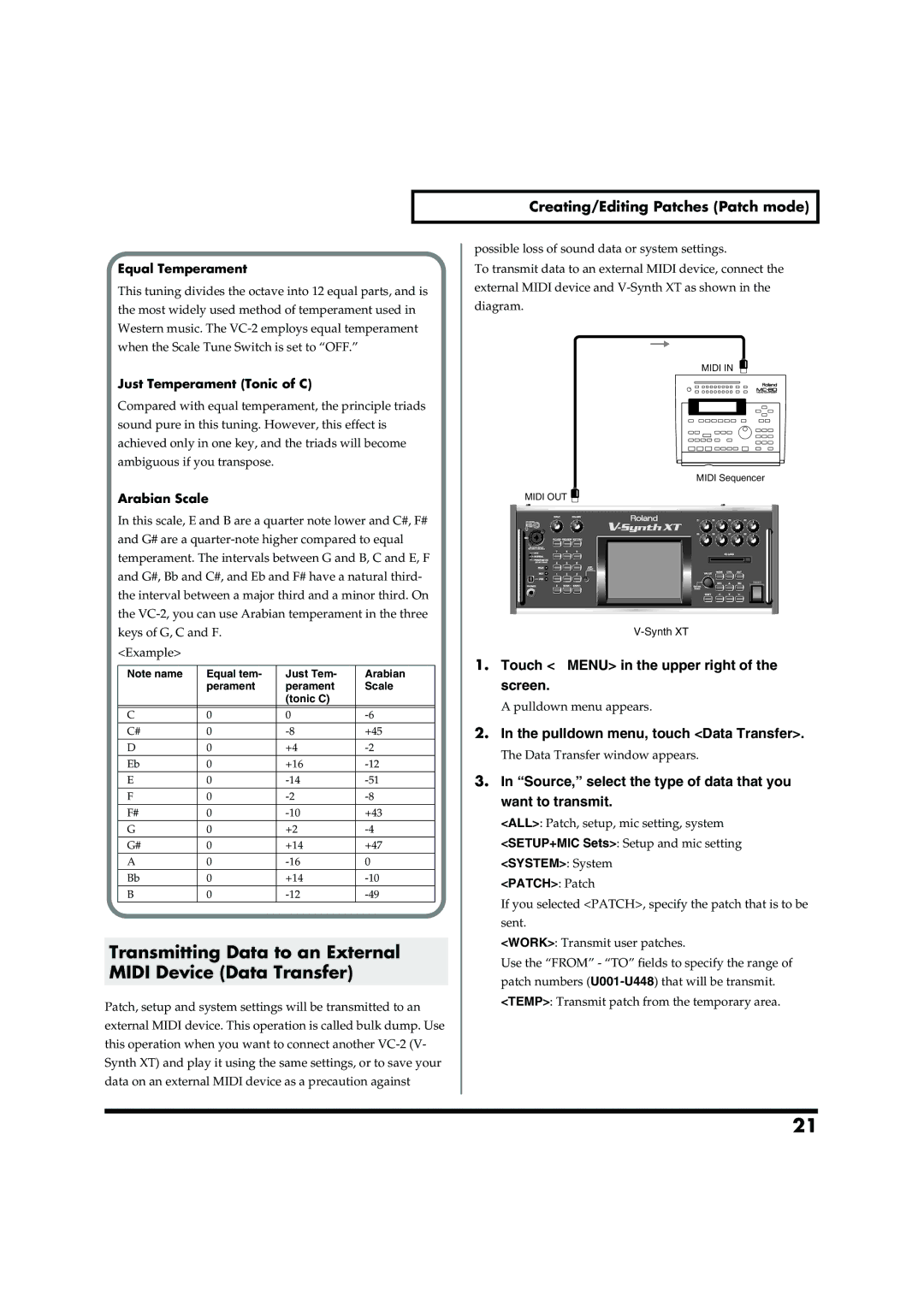Creating/Editing Patches (Patch mode)
Equal Temperament
This tuning divides the octave into 12 equal parts, and is the most widely used method of temperament used in Western music. The
Just Temperament (Tonic of C)
Compared with equal temperament, the principle triads sound pure in this tuning. However, this effect is achieved only in one key, and the triads will become ambiguous if you transpose.
Arabian Scale
In this scale, E and B are a quarter note lower and C#, F# and G# are a
<Example>
Note name | Equal tem- | Just Tem- | Arabian |
| perament | perament | Scale |
|
| (tonic C) |
|
|
|
|
|
C | 0 | 0 | |
C# | 0 | +45 | |
D | 0 | +4 | |
Eb | 0 | +16 | |
E | 0 | ||
F | 0 | ||
F# | 0 | +43 | |
G | 0 | +2 | |
G# | 0 | +14 | +47 |
A | 0 | 0 | |
Bb | 0 | +14 | |
B | 0 |
Transmitting Data to an External MIDI Device (Data Transfer)
Patch, setup and system settings will be transmitted to an external MIDI device. This operation is called bulk dump. Use this operation when you want to connect another
possible loss of sound data or system settings.
To transmit data to an external MIDI device, connect the external MIDI device and
MIDI IN
MIDI Sequencer
MIDI OUT ![]()
POWER |
1.Touch <▼MENU> in the upper right of the screen.
A pulldown menu appears.
2.In the pulldown menu, touch <Data Transfer>.
The Data Transfer window appears.
3.In “Source,” select the type of data that you want to transmit.
<ALL>: Patch, setup, mic setting, system
<SETUP+MIC Sets>: Setup and mic setting
<SYSTEM>: System
<PATCH>: Patch
If you selected <PATCH>, specify the patch that is to be sent.
<WORK>: Transmit user patches.
Use the “FROM” - “TO” fields to specify the range of patch numbers
<TEMP>: Transmit patch from the temporary area.
21