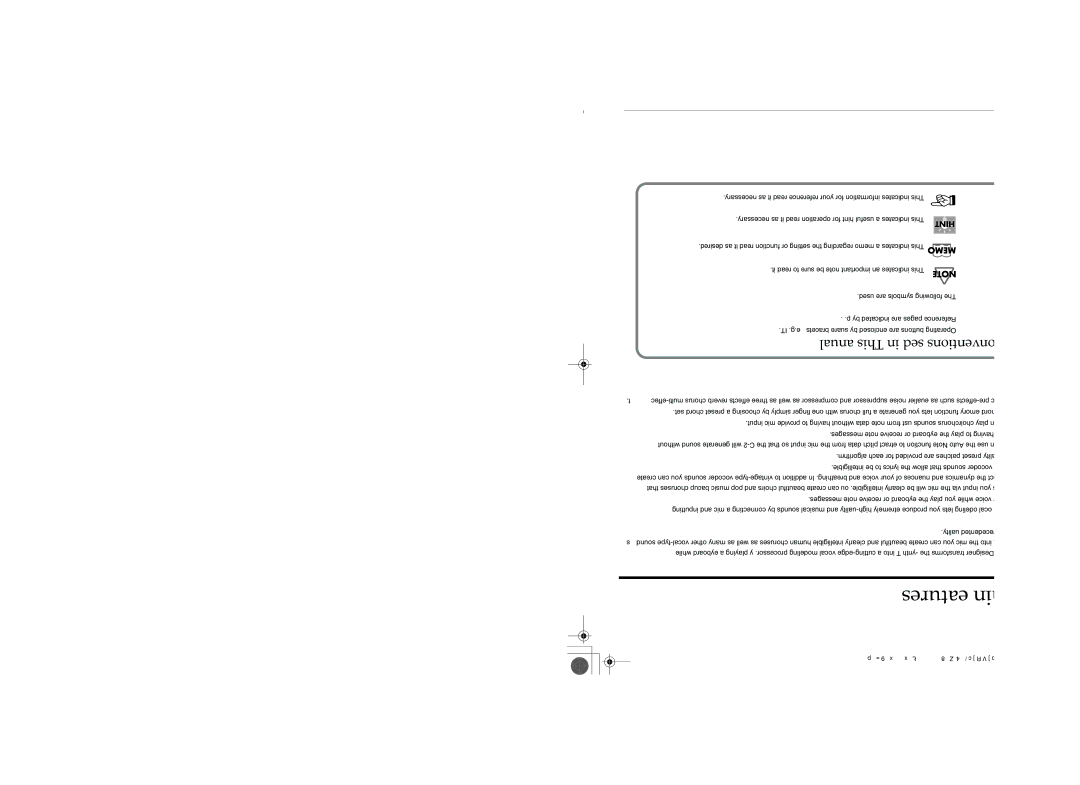Main Features
Main Features
•Human Vocal Modeling lets you produce extremely
•Lyrics you input via the mic will be clearly intelligible. You can create beautiful choirs and pop music backup choruses that reflect the dynamics and nuances of your voice and breathing. In addition to
•
•You can use the Auto Note function to extract pitch data from the mic input so that the
•You can play choir/chorus sounds just from note data without having to provide mic input.
•Multi Chord Memory function lets you generate a full chorus with one finger simply by choosing a preset chord set.
•Use mic
Conventions Used in This Manual
Operating buttons are enclosed by square brackets [ ]; e.g., [EXIT].
Reference pages are indicated by (p. **).
The following symbols are used.
This indicates an important note; be sure to read it.
![]()
![]() This indicates a memo regarding the setting or function; read it as desired.
This indicates a memo regarding the setting or function; read it as desired.
This indicates a useful hint for operation; read it as necessary.
This indicates information for your reference; read it as necessary.
6