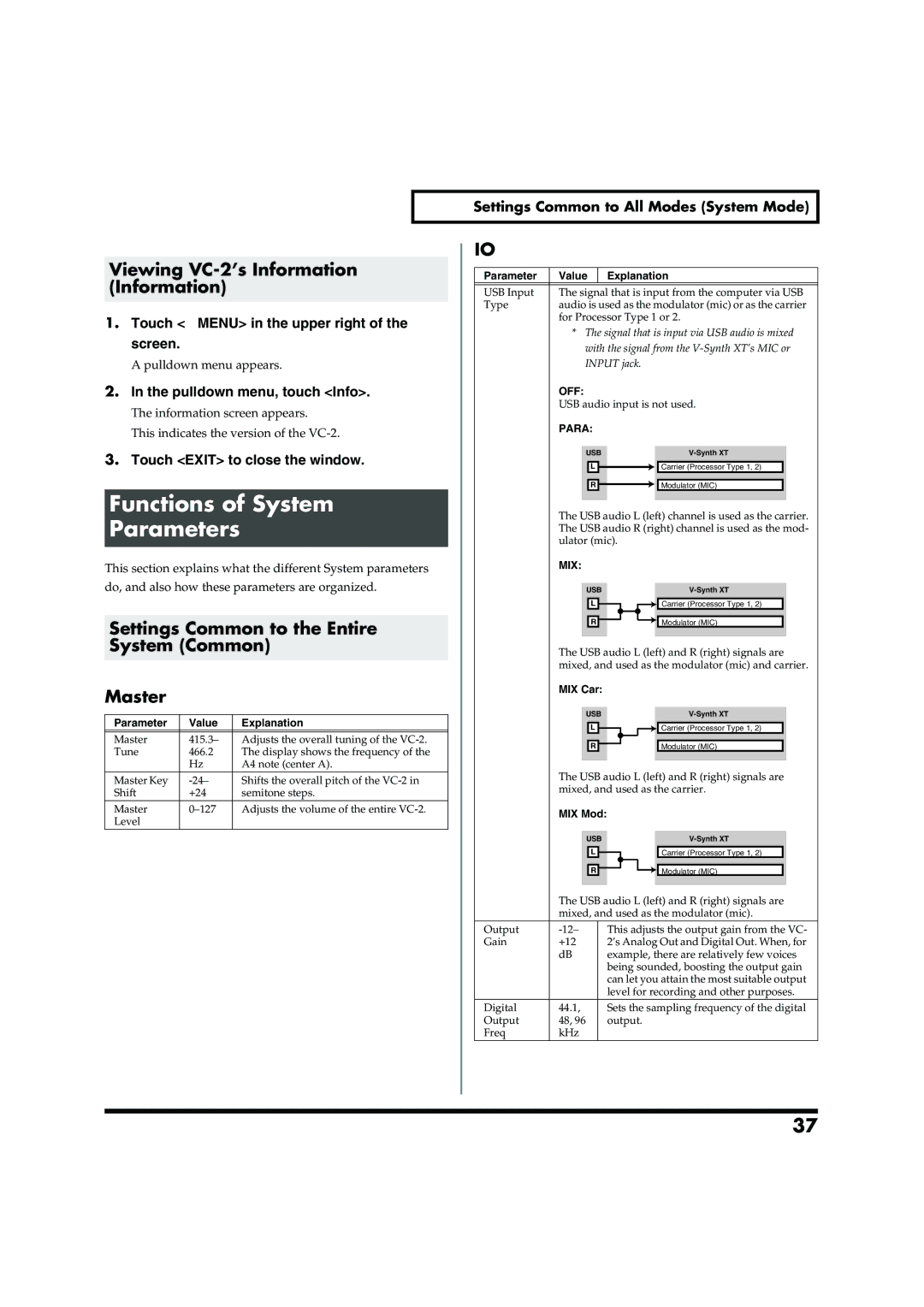Settings Common to All Modes (System Mode)
Viewing VC-2’s Information (Information)
1.Touch <▼MENU> in the upper right of the screen.
A pulldown menu appears.
2.In the pulldown menu, touch <Info>.
The information screen appears.
This indicates the version of the
3.Touch <EXIT> to close the window.
Functions of System
Parameters
This section explains what the different System parameters
do, and also how these parameters are organized.
Settings Common to the Entire System (Common)
Master
Parameter | Value | Explanation |
|
|
|
Master | 415.3– | Adjusts the overall tuning of the |
Tune | 466.2 | The display shows the frequency of the |
| Hz | A4 note (center A). |
Master Key | Shifts the overall pitch of the | |
Shift | +24 | semitone steps. |
Master | Adjusts the volume of the entire | |
Level |
|
|
IO
Parameter | Value | Explanation |
|
|
|
USB Input | The signal that is input from the computer via USB | |
Type | audio is used as the modulator (mic) or as the carrier | |
| for Processor Type 1 or 2. | |
| * The signal that is input via USB audio is mixed | |
| with the signal from the | |
| INPUT jack. | |
| OFF: |
|
|
|
|
|
| |||
| USB audio input is not used. | |||||||||
| PARA: |
|
|
|
|
|
| |||
|
|
|
|
|
|
|
|
|
|
|
|
| USB |
|
|
|
|
| |||
|
|
| L |
|
|
|
|
| Carrier (Processor Type 1, 2) |
|
|
|
|
|
|
|
|
|
|
|
|
|
|
|
|
|
|
|
|
|
|
|
|
|
| R |
|
|
|
|
| Modulator (MIC) |
|
|
|
|
|
|
|
|
|
|
|
|
|
|
|
|
|
|
|
|
|
|
|
| The USB audio L (left) channel is used as the carrier. | |||||||||
| The USB audio R (right) channel is used as the mod- | |||||||||
| ulator (mic). | |||||||||
| MIX: |
|
|
|
|
|
| |||
|
|
|
|
|
|
|
| |||
|
| USB |
|
|
|
|
| |||
|
|
| L |
|
|
|
|
| Carrier (Processor Type 1, 2) |
|
|
|
|
|
|
|
|
|
|
|
|
|
|
| R |
|
|
|
|
| Modulator (MIC) |
|
|
|
|
|
|
|
|
|
| ||
|
|
|
|
|
|
|
|
|
|
|
| The USB audio L (left) and R (right) signals are | |||||||||
| mixed, and used as the modulator (mic) and carrier. | |||||||||
| MIX Car: |
|
|
|
|
|
| |||
|
|
|
|
|
|
|
| |||
|
| USB |
|
|
|
|
| |||
|
|
| L |
|
|
|
|
| Carrier (Processor Type 1, 2) |
|
|
|
|
|
|
|
|
|
|
|
|
|
|
| R |
|
|
|
|
| Modulator (MIC) |
|
|
|
|
|
|
|
|
|
| ||
|
|
|
|
|
|
|
|
|
|
|
|
|
|
|
|
|
|
|
|
|
|
| The USB audio L (left) and R (right) signals are | |||||||||
| mixed, and used as the carrier. | |||||||||
| MIX Mod: |
|
|
|
|
|
| |||
|
|
|
|
|
|
|
| |||
|
| USB |
|
|
|
|
| |||
|
|
| L |
|
|
|
|
| Carrier (Processor Type 1, 2) |
|
|
|
|
|
|
|
|
|
|
|
|
|
|
| R |
|
|
|
|
| Modulator (MIC) |
|
|
|
|
|
|
|
|
|
|
|
|
| The USB audio L (left) and R (right) signals are | |||||||||
| mixed, and used as the modulator (mic). | |||||||||
Output |
| This adjusts the output gain from the VC- | ||||||||
Gain | +12 |
|
|
| 2’s Analog Out and Digital Out. When, for | |||||
| dB |
| example, there are relatively few voices | |||||||
|
|
|
|
| being sounded, boosting the output gain | |||||
|
|
|
|
| can let you attain the most suitable output | |||||
|
|
|
|
| level for recording and other purposes. | |||||
Digital | 44.1, |
|
|
| Sets the sampling frequency of the digital | |||||
Output | 48, 96 |
|
| output. | ||||||
Freq | kHz |
|
|
|
|
|
|
| ||
37