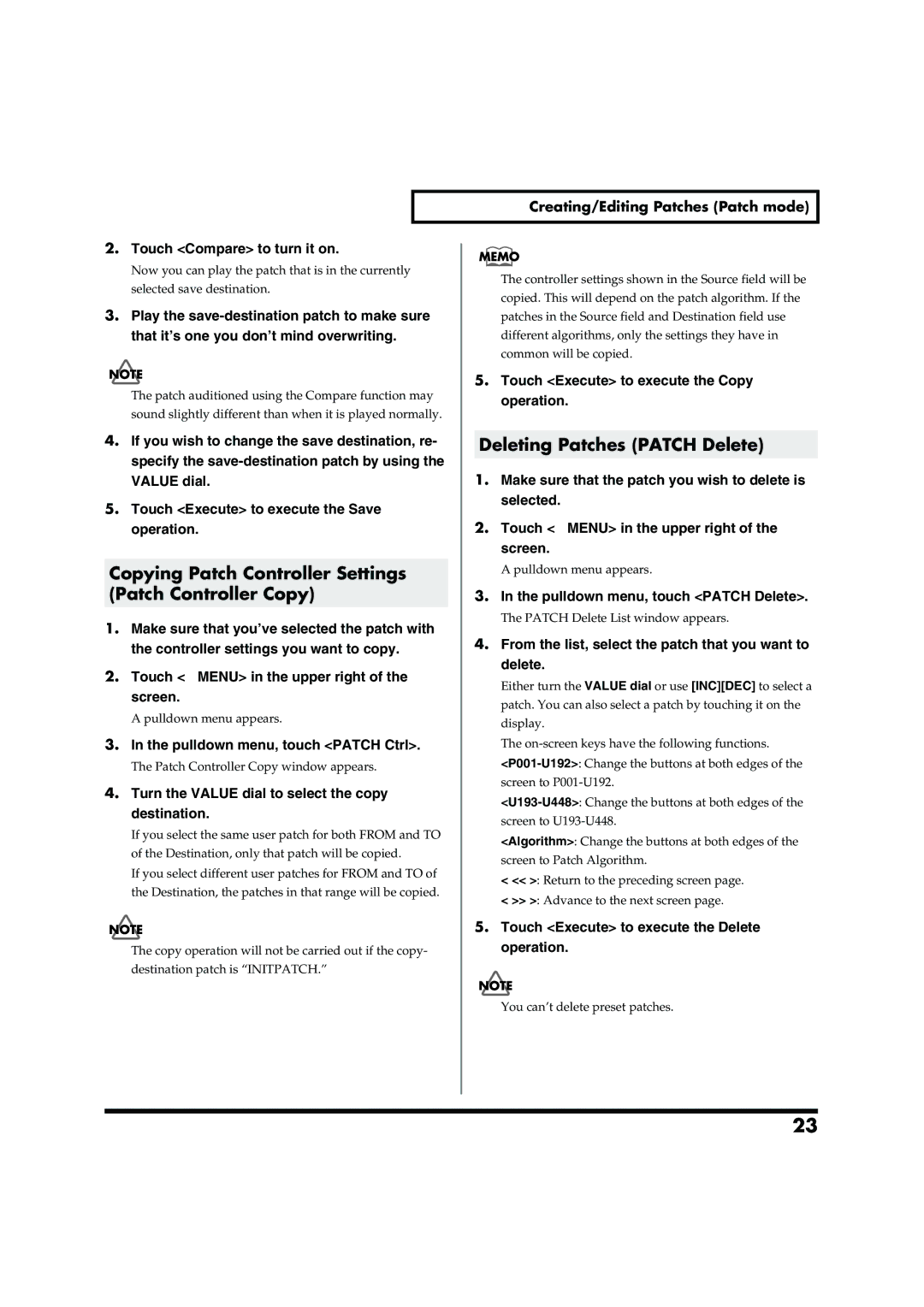Creating/Editing Patches (Patch mode)
2. Touch <Compare> to turn it on. |
|
|
|
Now you can play the patch that is in the currently |
|
|
|
| The controller settings shown in the Source field will be | ||
selected save destination. |
| ||
| copied. This will depend on the patch algorithm. If the | ||
|
| ||
3. Play the |
| patches in the Source field and Destination field use | |
that it’s one you don’t mind overwriting. |
| different algorithms, only the settings they have in | |
|
| common will be copied. | |
The patch auditioned using the Compare function may | 5. Touch <Execute> to execute the Copy | ||
| operation. | ||
|
| ||
sound slightly different than when it is played normally.
4. If you wish to change the save destination, re- |
| Deleting Patches (PATCH Delete) | |
specify the |
|
| |
1. Make sure that the patch you wish to delete is | |||
VALUE dial. | |||
5. Touch <Execute> to execute the Save |
| selected. | |
|
| ||
operation. | 2. Touch <▼MENU> in the upper right of the | ||
|
| screen. | |
|
|
| |
Copying Patch Controller Settings |
| A pulldown menu appears. | |
(Patch Controller Copy) | 3. In the pulldown menu, touch <PATCH Delete>. | ||
1. Make sure that you’ve selected the patch with |
| The PATCH Delete List window appears. | |
4. From the list, select the patch that you want to | |||
the controller settings you want to copy. | |||
2. Touch <▼MENU> in the upper right of the |
| delete. | |
| Either turn the VALUE dial or use [INC][DEC] to select a | ||
screen. |
| ||
| patch. You can also select a patch by touching it on the | ||
A pulldown menu appears. |
| ||
| display. | ||
|
| ||
3. In the pulldown menu, touch <PATCH Ctrl>. |
| The | |
The Patch Controller Copy window appears. |
| ||
4. Turn the VALUE dial to select the copy |
| screen to | |
| |||
destination. |
| ||
| screen to | ||
If you select the same user patch for both FROM and TO |
| ||
| <Algorithm>: Change the buttons at both edges of the | ||
of the Destination, only that patch will be copied. |
| ||
| screen to Patch Algorithm. | ||
If you select different user patches for FROM and TO of |
| ||
| < << >: Return to the preceding screen page. | ||
the Destination, the patches in that range will be copied. |
| ||
| < >> >: Advance to the next screen page. | ||
|
| ||
| 5. Touch <Execute> to execute the Delete | ||
The copy operation will not be carried out if the copy- |
| operation. | |
destination patch is “INITPATCH.” |
|
| |
|
| You can’t delete preset patches. | |
23