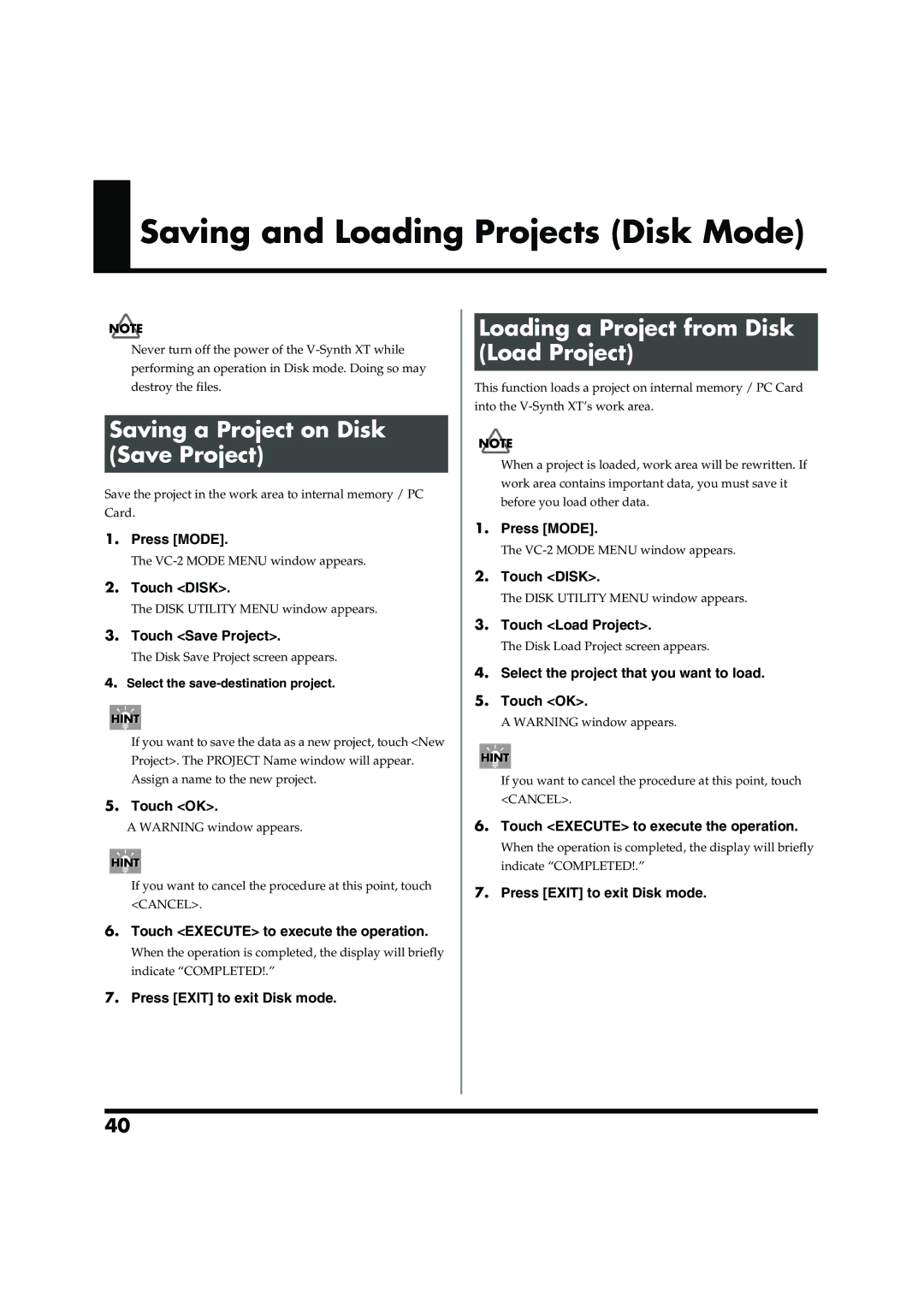Saving and Loading Projects (Disk Mode)
Never turn off the power of the
Saving a Project on Disk (Save Project)
Save the project in the work area to internal memory / PC Card.
1.Press [MODE].
The
2.Touch <DISK>.
The DISK UTILITY MENU window appears.
3.Touch <Save Project>.
The Disk Save Project screen appears.
4.Select the save-destination project.
If you want to save the data as a new project, touch <New Project>. The PROJECT Name window will appear. Assign a name to the new project.
5.Touch <OK>.
A WARNING window appears.
If you want to cancel the procedure at this point, touch <CANCEL>.
6.Touch <EXECUTE> to execute the operation.
When the operation is completed, the display will briefly indicate “COMPLETED!.”
7.Press [EXIT] to exit Disk mode.
Loading a Project from Disk (Load Project)
This function loads a project on internal memory / PC Card into the
When a project is loaded, work area will be rewritten. If work area contains important data, you must save it before you load other data.
1.Press [MODE].
The
2.Touch <DISK>.
The DISK UTILITY MENU window appears.
3.Touch <Load Project>.
The Disk Load Project screen appears.
4.Select the project that you want to load.
5.Touch <OK>.
A WARNING window appears.
If you want to cancel the procedure at this point, touch <CANCEL>.
6.Touch <EXECUTE> to execute the operation.
When the operation is completed, the display will briefly indicate “COMPLETED!.”
7.Press [EXIT] to exit Disk mode.
40