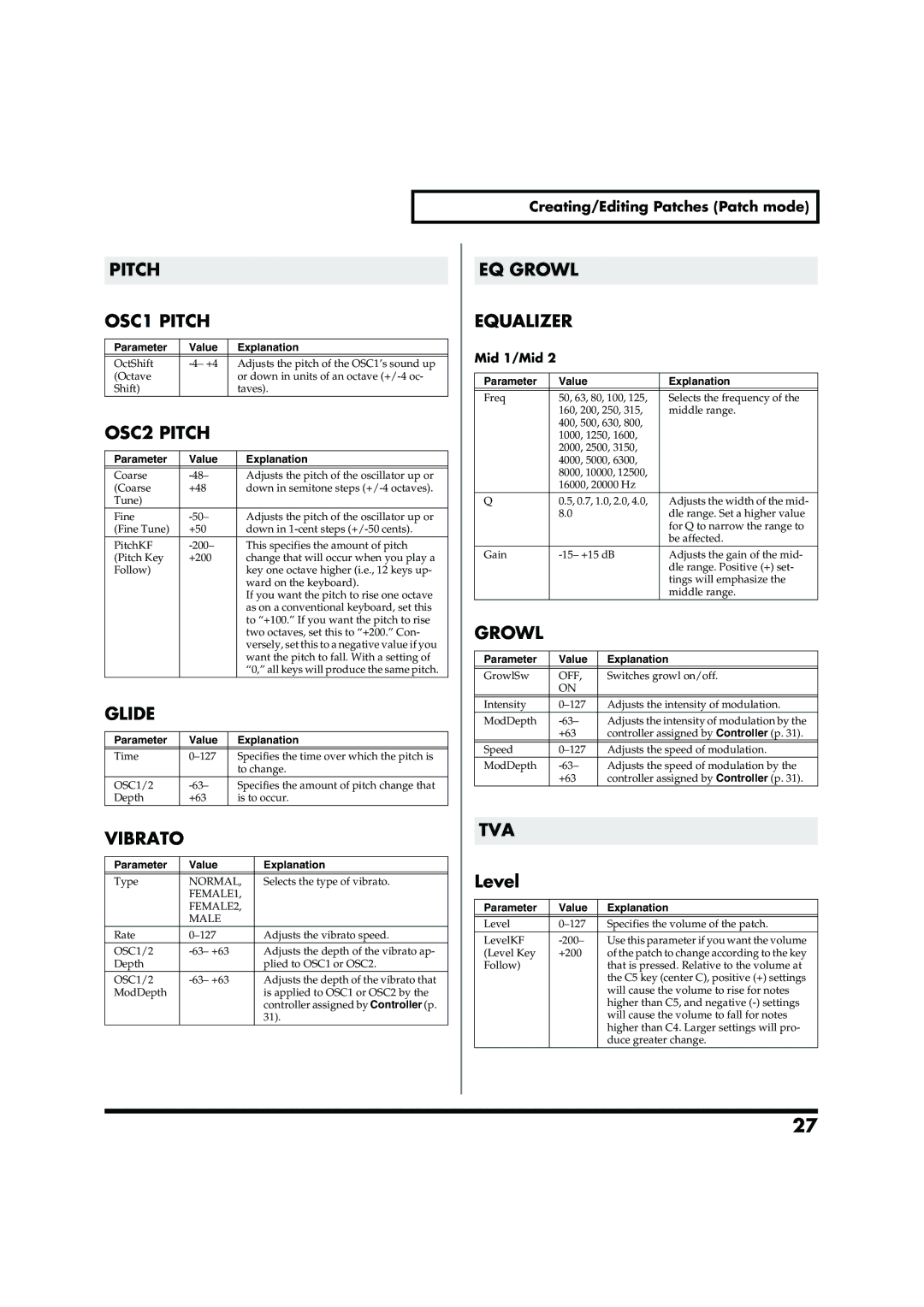Creating/Editing Patches (Patch mode)
PITCH
OSC1 PITCH
Parameter | Value | Explanation |
|
|
|
OctShift | Adjusts the pitch of the OSC1’s sound up | |
(Octave |
| or down in units of an octave |
Shift) |
| taves). |
OSC2 PITCH
Parameter | Value | Explanation |
|
|
|
Coarse | Adjusts the pitch of the oscillator up or | |
(Coarse | +48 | down in semitone steps |
Tune) |
|
|
Fine | Adjusts the pitch of the oscillator up or | |
(Fine Tune) | +50 | down in |
PitchKF | This specifies the amount of pitch | |
(Pitch Key | +200 | change that will occur when you play a |
Follow) |
| key one octave higher (i.e., 12 keys up- |
|
| ward on the keyboard). |
|
| If you want the pitch to rise one octave |
|
| as on a conventional keyboard, set this |
|
| to “+100.” If you want the pitch to rise |
|
| two octaves, set this to “+200.” Con- |
|
| versely, set this to a negative value if you |
|
| want the pitch to fall. With a setting of |
|
| “0,” all keys will produce the same pitch. |
GLIDE
Parameter | Value | Explanation |
|
|
|
Time | Specifies the time over which the pitch is | |
|
| to change. |
OSC1/2 | Specifies the amount of pitch change that | |
Depth | +63 | is to occur. |
VIBRATO
Parameter | Value | Explanation |
|
|
|
Type | NORMAL, | Selects the type of vibrato. |
| FEMALE1, |
|
| FEMALE2, |
|
| MALE |
|
Rate | Adjusts the vibrato speed. | |
OSC1/2 | Adjusts the depth of the vibrato ap- | |
Depth |
| plied to OSC1 or OSC2. |
OSC1/2 | Adjusts the depth of the vibrato that | |
ModDepth |
| is applied to OSC1 or OSC2 by the |
|
| controller assigned by Controller (p. |
|
| 31). |
EQ GROWL
EQUALIZER
Mid 1/Mid 2
Parameter | Value | Explanation |
|
|
|
Freq | 50, 63, 80, 100, 125, | Selects the frequency of the |
| 160, 200, 250, 315, | middle range. |
| 400, 500, 630, 800, |
|
| 1000, 1250, 1600, |
|
| 2000, 2500, 3150, |
|
| 4000, 5000, 6300, |
|
| 8000, 10000, 12500, |
|
| 16000, 20000 Hz |
|
Q | 0.5, 0.7, 1.0, 2.0, 4.0, | Adjusts the width of the mid- |
| 8.0 | dle range. Set a higher value |
|
| for Q to narrow the range to |
|
| be affected. |
Gain | Adjusts the gain of the mid- | |
|
| dle range. Positive (+) set- |
|
| tings will emphasize the |
|
| middle range. |
GROWL
Parameter | Value | Explanation |
|
|
|
GrowlSw | OFF, | Switches growl on/off. |
| ON |
|
|
|
|
Intensity | Adjusts the intensity of modulation. | |
ModDepth | Adjusts the intensity of modulation by the | |
| +63 | controller assigned by Controller (p. 31). |
|
|
|
Speed | Adjusts the speed of modulation. | |
ModDepth | Adjusts the speed of modulation by the | |
| +63 | controller assigned by Controller (p. 31). |
TVA
Level
Parameter | Value | Explanation |
|
|
|
Level | Specifies the volume of the patch. | |
LevelKF | Use this parameter if you want the volume | |
(Level Key | +200 | of the patch to change according to the key |
Follow) |
| that is pressed. Relative to the volume at |
|
| the C5 key (center C), positive (+) settings |
|
| will cause the volume to rise for notes |
|
| higher than C5, and negative |
|
| will cause the volume to fall for notes |
|
| higher than C4. Larger settings will pro- |
|
| duce greater change. |
27