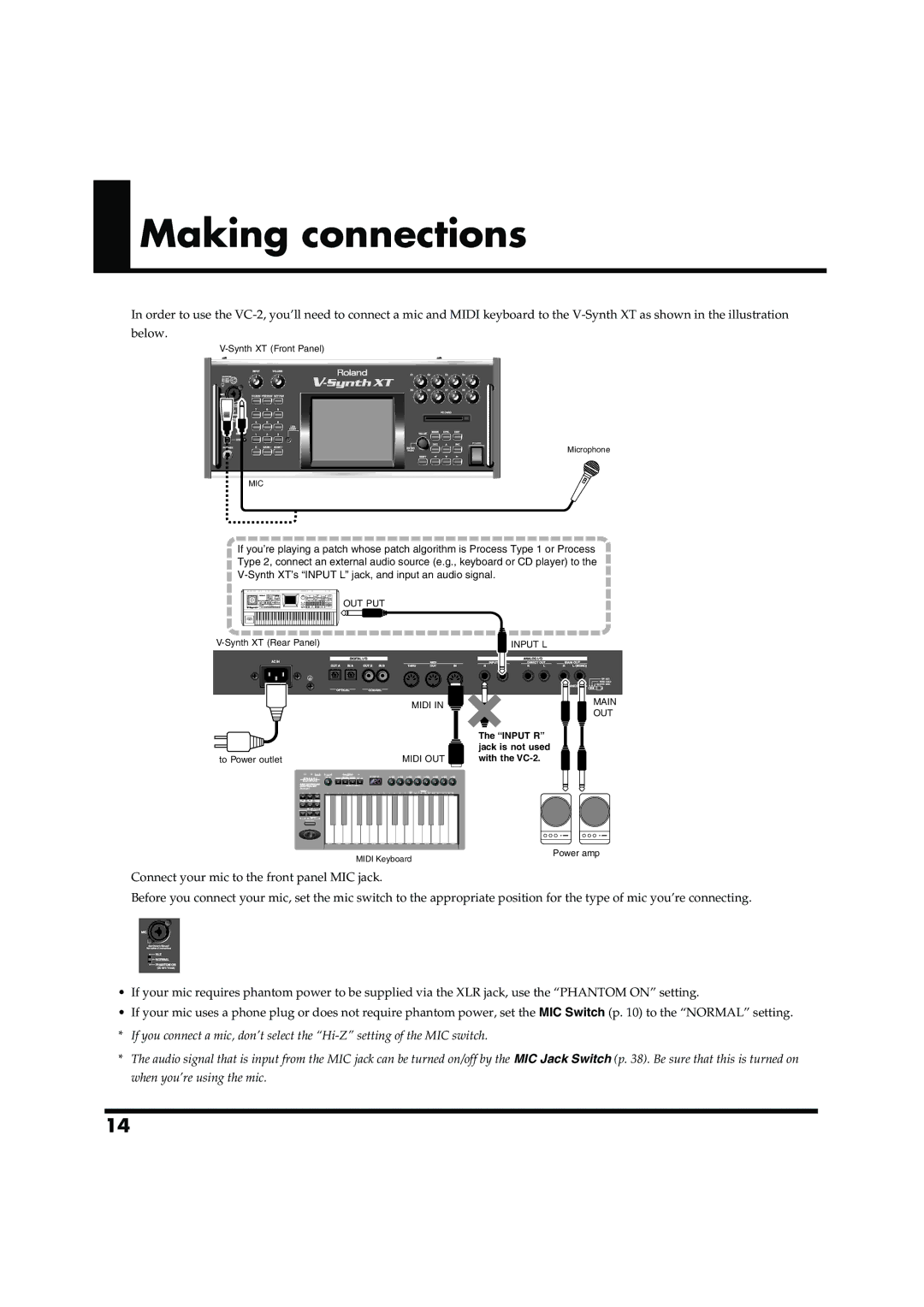Making connections
Making connections
In order to use the
POWER |
Microphone
MIC
If you’re playing a patch whose patch algorithm is Process Type 1 or Process Type 2, connect an external audio source (e.g., keyboard or CD player) to the
| OUT PUT |
|
| INPUT L | |
| MIDI IN | MAIN |
| OUT | |
|
| |
|
| The “INPUT R” |
|
| jack is not used |
to Power outlet | MIDI OUT | with the |
MIDI Keyboard
Connect your mic to the front panel MIC jack.
Power amp
Before you connect your mic, set the mic switch to the appropriate position for the type of mic you’re connecting.
•If your mic requires phantom power to be supplied via the XLR jack, use the “PHANTOM ON” setting.
•If your mic uses a phone plug or does not require phantom power, set the MIC Switch (p. 10) to the “NORMAL” setting.
*If you connect a mic, don’t select the
*The audio signal that is input from the MIC jack can be turned on/off by the MIC Jack Switch (p. 38). Be sure that this is turned on when you’re using the mic.
14