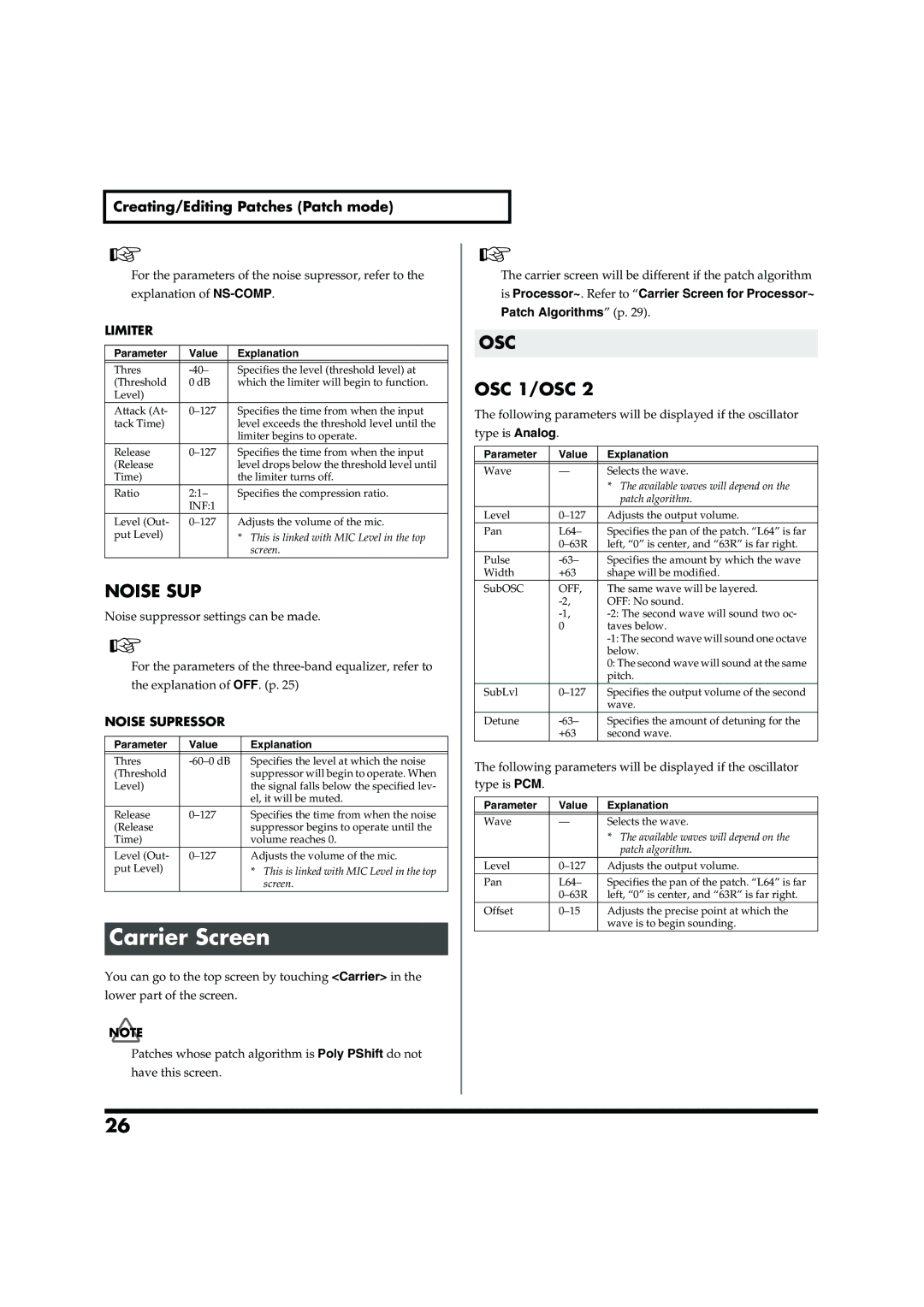Creating/Editing Patches (Patch mode)
For the parameters of the noise supressor, refer to the
explanation of
LIMITER
Parameter | Value | Explanation |
|
|
|
Thres | Specifies the level (threshold level) at | |
(Threshold | 0 dB | which the limiter will begin to function. |
Level) |
|
|
Attack (At- | Specifies the time from when the input | |
tack Time) |
| level exceeds the threshold level until the |
|
| limiter begins to operate. |
Release | Specifies the time from when the input | |
(Release |
| level drops below the threshold level until |
Time) |
| the limiter turns off. |
Ratio | 2:1– | Specifies the compression ratio. |
| INF:1 |
|
Level (Out- | Adjusts the volume of the mic. | |
put Level) |
| * This is linked with MIC Level in the top |
|
| screen. |
NOISE SUP
Noise suppressor settings can be made.
For the parameters of the
NOISE SUPRESSOR
Parameter | Value | Explanation |
|
|
|
Thres | Specifies the level at which the noise | |
(Threshold |
| suppressor will begin to operate. When |
Level) |
| the signal falls below the specified lev- |
|
| el, it will be muted. |
Release | Specifies the time from when the noise | |
(Release |
| suppressor begins to operate until the |
Time) |
| volume reaches 0. |
Level (Out- | Adjusts the volume of the mic. | |
put Level) |
| * This is linked with MIC Level in the top |
|
| screen. |
Carrier Screen
You can go to the top screen by touching <Carrier> in the lower part of the screen.
Patches whose patch algorithm is Poly PShift do not have this screen.
The carrier screen will be different if the patch algorithm is Processor~. Refer to “Carrier Screen for Processor~ Patch Algorithms” (p. 29).
OSC
OSC 1/OSC 2
The following parameters will be displayed if the oscillator type is Analog.
Parameter | Value | Explanation |
|
|
|
Wave | — | Selects the wave. |
|
| * The available waves will depend on the |
|
| patch algorithm. |
Level | Adjusts the output volume. | |
Pan | L64– | Specifies the pan of the patch. “L64” is far |
| left, “0” is center, and “63R” is far right. | |
Pulse | Specifies the amount by which the wave | |
Width | +63 | shape will be modified. |
SubOSC | OFF, | The same wave will be layered. |
| OFF: No sound. | |
| ||
| 0 | taves below. |
|
| |
|
| below. |
|
| 0: The second wave will sound at the same |
|
| pitch. |
SubLvl | Specifies the output volume of the second | |
|
| wave. |
Detune | Specifies the amount of detuning for the | |
| +63 | second wave. |
The following parameters will be displayed if the oscillator type is PCM.
Parameter | Value | Explanation |
|
|
|
Wave | — | Selects the wave. |
|
| * The available waves will depend on the |
|
| patch algorithm. |
Level | Adjusts the output volume. | |
Pan | L64– | Specifies the pan of the patch. “L64” is far |
| left, “0” is center, and “63R” is far right. | |
Offset | Adjusts the precise point at which the | |
|
| wave is to begin sounding. |
26