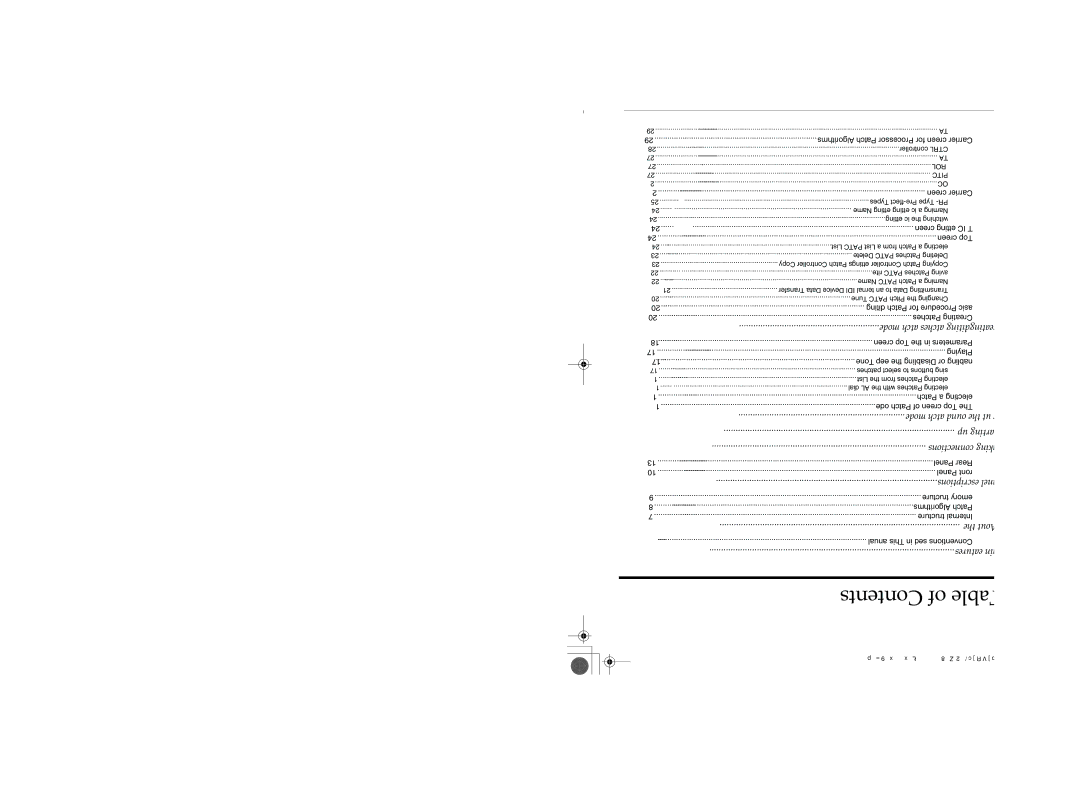Table of Contents
Table of Contents
Main Features | 6 |
Conventions Used in This Manual | 6 |
About the | 7 |
Internal Structure | 7 |
Patch Algorithms | 8 |
Memory Structure | 9 |
Panel Descriptions | 10 |
Front Panel | 10 |
Rear Panel | 13 |
Making connections | 14 |
Starting up | 15 |
Try Out the Sound (Patch mode) | 16 |
The Top Screen of Patch Mode | 16 |
Selecting a Patch | 16 |
Selecting Patches with the VALUE dial | 16 |
Selecting Patches from the List | 16 |
Using buttons to select patches | 17 |
Enabling or Disabling the Beep Tone | 17 |
Playing | 17 |
Parameters in the Top Screen | 18 |
Creating/Editing Patches (Patch mode) | 20 |
Creating Patches | 20 |
Basic Procedure for Patch Editing | 20 |
Changing the Pitch (PATCH Tune) | 20 |
Transmitting Data to an External MIDI Device (Data Transfer) | 21 |
Naming a Patch (PATCH Name) | 22 |
Saving Patches (PATCH Write) | 22 |
Copying Patch Controller Settings (Patch Controller Copy) | 23 |
Deleting Patches (PATCH Delete) | 23 |
Selecting a Patch from a List (PATCH List) | 24 |
Top Screen | 24 |
SYSTEM MIC Setting Screen | 24 |
Switching the Mic Setting | 24 |
Naming a Mic Setting (Setting Name) | 24 |
25 | |
Carrier Screen | 26 |
OSC | 26 |
PITCH | 27 |
EQ GROWL | 27 |
TVA | 27 |
CTRL (controller) | 28 |
Carrier Screen for Processor~ Patch Algorithms | 29 |
TVA | 29 |
4