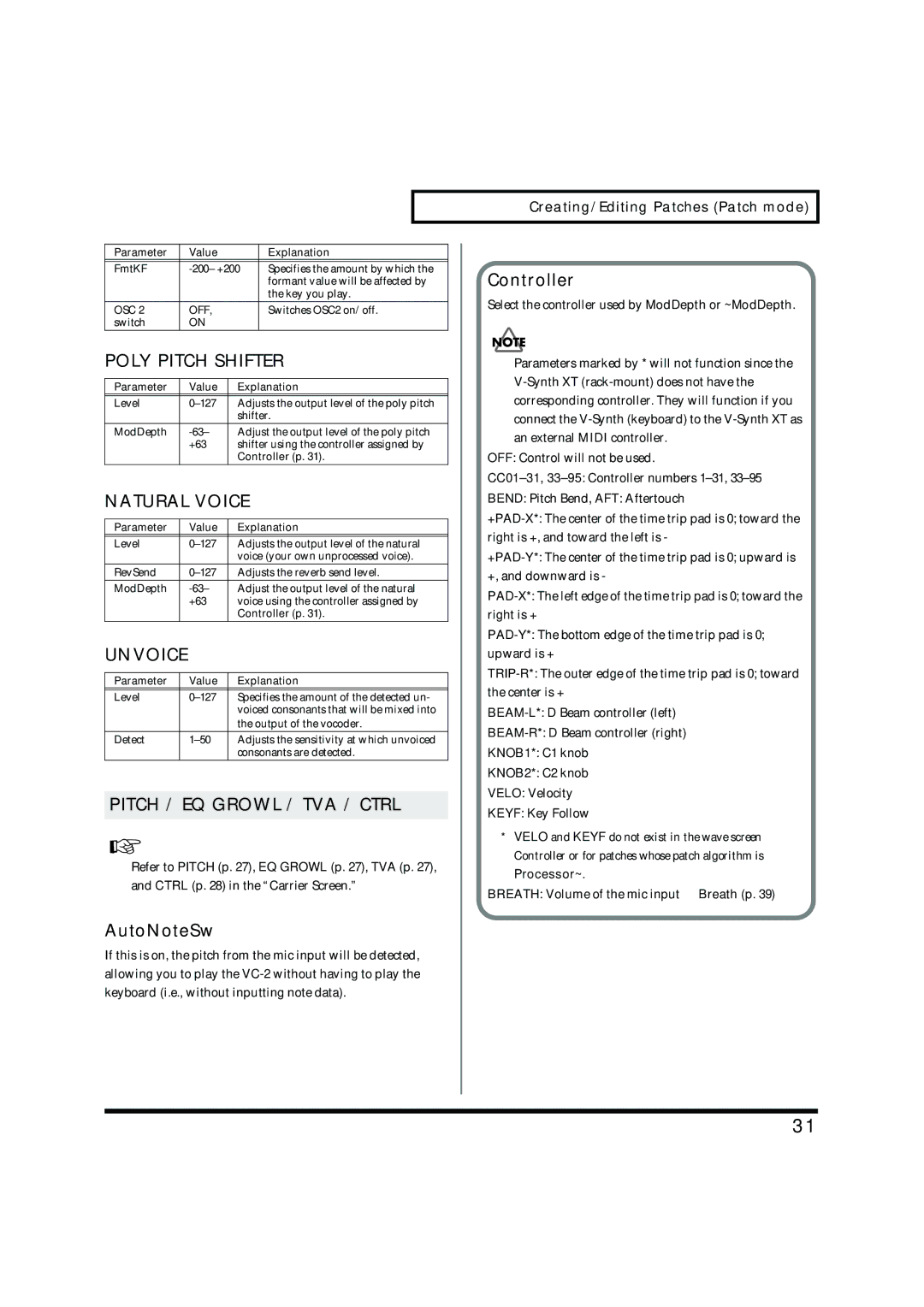|
|
|
|
|
|
|
|
| Creating/Editing Patches (Patch mode) | |
|
|
|
|
|
|
|
|
|
| |
|
|
|
|
|
|
|
|
| ||
Parameter |
| Value |
| Explanation |
|
|
|
| ||
|
|
|
|
|
|
|
|
| ||
FmtKF |
| Specifies the amount by which the |
| Controller | ||||||
|
|
|
| formant value will be affected by |
| |||||
|
|
|
| the key you play. |
| Select the controller used by ModDepth or ~ModDepth. | ||||
OSC 2 |
| OFF, |
| Switches OSC2 on/off. |
| |||||
|
|
|
|
|
| |||||
switch |
| ON |
|
|
|
|
|
|
| |
|
|
|
|
|
|
|
|
|
| |
POLY PITCH SHIFTER |
|
|
|
| ||||||
|
| Parameters marked by * will not function since the | ||||||||
|
|
|
|
|
|
|
| |||
Parameter |
| Value | Explanation |
| ||||||
|
|
|
|
| ||||||
|
|
|
|
|
| corresponding controller. They will function if you | ||||
Level |
| Adjusts the output level of the poly pitch |
| |||||||
|
|
| shifter. |
|
| connect the | ||||
ModDepth |
| Adjust the output level of the poly pitch |
|
| an external MIDI controller. | |||||
|
| +63 | shifter using the controller assigned by |
|
| |||||
|
|
|
|
|
| |||||
|
|
| Controller (p. 31). |
| OFF: Control will not be used. | |||||
|
|
|
|
|
|
| ||||
NATURAL VOICE |
|
|
| BEND: Pitch Bend, AFT: Aftertouch | ||||||
|
|
|
|
|
|
| ||||
Parameter |
| Value | Explanation |
| ||||||
|
| right is +, and toward the left is - | ||||||||
|
|
|
|
|
|
| ||||
Level |
| Adjusts the output level of the natural |
| |||||||
|
| |||||||||
|
|
| voice (your own unprocessed voice). |
| ||||||
RevSend |
| Adjusts the reverb send level. |
| +, and downward is - | ||||||
ModDepth |
| Adjust the output level of the natural |
| |||||||
|
| +63 | voice using the controller assigned by |
| ||||||
|
|
|
|
|
| |||||
|
|
| Controller (p. 31). |
| right is + | |||||
|
|
|
|
|
|
| ||||
UNVOICE |
|
|
|
|
| upward is + | ||||
|
|
|
|
|
|
| ||||
Parameter |
| Value | Explanation |
| ||||||
|
| the center is + | ||||||||
|
|
|
|
|
|
| ||||
Level |
| Specifies the amount of the detected un- |
| |||||||
|
|
|
|
| ||||||
|
|
| voiced consonants that will be mixed into |
| ||||||
|
|
| the output of the vocoder. |
| ||||||
Detect |
| Adjusts the sensitivity at which unvoiced |
| |||||||
|
| KNOB1*: C1 knob | ||||||||
|
|
| consonants are detected. |
| ||||||
|
|
|
|
|
|
| KNOB2*: C2 knob | |||
|
|
|
|
|
|
| VELO: Velocity | |||
PITCH / EQ GROWL / TVA / CTRL | ||||||||||
| KEYF: Key Follow | |||||||||
|
|
|
|
|
|
|
| * VELO and KEYF do not exist in the wave screen | ||
Refer to PITCH (p. 27), EQ GROWL (p. 27), TVA (p. 27), |
|
| Controller or for patches whose patch algorithm is | |||||||
|
| Processor~. | ||||||||
and CTRL (p. 28) in the “Carrier Screen.” |
|
| ||||||||
| BREATH: Volume of the mic input → Breath (p. 39) | |||||||||
|
|
|
|
|
|
| ||||
AutoNoteSw
If this is on, the pitch from the mic input will be detected, allowing you to play the
31