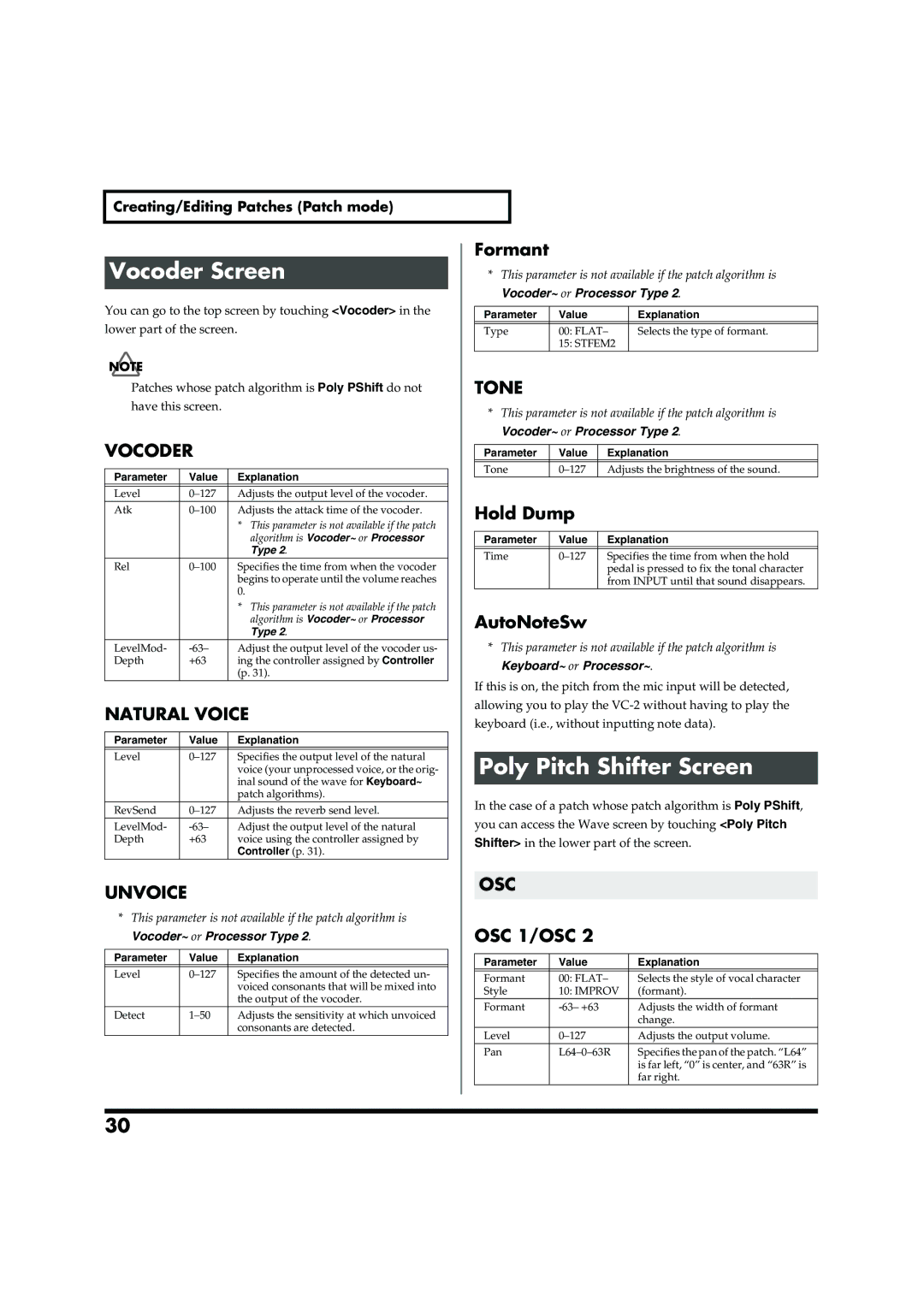Creating/Editing Patches (Patch mode)
Vocoder Screen
You can go to the top screen by touching <Vocoder> in the lower part of the screen.
Patches whose patch algorithm is Poly PShift do not have this screen.
VOCODER
Parameter | Value | Explanation |
|
|
|
Level | Adjusts the output level of the vocoder. | |
Atk | Adjusts the attack time of the vocoder. | |
|
| * This parameter is not available if the patch |
|
| algorithm is Vocoder~ or Processor |
|
| Type 2. |
Rel | Specifies the time from when the vocoder | |
|
| begins to operate until the volume reaches |
|
| 0. |
|
| * This parameter is not available if the patch |
|
| algorithm is Vocoder~ or Processor |
|
| Type 2. |
LevelMod- | Adjust the output level of the vocoder us- | |
Depth | +63 | ing the controller assigned by Controller |
|
| (p. 31). |
NATURAL VOICE
Parameter | Value | Explanation |
|
|
|
Level | Specifies the output level of the natural | |
|
| voice (your unprocessed voice, or the orig- |
|
| inal sound of the wave for Keyboard~ |
|
| patch algorithms). |
RevSend | Adjusts the reverb send level. | |
LevelMod- | Adjust the output level of the natural | |
Depth | +63 | voice using the controller assigned by |
|
| Controller (p. 31). |
UNVOICE
*This parameter is not available if the patch algorithm is
Vocoder~ or Processor Type 2.
Parameter | Value | Explanation |
|
|
|
Level | Specifies the amount of the detected un- | |
|
| voiced consonants that will be mixed into |
|
| the output of the vocoder. |
Detect | Adjusts the sensitivity at which unvoiced | |
|
| consonants are detected. |
Formant
*This parameter is not available if the patch algorithm is
Vocoder~ or Processor Type 2.
Parameter | Value | Explanation |
|
|
|
Type | 00: FLAT– | Selects the type of formant. |
| 15: STFEM2 |
|
TONE
*This parameter is not available if the patch algorithm is
Vocoder~ or Processor Type 2.
Parameter | Value | Explanation |
|
|
|
Tone | Adjusts the brightness of the sound. |
Hold Dump
Parameter | Value | Explanation |
|
|
|
Time | Specifies the time from when the hold | |
|
| pedal is pressed to fix the tonal character |
|
| from INPUT until that sound disappears. |
AutoNoteSw
*This parameter is not available if the patch algorithm is
Keyboard~ or Processor~.
If this is on, the pitch from the mic input will be detected, allowing you to play the
Poly Pitch Shifter Screen
In the case of a patch whose patch algorithm is Poly PShift, you can access the Wave screen by touching <Poly Pitch Shifter> in the lower part of the screen.
OSC
OSC 1/OSC 2
Parameter | Value | Explanation |
|
|
|
Formant | 00: FLAT– | Selects the style of vocal character |
Style | 10: IMPROV | (formant). |
Formant | Adjusts the width of formant | |
|
| change. |
Level | Adjusts the output volume. | |
Pan | Specifies the pan of the patch. “L64” | |
|
| is far left, “0” is center, and “63R” is |
|
| far right. |
30