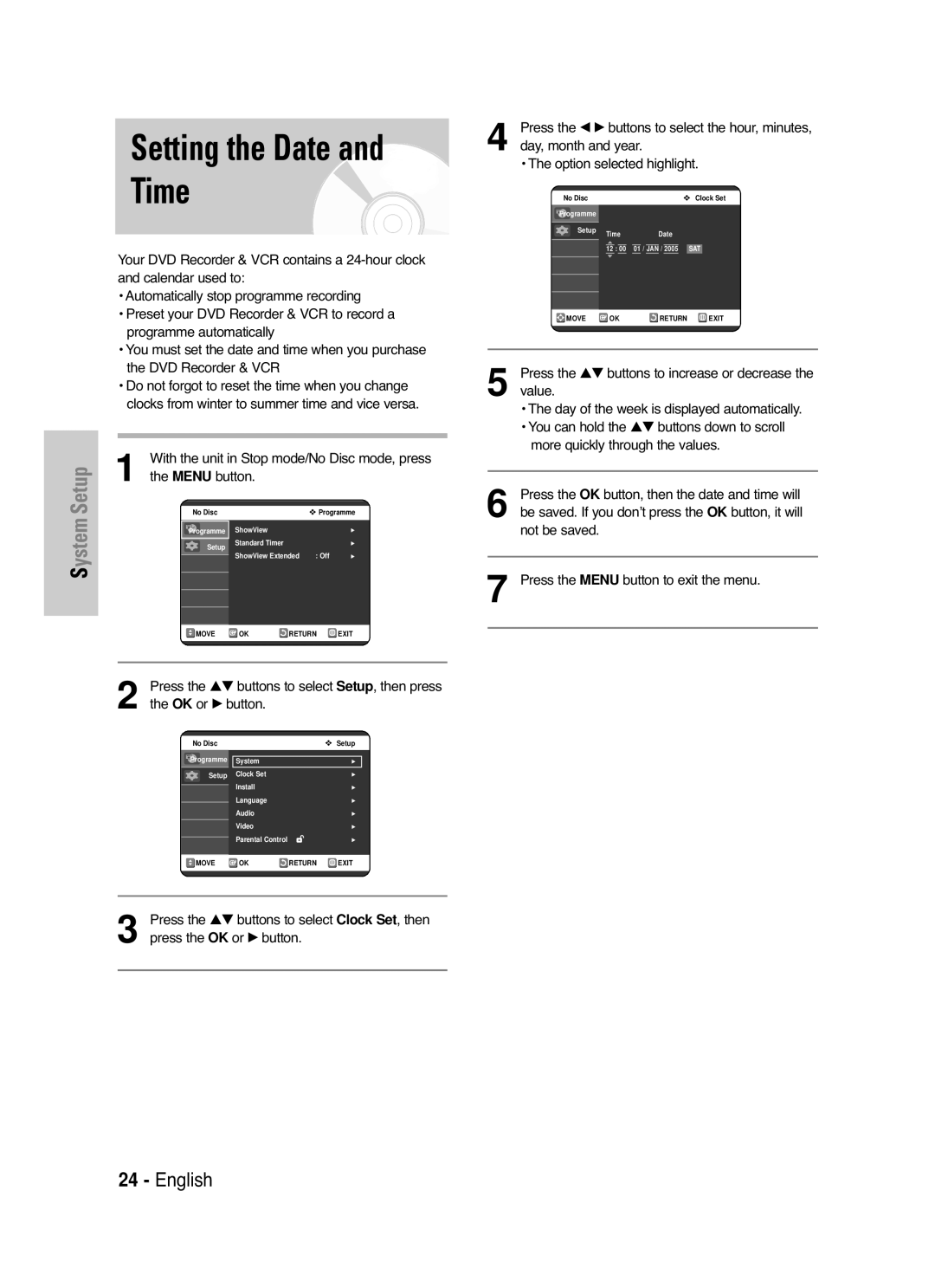DVD-VR325
Getting Started
Important Note
Precaution
Holding discs
DVD-Video, Audio-CD
DVD-Video
Audio CD
DVD-R Disc Playback and Recording
DVD-RW Disc Playback and Recording
Do not use the following discs
Protection
Contents
Reference
General Features
Before Reading User’s Manual
How to use the DVD Recorder & VCR
Recording mode XP high quality mode, SP
Classified as a Date Once, Daily or Weekly
Accessories
Preparing the Remote Control
Unpacking
Setting the Remote Control
Description
Front Panel
Front Panel Display
Rear Panel
Fan
Tour of the Remote Control
Quick Overview
Connections
Connecting the Scart Cable
Connecting DVD Recorder & VCR to the TV using the RF Cable
AV1 TV By means of 21-pin Scart Cable
By means of RF Cable
AV2 in EXT By means of 21-pin Scart Cable
Connecting
Connecting
Audio/Video Cable
Connecting the Component Video Cable
Progressive Scan
Connecting HDMI/DVI to a TV
Case 1 Connecting to a TV with Hdmi Jack
Case 2 Connecting to a TV with DVI Jack
Connecting an External Devices
Case 1 Connecting an external devices to the AUX jacks
Case 2 Connecting a DV Device to the DV in jack
AV Receiver Connections
System Setup
On-Screen Menu Navigation
… / †, œ / √ Buttons
OK Button
Plug & Auto Setup
Start the auto scanning
Wait current time and date are displayed
Automatically
Setting the Date and Time
Press the œ √ buttons to select the hour, minutes
Day, month and year Option selected highlight
Auto Setup
Then press the OK Button
Continue, Menu to exit. is displayed
Button to start the auto scanning
Manual Setup
Clearing a Preset Station
Changing the Preset Manual Setup Table
Press the œ √ buttons to select Yes , then press
Selecting the RF OUT
Setting Up Language Options
For the on-screen menu
Setting Up the Audio Options
Setup
Digital Output
Dynamic Compression
Setting Up the Display Video Options
HDMI/DVI Resolution
TV Aspect
3D Noise Reduction Motion adaptive noise reduction
Setting Up the Parental Control
Button on the remote control
DivXR Registration
Output selection
Buttons on the remote control
About the Rating Level
About the Change Level
VCR Setting
Tape Length
Auto Play
Auto Repeat
DVD EP Mode Time
IPC Intelligent Picture Control
Colour System
Press the …† buttons to select 6 Hours or
Automatic Chapter Creator
On Nicam mode
Front Display
Press the OK Or √ button
Video Output
Then press the OK Or √ button
Before Playing
Playback
Region code DVD-Video only
Disc types that can be played
Playing a Disc
Using the Search & Skip Functions
Using the Disc Menu and Title Menu
About Anykey
Slow Motion Play Step Motion Play
Slow Motion Play
Step Motion Play
Repeat Play
Playing Repeatedly Repeat Playback
Playing a Certain section Repeatedly A-B Repeat Playback
Playing Repeatedly Repeat Playback
To return to normal playback
Or Disc
Using the Subtitle button
Audio Language
LaybackP
Selecting the Subtitle language
Using the Angle button
Changing the Camera
Angle
Zooming-In
Playing back a Bookmark
Clearing a Bookmark
Using the Markers
Playing back a Marker
Clearing a Marker
Press the Marker
Playing back an Audio CD CD-DA
Audio CD CD-DA Screen Elements
Playing back an MP3 Disc
Playing back an MP3 Disc
MP3 Screen Elements
Play Option Mode
Playing back a Picture Disc
Press the …† buttons to select the Disc
Press the …† buttons to select the Photo ,
Playing back an MPEG4 Disc
Tape VCR Features
Playing back a VHS
Tracking
Special VCR Playback
Variable Search System
Go To 00000 Stop
End Search
Forward/Reverse Intro Scan
Before Recording
Recordable discs
This recorder can record on the following discs
Compatibility between Samsung Other Company’s Recorder
Recording Mode
DVD-RAM/-RWVR mode
Recording Formats
Unrecordable video
Pausing / Resuming
Content Protection for Recordable Media Cprm
Recording
Recording speed quality
Recording From External Devices
Making a One Touch
Recording OTR
To stop recording
Recording Speed DVD
Recording Speed VCR
Editing the Scheduled Record List
Press the …† buttons to select the number
OK or √ button Edit and Delete items are displayed
Selected title will be deleted from the list
Press the Menu Button after finishing
You can not delete programmes that are
Currently recording
Using the ShowView Feature
ShowView Extended
Basic VCR Recording
Only use if PDC is not available or set to OFF
Before starting
Special Recording Features
Check Remaining Time
Maximum Recording Time SP vs. LP
Watch a Different Channel
Scan mode
Copy to DVD or VCR
To copy from DVD to VCR
Direct copy DVD to VCR
Button in stop mode
To copy from VCR to DVD
Direct copy VCR to DVD
Using the Title List button
Using the Menu button
Playing the Title List
Editing
Title List Screen Elements
Press the …† buttons to select Play to play
Selected title will be played back
Press the Stop button to stop playing
Renaming Labeling a Title
Back Space
Locking Protecting a Title
Deleting a Title
Deleting a Section of a Title
Diting
Press the OK button at the starting point
Image and starting point time are displayed
Edit Title List Screen Elements
Advanced Editing
Playlist
Creating a Playlist
To make a new playlist
Playing Titles in the Playlist
Follow these instructions to play the playlist titles
Playlist titles will be played back
Renaming a Playlist Title
Button with the disc stopped
Selected playlist title
Editing a Scene for the Playlist
Follow these instructions to edit scenes for a playlist
To setup, follow steps 1 to 3
Press the …† œ √ buttons to select the scene you
Want to modify, then press the OK button
Press the …† œ √ buttons to select the scene
Add Scene screen is displayed
Press the OK button at the starting point of the scene
Selected scene is moved to the selected position
To setup, follow the steps 1 to 3
Deleting a Playlist from the Playlist
To edit from the Playlist, then press the OK Or √ Button
You automatically returned to the Edit Playlist
Screen after the delete operation has finished
Disc Manager
Editing the Disc Name
Follow these instructions to give a name to a disc
Press the …† œ √ buttons to select Save
Disc Protection
Formatting a Disc
Press the …† buttons to select Protected , then
Finalising a Disc
OK button. The disc is finalised
DVD-RW can be finalised or unfinalised in VR mode
Disc is unfinalised
Delete All Title Lists
You will be prompted with the confirmation
All title lists are deleted
Reference
Reference
Power turns on Cannot record TV
Timer recording does
No response Forgot the password
Input is displayed
Troubleshooting DVD
Troubleshooting VCR
Check if the safety tab is intact on the cassette
Check the DVD Recorder & VCR antenna connections
Is the DVD Recorder & VCR tuner properly set?
Specifications
General
Input
Audio Output
Contact Samsung World Wide
Használati útmutató
Figyelmeztetések
Vigyázat
Lemezek kezelése
DVD-Video, Audio CD
Figyelmeztetések a lemezek kezelésével kapcsolatban
Burkolatot puha ronggyal tisztítsa meg
DVD-Video
Video CD
Audio CD
DVD-R lemez lejátszása és felvétele
DVD-RAM lemez lejátszása és felvétele
Ne használja az alábbi típusú lemezeket
Védelem
Tartalom
Biztonsági elŒírások
Felvétel
Általános jellemzŒk
MielŒtt elolvassa a használati útmutatót
Az útmutató használatáról
Copyright
Készülék használata
Lépés a lemez formázása a felvétel elŒtt
Kicsomagolás
Lezárás és lejátszás más
Tartozékok
Ha a távvezérlŒ nem mıködik megfelelŒen
TávvezérlŒ beállítása
Gyártó Kód
Televízió be- és kikapcsolása
Bemenet kiválasztása
ElŒlapi kijelzŒ
ElŒlap
Hátlap
TávvezérlŒ
Gyors áttekintés
Készülék csatlakoztatása a televízióhoz az antennakimeneten
Csatlakoztassa a Scart kábelt
Tatja a kábeleket
AV1TV 21-érintkezŒs Scart kábelen Keresztül
Antennakábelen keresztül
AV2 EXT Csatlakozó 21-érintkezŒs Scart kábelen keresztül
Az audio/video-kábel
Csatlakoztatása
Csatlakoztatása
Progresszív letapogatás
HDMI/DVI csatlakozás a televízióhoz
Eset Csatlakozás a televízióhoz DVI csatlakozóval
Hdmi ismertetŒ
Miért használja a Samsung a Hdmi csatlakozót?
Csatlakozás a házimozi erŒsítŒhöz
KülsŒ eszközök csatlakoztatása
Eset KülsŒ eszközök csatlakoz- tatása az AUX bemenetekhez
Mozgás a képernyŒn megjelenŒ menüben
Rendszerbeállítás
Látható módon
Csatlakoztassa a készüléket az elektromos
Indítsa el az automatikus beállítást
Indítsa el az automatikus keresést
Dátum- és idŒbeállítás
…† gombokkal növelheti, vagy csökkentheti az
Menu gombbal lépjen ki a menübŒl
…† gombokkal válassza ki az Install menüpon
Automatikus beállítás
Tot, majd nyomja meg az OK vagy a √ gombot
Elindításához nyomja
Kézi beállítás
Beállított csatorna törlése
Kijelzett állomást Meg a …† gombokat
√ gombokat
Save funkciót
Kézi beállítótábla
Megváltoztatása
Az RF OUT hangmód
D/K kiválasztása
Kép kimeneti csatorna
Nyelvi beállítások
Gombot Megjelenik a Language beállítás menü
Hang beállítása
Digital Output
Dynamic Compression
…† gombokkal válassza ki az Audio menüpon
TV Aspect
3D zajcsökkentés
Hdmi felbontás
576p 720 x 720p 1280 x 1080i 1920 x
Szót Megjelenik a Confirm the password üzenet
DivXR regisztráció
Parental Control gyermekzár beállítása
Kimenet választás
Korhatár besorolási szint
Jelszó megváltoztatása
Videomagnó Beállítása
Szalaghossz
Automatikus lejátszás
Automatikus ismétlés
IPC Intelligent Picture Control
Színrendszer
Fejezetek automatikus létrehozása
ElŒlapi kijelzŒ
Bright Az elŒlapi kijelzŒ mindig fényesen világít
Videó kimenet
Rendelkezésre álló video kimeneti Csatlakozók Üzemmód
Kimeneti Komponens üzemmód
TeendŒk a lejátszás elŒtt
Lejátszás
Régiókód csak DVD-Videonál
Lejátszható lemeztípusok
Lemez lejátszása
Lejátszás leállításához nyomja meg a Stop
Amikor megállítja a lejátszást, a lejátszó megje
Lemez- és a tétel- menü használata
DVD-RAM/-RW/-R lemezek
Fejezetek vagy felvételek átugrása
Léptetés 30 mp-et elŒre
Lassított lejátszás
Lassított lejátszás
Kockánkénti léptetés
Jelenet keresése az Anykey funkcióval
Ismételt lejátszás
EjátszásL
Ismételt lejátszás Lejátszás megismétlése
Anykey gombot
Ismételt lejátszás a lejátszás megismétlése
Szakasz ismétlése A-B ismétlés
Visszatérés a normál lejátszáshoz
Feliratozás és a hang nyelvének kiválasztása
Ejátszás
Feliratozás nyelvének kiválasztása
Kiválasztás az Anykey gombbal
Kameraállás
Módosítása
Kiválasztás az Angle gombbal
KönyvjelzŒk Elhelyezése
Lejátszás a könyvjelzŒtŒl
KönyvjelzŒ törlése
JelzŒk elhelyezése
Lejátszás a jelzŒtŒl
JelzŒ törlése
Nyomja meg a œ √ gombot a következŒ helyre
Audio CD CD-DA lejátszása
Audio CD CD-DA lejátszása
Az Audio CDCD-DA képernyŒmenü elemei
MP3 CD lejátszása
Az MP3 képernyŒmenü elemei
Megjelenik az MP3 menü, és a készülék
Ha újra megnyomja, az elŒzŒ mısorszámra ugrik
Létrehozása
Lejátszási üzemmódok
Play
Mısorszámok lejátszási sorrendje
Kép CD lejátszása
√ gombokkal jelöljön ki egy képet az Album
KépernyŒn, majd nyomja meg az OK gombot
ADV/SKIP gombját
VHS kazetta
Lejátszása Üzemmódok
Sávkövetés
Szünet
KeresŒrendszer
Szabad hely keresése
Betekintés elŒre/hátra
Felvétel
Írható lemezek
Kompatibilitás a Samsung és más gyártók felvevŒi között
Felvételi formátumok
Felvétel üzemmódok
Nem rögzíthetŒ mısorok
DVD-RWV mód/-R
Az éppen nézett mısor felvétele
Felvétel szüneteltetése, folytatása
OPEN/CLOSE gombot
Válassza ki a kívánt felvételi üzemmódot
MinŒséget
SP LP EP XP Állj
Amikor megjelenik az a kép, amelynél el szeretné
Felvétel egy
Gombnyomással OTR
Felvétel leállítása
Recording Speed Felvételi mód DVD
Recording Speed Felvételi sebesség VCR
Start/End Time a felvétel kezdési és befejezési idŒpontja
Nyomja meg a Menu vagy a Return gombot
IdŒzített felvételi lista szerkesztése
IdŒzített felvételi lista törlése
Készülék állj üzemmódjában nyomja meg a
…† gombokkal válassza ki a Programme
Elemet, majd nyomja meg az OK vagy √ gombot
…† gombokkal válassza ki a ShowView
KibŒvített ShowView funkció
AlapvetŒ felvételi funkciók
Felvétel elŒtt
Csak akkor takarja le a nyílást, ha újra rögzíteni
Különleges felvételi funkciók
Felvételi idŒtartamok
Felvétel szüneteltetése, folytatása
Váltás más csatornára
Másolás DVD-re vagy videokazettára
ElvételF
Másolás DVD-rŒl videokazettára
Menüpontot, majd nyomja meg az OK vagy a
Másolás videokazettáról DVD-re
Közvetlen másolás videokazettáról DVD-re
Videomagnó módban a másolási listát nem lehet eltárolni
Nyomja meg az OK gombot a kezdŒpontnál
Tétellista lejátszása
Szerkesztés
Title List gomb használatával
Menu gomb használatával
Tétellista képernyŒmenü elemei
Tétel átnevezése elnevezés
Menüpontot, majd nyomja meg az OK gombot
Megjelenik az átnevezés képernyŒ
Tétel lezárása védelme
Tétel törlése
Felvétel egy részének törlése
Üzenet
Védett felvételt nem lehet törölni
Védett felvétel törléséhez elŒször oldja fel a
Tétellista szerkesztése képernyŒmenü elemei
Funkciók lejátszási lista
Zerkesztés
Lejátszási lista létrehozása
Új lejátszási lista létrehozása
Lejátszási lista tételeinek lejátszása
Menu gomb használatával
Állj üzemmódban nyomja meg a Menu gombot
Egy tétel átnevezése
Gombot. Megjelenik az Edit Playlist képernyŒ
Lejátszási listában szereplŒ jelenet szerkesztése
Szási listáról, amelyet szerkeszteni szeretné és
Egy jelenet módosítása Jelenet cseréje
Beállításhoz kövesse a 79 oldal 1-3. lépéseit
Nyomja meg az OK gombot a jelenet végpontjánál
További jelenet beszúrása
Beállításhoz kövesse a 79 oldal 1-3. lépését
Kiválasztott jelenetet nem helyezheti át a
Egjelenik a jelenet hozzáadása képernyŒ
Jelenet törlése
Végpont ablakban
Bot
…† gombokkal válassza ki az Add menüpontot
Tétel törlése a lejátszási listából
Lemezkezelés
Lemeznév szerkesztése
Lemezvédelem
Lemezformázás
…† gombokkal válassza ki a Protected
Lemez lezárása
DVD-VR mód DVD-V mód Lemez
Lezárt lemezrŒl nem lehet a tételeket törölni
Lemez lezárásának feloldása V/VR mód
Jelölés
MŒvelet
Az összes tétel törlése
További tudnivalók
Hibaelhárítás DVD-VIDEO/DVD-RAM/-RW/-R
Hibaelhárítás DVD
Hibaelhárítás VCR
Szabad hely
EllenŒrizze a tv-antenna csatlakozását
Nyomja meg a PROG/TRK / gombokat a hiba
Mıszaki adatok
Általános
Kimenetek
Képmagnó
Kapcsolatfelvétel Samsung World Wide
Âesky Slovenãina
Varování
Úvod
UPOZORNùNÍ
Bezpeãnostní Opatfiení
Jak drÏet disk
DVD-Video, Audio-CD
Nedot˘kejte se povrchu disku Místech se záznamem
Pfiehrávání a nahrávání na disky DVD-R
Pfiehrávání a nahrávání na disky DVD-RW
PouÏití CD-RW/-R
PouÏití disku MPEG4
NepouÏívejte následující disky
Pfiehrávání a nahrávání na disky DVD-RAM
Ochrana
Obsah
Úvod
Reference
‰eobecné funkce
NeÏ zaãnete ãíst návod k pouÏití
Jak pouÏívat tento návod
Jak pouÏívat rekordér DVD/VHS
Krok 2 Naformátujte disk k zahájení nahrávání
Rozbalení
Pfiíslu‰enství
Pfiíprava dálkového ovládání
10 âesky
Nastavení dálkového ovládání
TV +08, +23, +24, +25, +26, +27
TV +07, +16, +17, +18, +19, +21
VOL + nebo
Popis
Pfiední panel
Displej na pfiedním panelu
12 âesky
Zadní panel
Ventilátor
Prohlídka dálkového ovládání
14 âesky
Tlaãítka … / † / œ / √
Tlaãítko Zoom PfiibliÏuje/zvût‰uje obraz
Struãn˘ pfiehled
Propojení
Pfiipojení kabelem
16 âesky
Vytáhnûte anténní kabel nebo vstupní kabel
Vበtelevizor vybaven tímto typem pfiipojení
Pomocí RF kabelu
AV2 vstup EXT Pomocí 21-hrotového kabelu
Pfiipojení
Audio/video kabelu Kabelu
18 âesky
Pfiipojení kabelu komponentního videa
Progresivní vykreslování
Pfiípad 2 Pfiipojení k televizoru
Pomocí konektoru DVI
20 âesky
Pfiipojení AV Receiveru
Pfiipojení externích zafiízení
Pfiípad 2 Pfiipojení zafiízení DV do zásuvky DV
Vstupních zásuvek Audio na pfiedním panelu rekordéru DVD/VHS
Navigace nabídkou na obrazovce
22 âesky
Tlaãítko Menu
Tlaãítko OK
Zapojení a
Automatické
Nastavení
Nastavení data a ãasu
24 âesky
Stiskem tlaãítek …† vyberte volbu Auto Setup
Automatické Nastavení
Ruãní nastavení
26 âesky
Názvu písmena, ãíslice nebo
Znak
Stiskem tlaãítek …† vyberete volbu Install, pak
Smazání pfiedvolby
Vypnout
Stanice
Jak zmûnit tabulku s manuálními pfiedvolbami
28 âesky
Stiskem tlaãítek …† vyberete volbu
Kanál pro video v˘stup
Volba zvukového reÏimu pro v˘stup RF B/G-D/K
TV System
Nastavení jazykov˘ch voleb
30 âesky
Nastavení voleb zvuku
Digitální v˘stup
Dynamická komprese
Nastavení voleb video displeje
Rozli‰ení HDMI/DVI
32 âesky
Registrace DivXR
˘bûr v˘stupu
Control, pak stisknûte tlaãítko OK nebo √
Úrovních hodnocení
34 âesky
Nastavení VHS videorekordéru
Délka pásku
Auto Play
Auto Repeat
Nastavení ãasu pro reÏim DVD EP
Colour System
36 âesky
Zobrazení vytvofien˘ch kapitol vyberte
Na discích DVD-RW lze k dokonãenému
Rychlosti nahrávání najdete na stranû
Pfiední displej
ReÏim Nicam
38 âesky
Video v˘stup
Komponentní reÏim ˘stupní zásuvka
Pfied pfiehráváním
Pfiehrávání
Kód regionu pouze pro DVD-Video
Typy diskÛ, které lze pfiehrávat
Pfiehrávání disku
PouÏití nabídky disku a nabídky titulÛ
PouÏití funkcí vyhledávání a pfieskakování
Tlaãítku Anykey
Zpomalené pfiehrávání / pfiehrávání po krocích
Zpomalené pfiehrávání
Pfiehrávání po krocích
Opakované Pfiehrávání
44 âesky
Pro návrat do normálního pfiehrávání
Disc
Pro návrat k normálnímu pfiehrávání stisknûte Tlaãítko Clear
˘bûr jazyka pro titulky a zvuk
fiehráváníP
Zmûna úhlu kamery
Pomocí tlaãítka Angle
Pomocí tlaãítka Anykey
PouÏití záloÏek
Pfiehrávání záloÏky
Vymazání záloÏky
48 âesky
PouÏití znaãek
Pfiehrávání znaãky
Vymazání znaãky
ReÏim VR Bûhem pfiehrávání stisknûte tlaãítko Marker
Pfiehrávání disku Audio CD CD-DA
Pfiehrávání disku Audio CD CD-DA
50 âesky
Prvky obrazovky pro zvukové CD CD-DA
Pfiehrávání disku MP3
Pfiehrávání disku MP3
Prvky obrazovky MP3
ReÏim pfiehrávání
Stopy
Jak naprogramovat
52 âesky
Pfiehrávání disku s obrázky
Zobrazení dal‰ích 6 obrázkÛ stisknûte tlaãítko
Stiskem tlaãítek œ √ vyberte rychlost
Pfiedvádûní obrázkÛ, pak stisknûte tlaãítko OK
54 âesky
Videokazety VHS
Nastavení hlav
Pfiehrávání videokazet
Variabilní vyhledávací systém
Hledání konce
Procházení úvodÛ vpfied/vzad
56 âesky
Pfied nahráváním
Zapisovatelné disky
Formáty nahrávání
58 âesky ReÏim nahrávání
Video, které nelze nahrát
DVD-RW reÏim V/-R
Pauza / Pokraãování
Ochrana obsahu pro zapisovatelná média Cprm
Nahrávání pfies
Vstup DV
Nahrávání z externích zafiízení
Vstupní zásuvku pro
Vytváfiení nahrávek
Nahrávání
Tlaãítka OTR
Provádûní ãasovaného
62 âesky
Rychlost nahrávání pro DVD
Rychlost nahrávání pro VHS
Pokud se ãasované nahrávání pfiekr˘vá
Editace seznamu plánovan˘ch nahrávání
64 âesky
PouÏití funkce ShowView
Jsou-li program a ãasy správnû, stisknûte tlaãítko OK
Kódu ShowView, která vám umoÏÀují napro
Gramovat vበrekordér DVD/VHS okamÏitû
Roz‰ífiená funkce
ShowView Na videorekordér
Základní nahrávání
66 âesky
Kontrola zb˘vajícího ãasu
Speciální funkce pro nahrávání
Maximální doba nahrávání SP a LP
Kopírování na DVD nebo na videokazetu
Jak kopírovat z DVD na videokazetu
68 âesky
Pfiímé kopírování DVD na VCR
Ahrávání
Jak kopírovat z videokazety na DVD
Pfiímé kopírování z videorekordéru na DVD
Nastaveno rozli‰ení
Editace
70 âesky
PouÏití tlaãítka Title List
PouÏití tlaãítka Menu
Prvky obrazovky Seznam titulÛ
Základní editace Seznam titulÛ
Pfiejmenování Pojmenování titulu
72 âesky
Vyberte poÏadované znaky pouÏitím tlaãítek …† œ √
Uzamãení Ochrana titulu
Vymazání titulu
Vymazání ãásti titulu
74 âesky
Ditace
Prvky obrazovky Edit Title List
Pro koncov˘ bod vymazání sekce
Obrazovka Seznam titulÛ zmizí
Pokroãilá editace
Playlist
Vytvofiení playlistu
76 âesky
Pfiehrávání titulÛ v playlistu
Pomocí tlaãítka Menu
Tavit
78 âesky
Stiskem tlaãítek …† vyberte volbu Rename, pak
Editace scény pro playlist
Pfiehrávání vybrané scény
Chcete pfiehrávat, pak stisknûte tlaãítko OK
Stiskem tlaãítek …† vyberte volbu Edit Scene
80 âesky
Úprava scény nahrazení scény
Nastavení proveìte podle krokÛ 1 aÏ 3 na stranû
Pfiesun scény zmûna pozice scény
Pfiidání scény
Kopírování playlistu do videorekordéru
82 âesky
Vymazání scény
Science Scenes
Správce disku
DitaceE
Editace názvu disku
84 âesky
Ochrana disku
Formátování disku
Stiskem tlaãítek …† vyberte volbu Disc Manager
Pomocí tlaãítek …† vyberte poloÏku Disc Format
Dokonãení disku
86 âesky
Zru‰ení dokonãení disku reÏim V/VR
Dokonãení zru‰it v reÏimu
Dokonãení
Vymazání v‰ech seznamÛ titulÛ
88 âesky
Lists, pak stisknûte tlaãítko OK nebo √
Omezená Záruka PRO Prvního Kupce
¤e‰ení problémÛ DVD-VIDEO/DVD-RAM/-RW/-R
90 âesky
OdstraÀování problémÛ DVD
OdstraÀování problémÛ videorekordér
92 âesky
Volného místa
Po‰kodit
Technické údaje
Kontaktuje Samsung PO Celém SVùTù
Âesky
Tento symbol oznaãuje dôleÏité sprievodné pokyny k v˘robku
Varovanie
Bezpeãnostné opatrenie
DrÏanie diskov
Upozornenia pri manipulácii s diskmi
Disk nechytajte za stranu, kde sa Nachádza nahrávka
Prehrávanie a nahrávanie diskov DVD-R
Prehrávanie a nahrávanie diskov DVD-RW
PouÏitie CD-RW/-R
NepouÏívajte nasledujúce disky
Prehrávanie a nahrávanie diskov DVD-RAM
Médiá Disk ˘chlosÈ
Maximálny poãet nahrávok na druh disku
VodÚ
Nahrávanie aktuálneho programu, ktor˘ pozeráte
Jednodotykové nahrávanie OTR
Roz‰írené ShowView
‰eobecná charakteristika
PouÏití tohto návodu na pouÏitie
Ako pouÏívaÈ DVD rekordér a video
ReÏim ‰tandardnej kvality, LP reÏim dlhého nahrá
Vania a EP predæÏen˘ reÏim
Rozbalenie
Príslu‰enstvo
Ak diaºkov˘ ovládaã nepracuje správne
Nastavenie diaºkového ovládaãa
PouÏíva sa na v˘ber externého zdroja
VOL + alebo
PouÏíva sa na priame zadanie ãísla
Predn˘ panel
Displej predného panela
Zadn˘ panel
Keì je zariadenie zapnuté, ventilátor sa vÏdy toãí
Popis diaºkového ovládaãa
… / † / œ / √ Tlaãidlá
Návrat k predchádzajúcemu menu
˘chly prehºad
Pripojenia
Pripojenie DVD rekordéra
Pred pripájaním káblov sa uistite, Ïe televízor aj
DVD rekordér a video sú vypnuté
Pripojte kábel antény
Pomocou RF kábla
AV2 in EXT Pomocou 21-kolíkového kábla Scart
Pripojenie Audio
Video kábla Kábla
Progressive scan
Component Video OUT na zadnej strane DVD
Prípad 1 Pripojenie k televízoru s konektorom Hdmi
Prípad 2 Pripojenie k televízoru s konektorom DVI
Pripojenia AV Pripojenie Prijímaãa
Extern˘ch zariadení
Prípad 1 Pripojenie extern˘ch zari- adení ku konektorom AUX
Digitálnym dekodérom
Navigácia v obrazovkovom menu
Tlaãidlo Menu
… /†,œ /√ Tlaãidlá
Tlaãidlo OK
Zapojenie a
Spustí sa automatické nastavenie
Spustí sa automatické prehºadávanie
Skontrolujte dátum a ãas
Nastavenie dátumu a ãasu
Potom
Stlaãte tlaãidlo OK alebo tlaãidlo √
Tlaãidlá …† DeÀ v t˘Ïdni sa zobrazí automaticky
Stlaãaním tlaãidiel …† vyberte Auto Setup a
Automatické nastavenie
Potom stlaãte tlaãidlo OK alebo tlaãidlo √
Manuálne nastavenie
Vymazanie predvolenej stanice
Ak si Potom Îeláte uloÏiÈ
Ak chcete uloÏiÈ stanicu, vyberte Save NeÏeláte uloÏiÈ
Zobrazenú stanicu
Stláãaním tlaãidiel …† vyberte Delete a potom
Stláãaním tlaãidiel œ √ vyberte Yes a potom
Stlaãte tlaãidlo OK
Postup opakujte od bodu 5, aÏ k˘m nie sú v‰etky
˘ber zvukového reÏimu RF OUT B/G-D/K
Kanál Video v˘stupu
Stláãaním tlaãidiel …† vyberte TV System a
Stláãaním tlaãidiel …† vyberte G alebo K a
Nastavenie moÏností jazyka
Zobrazí sa menu nastavenia jazyka
Nastavenie moÏností zvuku
Digitálny v˘stup
Dynamická kompresia
Ïiadny zvuk
3D Noise Reduction
Rozlí‰enie HDMI/DVI
Stláãaním tlaãidiel …† vyberte Video a potom
Zobrazí sa menu moÏností videa
Registrácia DivXR
˘ber v˘stupu
ReÏimoch Stop/No Disc, stlaãte
Stláãaním tlaãidiel …† vyberte Parental
StupÀoch ohodnotenia
Zmene stupÀa ohodnotenia
Stláãaním tlaãidiel …† vyberte Rating Level a
Stláãaním tlaãidiel …† vyberte Change
Nastavenie videa
Tape Length
Stláãaním tlaãidiel …† vyberte
Stláãaním tlaãidie …† vyberte VCR a potom
Âasov˘ reÏim
DVD EP
Automatick˘ tvorca kapitoly
Keì je zariadenie v reÏime Stop, stlaãte tlaãidlo
Predn˘ displej
Bright
Dim
Dostupné konektory video v˘stupu
ReÏim Component
Pred prehrávaním
Prehrávanie
Regionálny kód iba DVD-Video
Druhy diskov, ktoré môÏete prehrávaÈ
Prehrávanie disku
PouÏitie menu disku a menu titulu
PouÏitie funkcií vyhºadá vania a vynechávania
Tlaãidle Anykey
Prehrávanie spomaleného záberu / Prehrávanie po krokoch
Prehrávanie spomaleného záberu
Prehrávanie po krokoch
Stláãaním tlaãidiel …† vyberte Time
Hodinách, minútach a sekundách a potom stlaãte
Alebo MP3 disk, podºa druhu disku sa
Nemusí zobraziÈ informaãn˘ displej
Pre návrat k normálnemu prehrávaniu
˘ber titulkov a jazyka zvuku
RehrávanieP
Zmena uhlu kamery
PriblíÏenie
PouÏitie tlaãidla Angle
PouÏitie záloÏky
Prehrávanie záloÏiek
Vymazanie záloÏky
PouÏitie znaãiek
Prehrávanie znaãiek
Vymazanie znaãky
ReÏim VR Poãas prehrávania stlaãte tlaãidlo Marker
Prehrávanie zvukového CD CD-DA
Na kaÏdom disku je dostupn˘ch mnoÏstvo funkcií menu
Stlaãenie tlaãidiel œœ /√√ R˘chle prehrávanie √√2, √√4, √√8
Prehrávanie MP3 disku
Prehrávanie MP3 disku
@ Current track song Zobrazuje názov prehrá
ReÏim moÏností
Prehrávania Stopách
Programov˘ch
Prehrávanie disku so snímkami
Do zásuvky na disk vloÏte Jpeg
Vyberte súbor obrázkov a potom stlaãte tlaãidlo
2Stláãaním tlaãidiel œ √ z obrazovky Albumu
Prehrávanie MPEG4 disku
Prehrávanie
Videokazety video
Dolaìovanie
·peciálne funkcie
Systém Premenlivého Vyhºadávania
Kde chcete nastaviÈ poãítadlo na
Keì je kazeta zastavená, stlaãte tlaãidlo Anykey
Stláãaním tlaãidiel …† vyberte Forward Intro
Pred nahrávaním
Nahrávateºné disky
Nahrávateºné formáty
ReÏim nahrávania
Nenahrávateºné video
DVD-RWreÏim V/-R
Nahrávanie aktuálneho programu, ktor˘ pozeráte
Pauza / Pokraãovanie
Ochrana obsahu nahrávateºn˘ch médií Cprm
Nahrávanie z extern˘ch zariadení
Niektoré videokamery nemusia s va‰ím DVD
Jednodotykové
Nahrávanie OTR
Âasové nahrávanie
Zastavenie nahrávania
˘chlosÈ nahrávania DVD
˘chlosÈ nahrávania Video
VPS Systém video programu PDC Ovládanie dodávania programu
Ak sa âasové nahrávanie prekr˘va
Upravovanie zadaného zoznamu nahrávania
Vymazanie
Nahrávania
Stláãaním tlaãidiel …† vyberte ãíslo zo zadaného
Zoznamu nahrávania, ktoré chcete vymazaÈ a
PouÏitie funkcie ShowView
Roz‰írené ShowView
Základné video nahrávanie
Pred spustením
·peciálne funkcie nahrávania
Kontrola zostávajúceho ãasu
Pridanie pauzy doby nahrávania / pokraãovanie
Pridanie ãasu nahrávania
Kopírovanie na DVD alebo video
Kopírovanie z DVD na video
Priame kopírovanie z DVD na video
Kopírovanie z videa na DVD
Priame kopírovanie videa na DVD
Prehrávanie Zoznamu titulov
Upravovanie
PouÏitie tlaãidla Title List
PouÏitie tlaãidla Menu
Obrazovkové prvky Zoznamu titulov
Zoznam titulov
Základné upravovanie
Premenovanie Oznaãovanie titulu
Uzamknutie Ochrana titulu
Vymazanie titulu
PouÏitie tlaãidla Menu Stlaãte tlaãidlo Menu
Lo OK alebo tlaãidlo √
Vymazanie ãasti titulu
Obrazovkové prvky upravovacieho zoznamu titulov
Vybraná ãasÈ bola vymazaná
Pre návrat k obrazovke Zoznamu titulov stlaãte
Okne koneãného bodu ãiastoãného vymazania
Zoznam skladieb
Pokroãilé upravovanie
Vytvorenie Zoznamu skladieb
Vytvorenie nového Zoznamu skladieb
Prehrávanie titulov zo Zoznamu skladieb
PouÏitie tlaãidla Menu
Pri zastavenom disku stlaãte tlaãidlo Play List
Zobrazí sa obrazovka Upravovania Zoznamu
Pomocou tlaãidiel …† œ √ vyberte poÏadované Znaky
Prehrávanie vybranej scény
Chcete prehrávaÈ a potom stlaãte tlaãidlo OK
Pre zastavenie prehrávania scény stlaãte tlaãid lo Stop
Upravovanie scény V˘mena scény
Koneãnom bode scény stlaãte tlaãidlo OK
Stláãaním tlaãidiel …† œ √ vyberte scénu, ktorú
Chcete upravovaÈ a potom stlaãte tlaãidlo OK
Pridanie scény
Kopírovanie Zoznamu skladieb na video
Vymazanie scény
Pre nastavenie postupujte podºa krokov 1 aÏ 3 na strane
4Obrazovkové menu zmizne.stlaãte tlaãidlo Menu
Scenes 20/JAN/2005
Správca disku
Upravovanie názvu disku
Pred zaãiatkom upravovania budete
MoÏno musieÈ vymazaÈ ochranu disku
Formátovanie disku
Stláãaním tlaãidiel …† vyberte Disc
Zobrazí sa správa s potvrdením Do you want to format disc?
Finalizácia disku
DVD v reÏime VR
Zobrazí sa odkaz s potvrdením Do you want to finalise disc?
Finalised. Do you want to continue?
Odfinalizovanie disku reÏim V/VR
Stlaãte tlaãidlo OK. Disk je odfinalizovan˘
Potom stlaãte tlaãidlo OK alebo tlaãidlo √. Zobrazí
Vymazanie v‰etk˘ch Zoznamov titulov
Odporúãania
Rie‰enie problémov DVD-VIDEO/DVD-RAM/-RW/-R
Rie‰enie problémov DVD
Rie‰enie problémov Video
Upresnenia
Video
˘stup zvuku
Kontaktujte Samsung PO Celom Svete

![]() MOVE OK
MOVE OK![]() RETURN EXIT
RETURN EXIT