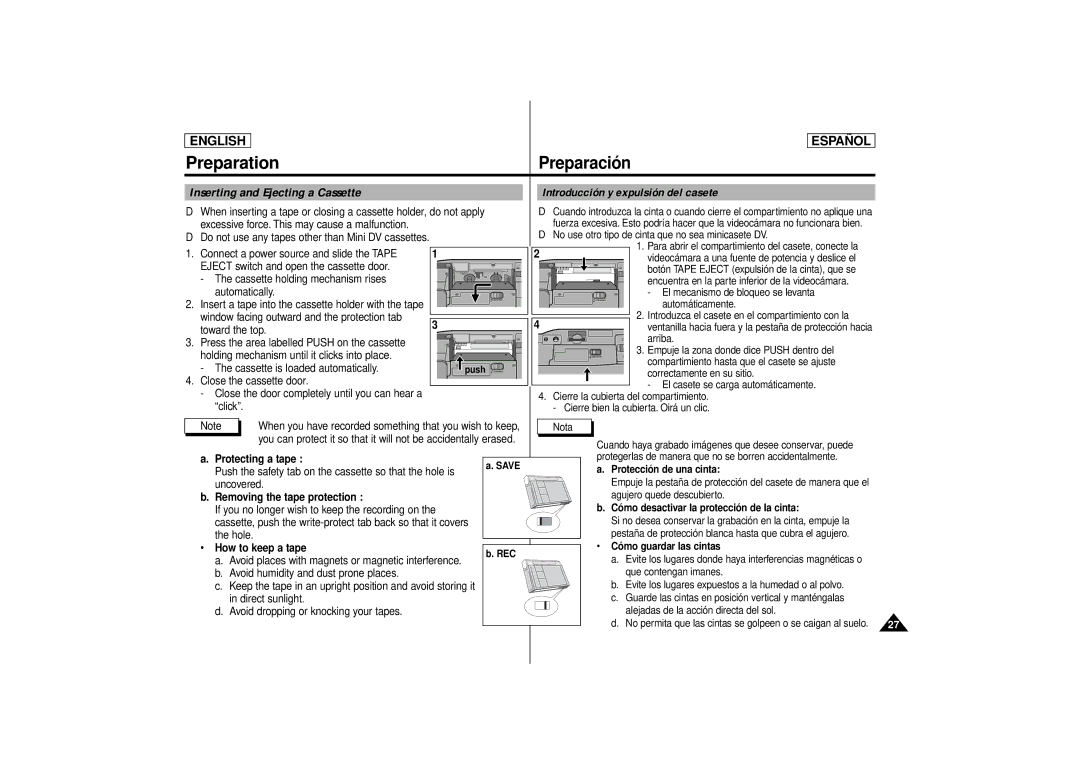ENGLISH |
|
|
| ESPAÑOL |
Preparation |
| Preparación | ||
|
|
| ||
Inserting and Ejecting a Cassette |
| Introducción y expulsión del casete | ||
✤ When inserting a tape or closing a cassette holder, do not apply | ✤ Cuando introduzca la cinta o cuando cierre el compartimiento no aplique una | |||
excessive force. This may cause a malfunction. |
| fuerza excesiva. Esto podría hacer que la videocámara no funcionara bien. | ||
✤ Do not use any tapes other than Mini DV cassettes. |
| ✤ No use otro tipo de cinta que no sea minicasete DV. | ||
1. Connect a power source and slide the TAPE | 1 | 2 | 1. Para abrir el compartimiento del casete, conecte la | |
videocámara a una fuente de potencia y deslice el | ||||
EJECT switch and open the cassette door. |
|
| ||
|
| botón TAPE EJECT (expulsión de la cinta), que se | ||
- The cassette holding mechanism rises |
|
| encuentra en la parte inferior de la videocámara. | |
automatically. |
|
| - El mecanismo de bloqueo se levanta | |
2. Insert a tape into the cassette holder with the tape |
|
| automáticamente. | |
window facing outward and the protection tab | 3 | 4 | 2. Introduzca el casete en el compartimiento con la | |
toward the top. | ventanilla hacia fuera y la pestaña de protección hacia | |||
3. Press the area labelled PUSH on the cassette |
|
| arriba. | |
|
| 3. Empuje la zona donde dice PUSH dentro del | ||
holding mechanism until it clicks into place. |
|
| ||
|
| compartimiento hasta que el casete se ajuste | ||
- The cassette is loaded automatically. | push |
| ||
| correctamente en su sitio. | |||
4. Close the cassette door. |
|
| ||
|
| - El casete se carga automáticamente. | ||
- Close the door completely until you can hear a |
|
| ||
| 4. Cierre la cubierta del compartimiento. | |||
“click”. |
| - | Cierre bien la cubierta. Oirá un clic. | |
Note |
|
| When you have recorded something that you wish to keep, | Nota |
|
| |||
|
|
|
| ||||||
|
|
| you can protect it so that it will not be accidentally erased. |
|
| Cuando haya grabado imágenes que desee conservar, puede |
| ||
|
|
|
|
|
|
|
|
| |
a. Protecting a tape : |
|
|
|
| protegerlas de manera que no se borren accidentalmente. |
| |||
a. SAVE |
|
|
| ||||||
Push the safety tab on the cassette so that the hole is |
|
| a. Protección de una cinta: |
| |||||
|
|
|
|
| |||||
uncovered. |
|
|
|
| Empuje la pestaña de protección del casete de manera que el |
| |||
b. Removing the tape protection : |
|
|
|
| agujero quede descubierto. |
| |||
If you no longer wish to keep the recording on the |
|
|
|
| b. Cómo desactivar la protección de la cinta: |
| |||
cassette, push the |
|
|
|
| Si no desea conservar la grabación en la cinta, empuje la |
| |||
|
|
|
|
| |||||
the hole. |
|
|
|
| pestaña de protección blanca hasta que cubra el agujero. |
| |||
• How to keep a tape |
|
|
|
| • Cómo guardar las cintas |
| |||
b. REC |
|
|
| ||||||
a. Avoid places with magnets or magnetic interference. |
|
| a. Evite los lugares donde haya interferencias magnéticas o |
| |||||
|
|
|
|
| |||||
b. Avoid humidity and dust prone places. |
|
|
|
| que contengan imanes. |
| |||
c. Keep the tape in an upright position and avoid storing it |
|
|
|
| b. Evite los lugares expuestos a la humedad o al polvo. |
| |||
| in direct sunlight. |
|
|
|
| c. Guarde las cintas en posición vertical y manténgalas |
| ||
d. Avoid dropping or knocking your tapes. |
|
|
|
| alejadas de la acción directa del sol. |
| |||
|
|
|
|
| |||||
|
|
|
|
|
|
|
| d. No permita que las cintas se golpeen o se caigan al suelo. | 27 |
|
|
|
|
|
|
|
|
|
|