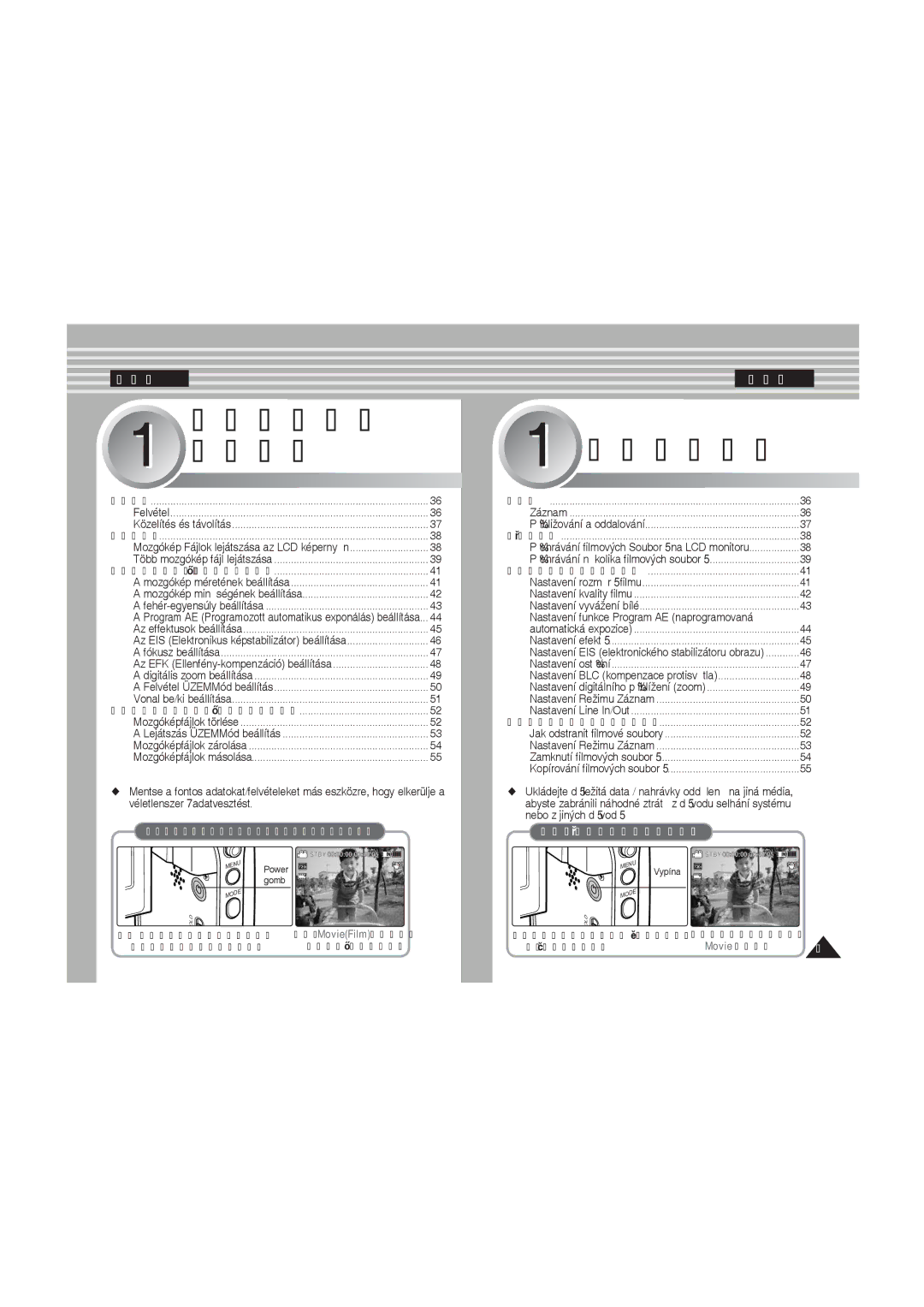RoHS kompatibilis
Vyhovuje smûrnici o omezení pouÏití nebezpeãn˘ch látek
Nበv˘robek vyhovuje„Omezení pouÏití urãit˘ch
CCD LCD
Používejte jen schválené baterie
Ismerkedés a videokamerával
Umístění ovládacích prvků
OSD képernyőkijelző videofelvétel és lejátszás
OSD képernyőkijelző fényképfelvétel
Tartalom Obsah
Memóriakártya SD/MMC beillesztése/kivétele
Program AE Programozott automatikus exponálás
Nastavení funkce Program AE naprogramovaná
Dpof Digitális nyomtatási parancsformátum
Program AE Programozott automatikus exponálás beállítása
Prohlížení souborů s fotografiemi na LCD monitoru
Ukládání souborů MP3 ve sportovní videokameře
Tartalom Índice
File BrowserFájlböngésző használata
Sport videókamera beállítása
Az MP3 Fájlok másolása a Sport Videókamerára
100
101
102
103
122
131
135
137
Bezpečnostní opatření pří používání sportovní videokamery
Szerzői Jogra vonatkozó tudnivalók
Poznámky k Autorským Právům
Páralecsapódásra vonatkozó tudnivalók
Poznámky ke kondenzaci vlhkosti
Az akkumulátorra vonatkozó tudnivalók
Poznámky k baterii
Az objektívre vonatkozó tudnivalók Poznámky k objektivu
Az LCD-képernyővel kapcsolatos tudnivalók
Szervizeléssel kapcsolatos óvintézkedések
Pótalkatrészekkel kapcsolatos óvintézkedések
Ismerkedés a sport videokamerával
Tulajdonságok
Funkce
Alaptartozékok
Külön beszerezhető
Tartozékok Volitelné příslušenství
Megjegyzések Poznámky
Hátul- és bal oldalnézet Pohled zezadu a zleva
Oldal-alulnézet Pohled z boku a zespodu
Umístění ovládacích prvků
Külső kameramodul nézet Pohled na externí kamerový modul
Movie Record Mode Režim záznam filmu
Movie Play Mode
Mozgóképrögzítő üzemmód
Mozgóképlejátszó üzemmód
Fényképező üzemmód
Režim fotografování
Fényképnéző üzemmód Režim prohlížení fotografií
MP3 mód
Režim MP3
Megjegyzések
16. Fájl szám jelző aktuális /összes
Voice Record Mode
Voice Play Mode
Hangfelvétel üzemmód
Režim záznamu hlasu
Fájlböngésző
Beállítások mód
Režim Prohlížeč souborů
Režim Nastavení systému
Az akkumulátor behelyezése
Az akkumulátor kivétele
Vložení baterie
Vyjmutí baterie
Az akkumulátor használata
Az akkumulátor karbantartása
Údržba baterie
Indicator
Az akkumulátor használata Používání baterie
Charge
Nabíjení baterie
Baterii vložte do jednotky
Az első lépések
Jak začít
LED Colour
Barva kontrolky LED
Použití tlačítka Mode
Az első lépések Jak začít
AzÜZEMMÓD gomb használata
Funkciógomb használata Používání funkčního tlačítka
Používání joysticku Joystick használata
Menü használata
Používání tlačítka Menu
Kijelző gomb használata Používání tlačítka Display
Atörlés gomb használata Používání tlačítka Delete
Nyissa fel az LCD-képernyőt
Ha megnyomja a Display gombot más üzemmódban
Mappák és fájlok szerkezete
Struktura složek a souborů
Megjegyzések
Poznámky
Felvételi időhatárok és tárkapacitás
Doba a kapacita nahrávání
Filmfelvételi idő
Doba pro záznam filmu
Megjegyzések Poznámky
Velikosti 4 MB
Neformátujte paměťovou kartu v PC
Používání jedné funkce
Adatvesztésért Nesprávným použitím
Sérüléséhez vezethet Můžete poškodit data
Napájení zabráníte tak ztrátě dat
Memóriakártyát Kartu ve sportovní kameře
Tegyen be egy memóriakártyát Nyissa fel az előlapot
Vložení paměťové karty Otevřete přední kryt
Lehce zaklapne
Zavřete přední kryt
Tlačítka Power Movie Record
Nyomja meg a Power gombot a készülék bekapcsolásához
Nastavení funkce Program AE naprogramovaná
Sportovní kameru zapněte stiskem 2. Zobrazí se obrazovka
Felvétel Záznam
Számláló leolvasása
Jak číst počítadlo
000002004003
MovieFilm üzemmód Felvétel Movie Mode Záznam
Közelítés és távolítás Přibližování a oddalování
MovieFilm üzemmód Lejátszás Movie Mode Přehrávání
Mozgókép Fájlok lejátszása az LCD képernyőn
WIDE-széles-re
Přehrát
Kíván tekinteni
Pro přehrání požadovaného filmu
Mozgóképfájlt
Přepínač W Zobrazí se obrazovka Multi-play
Se přesunete na předchozí soubor
Joystickdoprava V režimu Movie Play přehrávání filmů
MovieFilm üzemmód Movie Mode
Rögzítési lehetőségek beállítása
Mozgókép méretének beállítása
Nastavení rozměrů filmu
Mozgókép minőségének beállítása
Nastavení kvality filmu
Fehér-egyensúly beállítása Nastavení vyvážení bílé
Podle interního počítačového programu
Megjelenik a kijelölt funkció ikonja
Az Auto üzemmód választásakor nem
Jelenik meg ikon a képernyőn
Az effektusok beállítása Nastavení efektů
Jiné pohyby při záznamu
Funkce EIS umožňuje zachycení stabilnějšího obrazu při
Helyzetekben
Záznamu se zoomem
Fókusz beállítása Nastavení ostření
Használja
Vyberte položku BLC
Kiválassza a BLC EFK-t
On Zapnutí funkce BLC Off Zrušení/vypnutí funkce BLC
100-násobného přiblížení
Létre
Obraz
Zobrazí se obrazovka Movie Record Záznam filmu
Recording 1200AM 2006/01/01 Sepia Movie Record Mode
Movie Record Mode
Felvétel ÜZEMMód beállítás Nastavení Režimu Záznam
Vonal be/ki beállítása
Nastavení Line In/Out
Mozgóképfájlok törlése Jak odstranit filmové soubory
Multi Select
Stiskněte tlačítko Delete na LCD monitoru
Přesuňte přepínač W/T do polohy W širokoúhlý snímek
Lejátszás ÜZEMMód beállítás
Nyomja meg a Play gombot vagy a JoystickOK-t
Zamknutí filmových souborů
Zamykání filmových souborů v režimu plného zobrazení
Mozgóképek zárolása többképes nézetben
Zamykání souborů v režimu vícenásobného zobrazení
Mozgóképfájlok másolása Kopírování filmových souborů
Mozgóképek másolása többképes nézetben
Nastavte režim Photo stiskem tlačítka Mode
Nastavení funkce Program AE
Dpof Digitális nyomtatási parancsformátum
Bekapcsolásához
Magyar PhotoKép üzemmód
Fényképek készítése
Fényképek készítése
Fotografování
Nastavte režim Photo stiskem tlačítka Mode
Magyar PhotoKép üzemmód Fényképek készítése
Dolů obraz přiblížíte
PhotoKép üzemmód Megjelenítés Photo Mode Prohlížení
Válassza ki a Photo Kép üzemmódot a Mode gombbal
Fotografií na jedné LCD obrazovce
Zobrazí se obrazovka Photo Capture
Megjelenik a többképes képernyő
Tekinteni
Photo Mode
Položku White Balance
PhotoKép üzemmód Photo Mode
Az effektusok beállítása
Változatos digitális hatásokat alkalmazhat a felvételekhez
Na své fotografie můžete aplikovat různé digitální efekty
Gombbal
Vaku beállítása Nastavení blesku
Nastavení vícenásobného snímku
Kiválassza az EIS EKS-t
Vyberte položku EIS
Megjegyzés
AF a fókusztávolságot a kamera állítja be automatikusan
Pohybem joysticku doleva či doprava vyberte položku Focus
MF a fókusztávolságot kézzel állíthatja be
100 Capturing 1200AM 2006/01/01 Sepia
Kiválassza a BLC-t Vyberte položku BLC
Vypnutí sportovní kamery
Tlačítka Record / Stop
Eredményezhet Snímku vyvolávat zrnění šum
Is rendelkezik, az összesen 100x-os nagyítást tesz
Kamera také desetinásobné digitální přiblížení, což
Přiblížení, pokud je dostupné. Digitální zoom může ve
Fényképfájlok törlése Odstranění fotografických souborů
Állóképek törlése többképes nézetben
Nyomja meg a Delete gombot az LCD kijelzön
Multi Select Multi Select
Diavetítés beállítása
Spuštění sekvence snímků Slide Show
Dpof beállítása teljes képernyős nézetben
Dpof beállítása többképes képernyőn
Nastavení Dpof v režimu plného zobrazení
Nastavení Dpof v režimu vícenásobného zobrazení
Fényképfájlok zárolása Zamknutí souborů s fotografiemi
Fényképfájlok másolása Kopírování souborů s fotografiemi
Vícenásobného zobrazení
Kopírování fotografických souborů v režimu
Állóképek másolása többképes nézetben
Válassza ki az MP3 üzemmódot a Mode gombbal
Nastavte režim MP3 stiskem tlačítka Mode
Kopírování Souborů MP3 do sportovní videokamery
Nastavení opakovaného přehrávání
MP3 üzemmód MP3 Mode Ukládání
AzMP3árolása a Sport Videókamerán
Az MP3 Fájlok másolása a Sport Videókamerára
Kopírování Souborů MP3 do sportovní videokamery
MP3 üzemmód Lejátszás MP3 Mode Přehrávání
Přehrávání souborů MP3
MP3 üzemmód MP3 Mode Nastavení
ZMP3 Fájlok törlése
Odstranění MP3 souborů
Sportovní kameru zapněte stiskem tlačítka
Az MP3 lejátszási lista megjelenik
Zobrazí se seznam skladeb MP3
Během přehrávání nemůžete používat nabídku
Az MP3 lejátszási opciók beállítása
Az Equalizer beállítása Nastavení ekvalizéru
MP3 Fájlok zárolása Zamykání souborů MP3
Az MP3 Fájlok másolása Kopírování souborů MP3
Kopírování MP3 souborů v seznamu skladeb MP3
Kopírování MP3 souborů v režimu plného zobrazení
Nyomja meg a
Készülékbekapcsolásához
Magyar Voice Recorder
Hangrögzítő üzemmód Felvétel
Hangfájlok rögzítése Záznam hlasových souborů
Voice Recorder
Hangfelvételek lejátszása Přehrávání hlasových souborů
Voice RecorderHangrögzítő Voice Recorder Mode
Nastavení voleb pro přehrávání hlasu
Hangfájlok törlése
Odstranění hlasových souborů
Nyomja meg a Power gombot Videókamera bekapcsolásához
Lejátszás ÜZEMMód beállítás Nastavení Režimu Záznam
Play One Egyes játékos a kiválasztott
Hangfelvételek zárolása Zamknutí hlasových souborů
Hangfájlok másolása Kopírování hlasových souborů
Paměť, kopíruje se na paměťovou kartu
Provést funkci Copy To
Nyomja meg a Power
Power Gomb
Nastavte režim File Browser stiskem tlačítka Mode
Állítsa be a File Browser
Nastavte režim File Browser stiskem tlačítka Mode
File BrowserFájlböngésző használata Používání File Browser
Fájlok és mappák megtekintése
File Browser a složek
Fájlok és mappák törlése
Odstranění souborů a složek
File Browser Fájlböngésző használata Používání File Browser
Zamknutí souborů
Zobrazí se obrazovka File Browser Prohlížeč souborů
Zvolte požadovaný soubor nebo složku joystickem
Kopírování souborů a složek
Karty ve sportovní kameře
Soubor nebo složka
Složka
Fájlok adatainak megtekintése
Zobrazení informací o souboru
Bekapcsolásához Mode gombbal
Nastavte režim System Settings stiskem tlačítka Mode
Sport Videókamera
Beállítása Memória beállítás Nastavení paměti
Tárolóeszköz kiválasztása Výběr typu úložiště
Vyberte položku Storage Type
Beállítása USB mód beállítása Nastavení režimu USB
USB mód beállítása
Nastavení režimu USB
Beállítása Memória beállítása Nastavení paměti
Fájlszámozás funkció beállítása
Nastavení funkce číslování souborů
Memória formázása Formátování paměti
Vyberte položku Format
Do požadovaného režimu stiskem tlačítka
Nyomja meg a Power Bekapcsolás
Total memory capacity indicator
Memóriaterület ellenőrzése Zobrazení místa v paměti
Megjelenik a használt és a teljes memóriaterület
Nastavení LCD monitoru
Az LCD fényerejének beállítása Nastavení jasu LCD monitoru
Monitoru
Jas a potom stiskněte JoystickOK
Az LCD színének beállítása
Nastavení barev LCD monitoru
Závislosti na situaci můžete nastavit barvy LCD monitoru
Barvy displeje lze nastavit od 0 % do 100 %
Beállítása a dátum/idő beállítása Nastavení data / času
Nastavení data / času
Dátum formátumának beállítása
Nastavení formátu data
Itt a dátum megjelenési formátuma állítható be
Můžete nastavit zobrazený formát data
Az idő formátumának beállítása Nastavení formátu času
Můžete nastavit zobrazený formát času
Rendszerbeállítások képernyő Nastavení systému
Kiválassza a Time Format Idő formátum-ot
Můžete zapnout zobrazování data a času na LCD monitoru
Vyberte položku Date/Time
Date dátum a dátum megjelenik
Time Idő Az idő megjelenik
Hangjelzés beállítása Nastavení pípání zvukové signalizace
Beállítása a rendszer beállítása Systémová nastavení
Videókamera-t Mozgóképfelvétel képernyő megjelenik
Vyberte položku Beep Sound
Bekapcsolás utáni üzemmód beállítása
Nastavení režimu po zapnutí
Sport Kamcorder visszaállítása
Nulování sportovní kamery
Sport videókamerat inicializálja az alapbeállításokra
Sportovní kamera se vynuluje na výchozí nastavení
Nyelv kiválasztása
Výběr jazyka
Kiválassza a Language-ot Nyelv
Vyberte položku Language
Az automatikus kikapcsolás beállítása
Nastavení automatického vypnutí
Vyberte položku Auto Shut off
Demonstrációs funkció beállítása Nastavení funkce ukázka
Támogatott összes funkció Kamera podporuje
Off Ki Kikapcsolja az demonstrációs funkciót
Demonstration Off Minutes Play Now
Verzióadatok megtekintése Zobrazení informací o verzi
Version Info-ot Verzió infó
Sport Videókamera beállítása
Az USB üzemmód használata Používání režimu USB
Fájlok átmásolása a számítógépre
Přenos souborů do počítače
Tlačítka Mode
Vyberte položku USB Mode
Tisknout své fotografie přímo, bez připojení k PC
Záznam filmu
PC távkamera funkció használata Použití funkce webkamera
Külső kameramodul rögzítése a
Felvétel a külső kameramodullal
Felvétel a külső kameramodullal
Külső kameramodul rögzítése a gumifoglalatba
Screw
Húzza meg a csavart a gumifoglalaton Megjegyzés
Rubber Mount receptacle
Külső kameramodul
Kötözze át a hosszú szalag szíjjal
Gumifoglalat mindkét bemenetén
Keresztül, amit az az illusztráción Podle obrázku Látható
Másolásvédelem nélküli tartalmak felvétele más
USB csatlakoztatás a számítógéphez
Csatlakoztatás számítógéphez USB kábellel
Kapcsolódás egy VCR / DVD íróhoz
Egyéb információk Další informace USB Interface környezet
Rendszerkörnyezet
Systémové prostředí
Další informace Instalace software
DV Media Pro 1.0 telepítése
Instalace programu DV Media Pro
Ulead Videó Stúdió
Ulead Video Studio
Alkalmazások telepítése Photo Express
Instalace aplikace Photo Express
Másolja a mozgóképfájlt a számítógépére
Csatlakoztatás számítógéphez mozgóképfájlok lejátszása
Zkopírujte soubor do svého PC
Doporučujeme pro lepší zobrazení zkopírovat soubory do PC
Stiskem tlačítka Power
Csatlakozók színegyezésére
Nyomja meg a Play gombot
Připojte AV kabel k
Csatlakoztassa az audio
Video kábelt a Sport Line Input
Videókamera Multi jack Kamery Kimenetéhez
Kösse a kábel másik Druhý konec kabelu
Másolásvédelem nélküli tartalmak felvétele más eszközökről
Záznam nešifrovaného obsahu z jiných digitálních zařízení
Výstupním konektorům
Podle příslušných barev
Nyomtatás DPOF-fel Tisk pomocí Dpof
Memóriakártyán levő DPOF-fájlok kinyomtatása
Kövesse a nyomtató felhasználói kézikönyvének lépéseit
Tisk souborů Dpof na paměťové kartě
Sportovní kameru
Sport videókamera használata után
Po použití sportovní kamery
Burkolat tisztítása
Beépített akkumulátor használata Čištění těla
Používání integrované nabíjecí baterie
Az akkumulátorról
Baterii
Használjon nagyobb kapacitású opcionális akkumulátort
Nevystavujte baterii vodě. Baterie není vodovzdorná
Sport videókamera használata Külföldön
Použití sportovní kamery v zahraničí
Autodiagnostické zobrazení
Hibaelhárítás Odstraňování problémů
Öndiagnosztikai képernyő
Tünet
Tünet Lehetséges okok Teendő
Bekapcsolhatja a kamerát
Menü áttekintése Používání nabídky
Méret
Beállítások
Fájlböngésző
Modellnév SC-X205L/X210L/X220L Sport videókamera Rendszer
Csatlakozók
Általános
VP-X205L/X210L/X220L
Technické údaje
Index Rejstřík
22~25
131~134
55, 74, 82, 89
54, 73, 81, 88
54, 73, 81, 88
55, 74, 82, 89
Keresse fel a Samsung World WIDE-ot
Customer Care Center Web Site