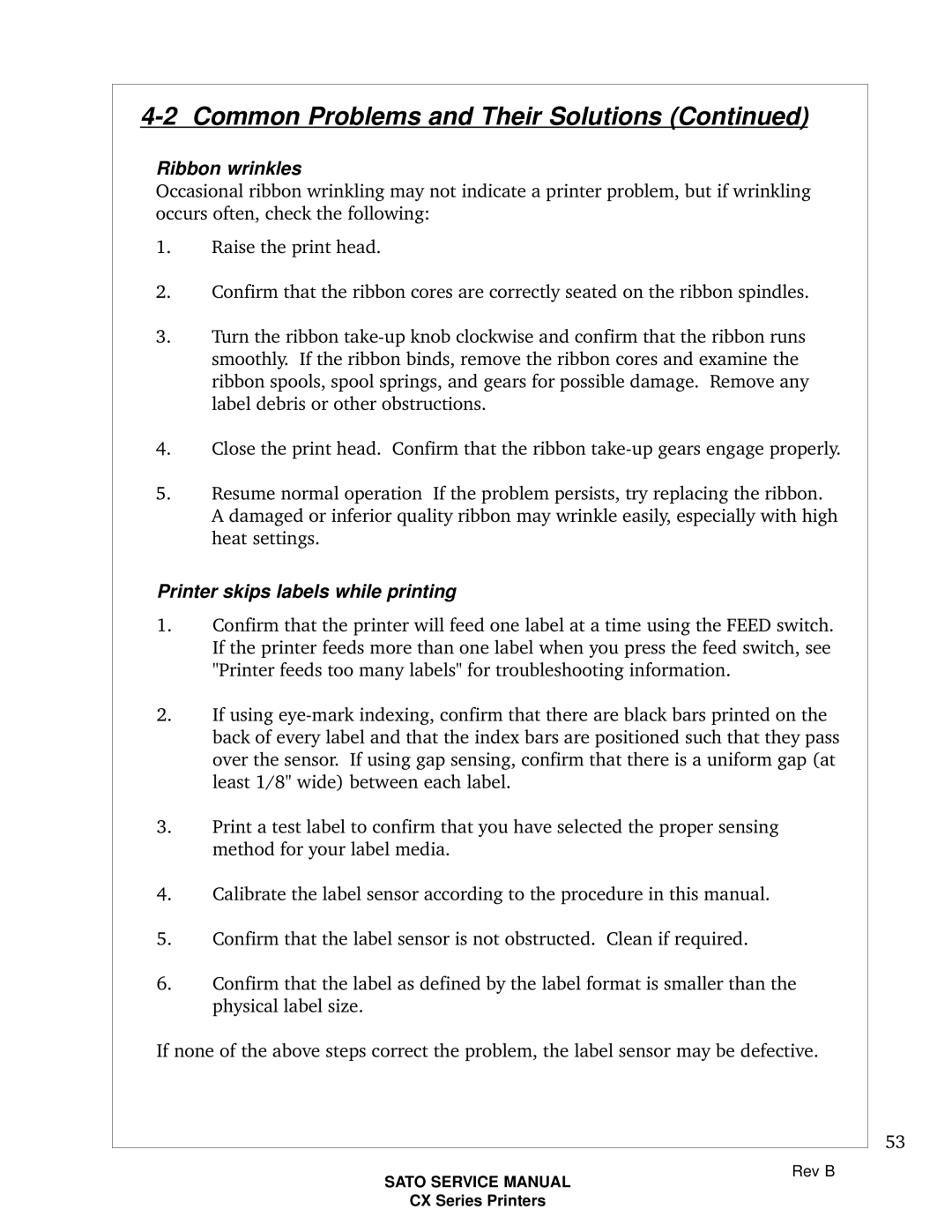4-2 Common Problems and Their Solutions (Continued)
Ribbon wrinkles
Occasional ribbon wrinkling may not indicate a printer problem, but if wrinkling occurs often, check the following:
1.Raise the print head.
2.Confirm that the ribbon cores are correctly seated on the ribbon spindles.
3.Turn the ribbon
4.Close the print head. Confirm that the ribbon
5.Resume normal operation If the problem persists, try replacing the ribbon. A damaged or inferior quality ribbon may wrinkle easily, especially with high heat settings.
Printer skips labels while printing
1.Confirm that the printer will feed one label at a time using the FEED switch. If the printer feeds more than one label when you press the feed switch, see "Printer feeds too many labels" for troubleshooting information.
2.If using
3.Print a test label to confirm that you have selected the proper sensing method for your label media.
4.Calibrate the label sensor according to the procedure in this manual.
5.Confirm that the label sensor is not obstructed. Clean if required.
6.Confirm that the label as defined by the label format is smaller than the physical label size.
If none of the above steps correct the problem, the label sensor may be defective.
53
SATO SERVICE MANUAL
CX Series Printers
Rev B