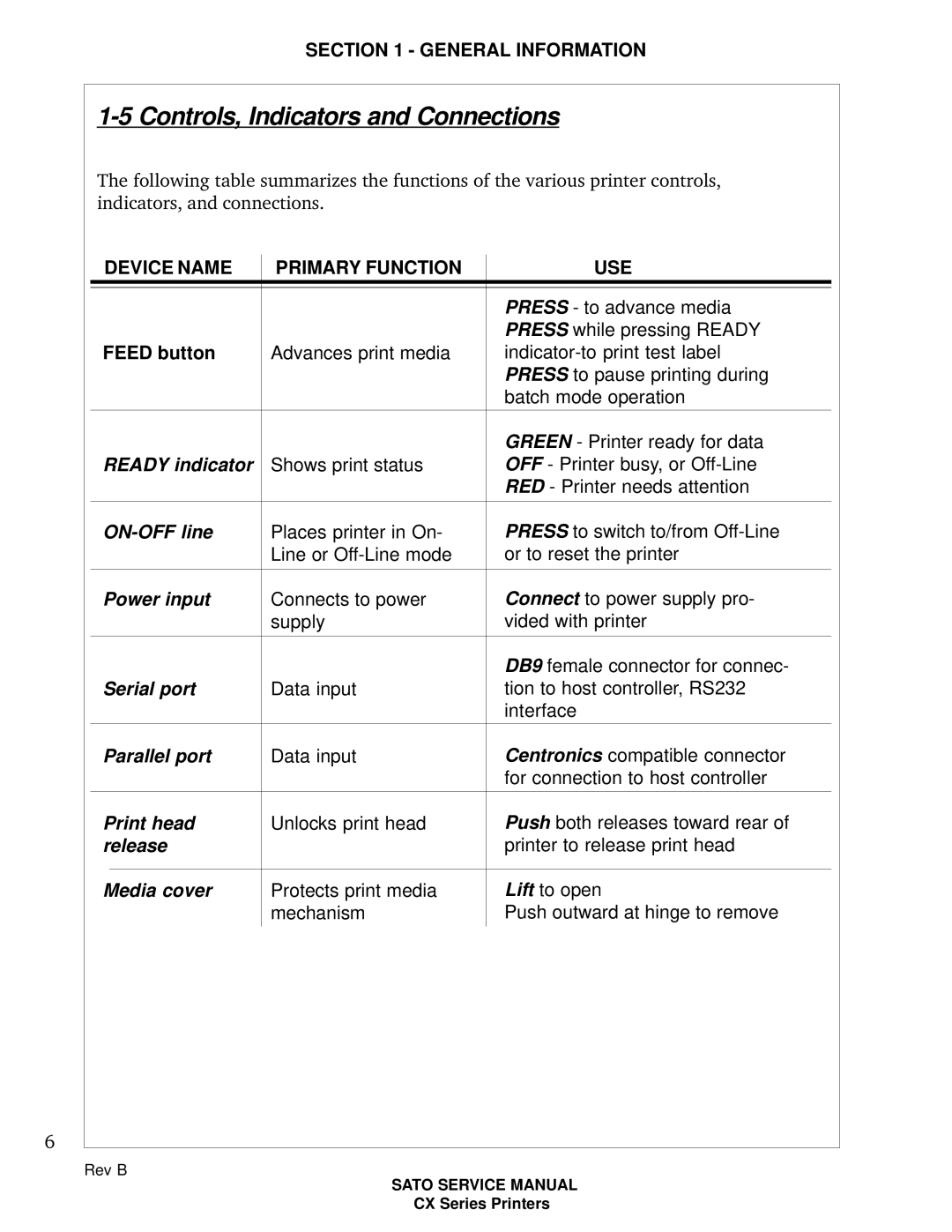6
SECTION 1 - GENERAL INFORMATION
1-5 Controls, Indicators and Connections
The following table summarizes the functions of the various printer controls, indicators, and connections.
DEVICE NAME | PRIMARY FUNCTION | USE | |
|
|
|
|
|
|
| PRESS - to advance media |
|
|
| PRESS while pressing READY |
FEED button | Advances print media | ||
|
|
| PRESS to pause printing during |
|
|
| batch mode operation |
|
|
|
|
|
|
| GREEN - Printer ready for data |
READY indicator | Shows print status | OFF - Printer busy, or | |
|
|
| RED - Printer needs attention |
|
|
|
|
| Places printer in On- | PRESS to switch to/from | |
|
| Line or | or to reset the printer |
|
|
|
|
Power input | Connects to power | Connect to power supply pro- | |
|
| supply | vided with printer |
|
|
|
|
|
|
| DB9 female connector for connec- |
Serial port | Data input | tion to host controller, RS232 | |
|
|
| interface |
|
|
|
|
Parallel port | Data input | Centronics compatible connector | |
|
|
| for connection to host controller |
|
|
|
|
Print head | Unlocks print head | Push both releases toward rear of | |
release |
| printer to release print head | |
|
|
|
|
Media cover | Protects print media | Lift to open | |
|
| mechanism | Push outward at hinge to remove |
|
|
|
|
Rev B
SATO SERVICE MANUAL
CX Series Printers