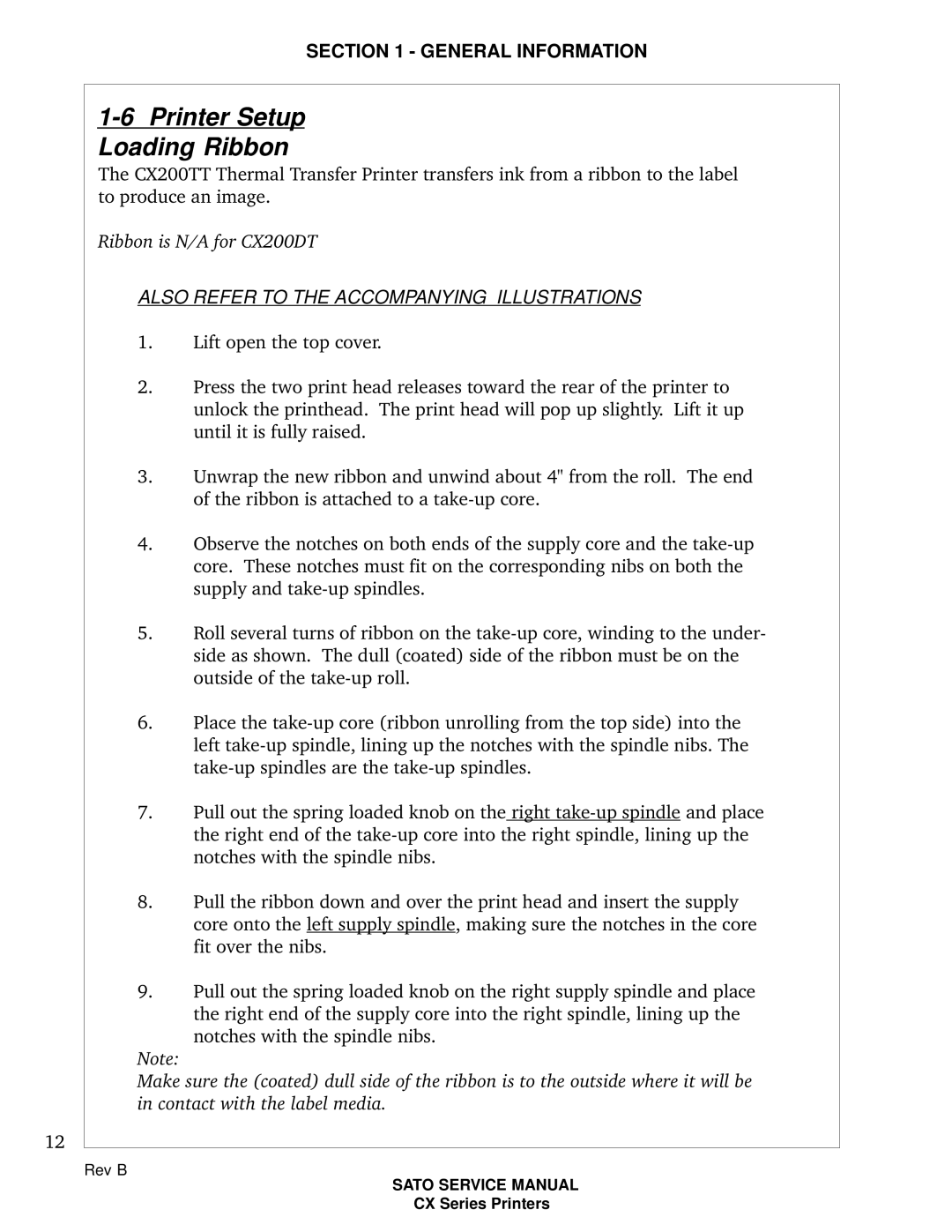SECTION 1 - GENERAL INFORMATION
12
1-6 Printer Setup
Loading Ribbon
The CX200TT Thermal Transfer Printer transfers ink from a ribbon to the label to produce an image.
Ribbon is N/A for CX200DT
ALSO REFER TO THE ACCOMPANYING ILLUSTRATIONS
1.Lift open the top cover.
2.Press the two print head releases toward the rear of the printer to unlock the printhead. The print head will pop up slightly. Lift it up until it is fully raised.
3.Unwrap the new ribbon and unwind about 4" from the roll. The end of the ribbon is attached to a
4.Observe the notches on both ends of the supply core and the
5.Roll several turns of ribbon on the
6.Place the
7.Pull out the spring loaded knob on the right
8.Pull the ribbon down and over the print head and insert the supply core onto the left supply spindle, making sure the notches in the core fit over the nibs.
9.Pull out the spring loaded knob on the right supply spindle and place the right end of the supply core into the right spindle, lining up the
notches with the spindle nibs.
Note:
Make sure the (coated) dull side of the ribbon is to the outside where it will be in contact with the label media.
Rev B
SATO SERVICE MANUAL
CX Series Printers