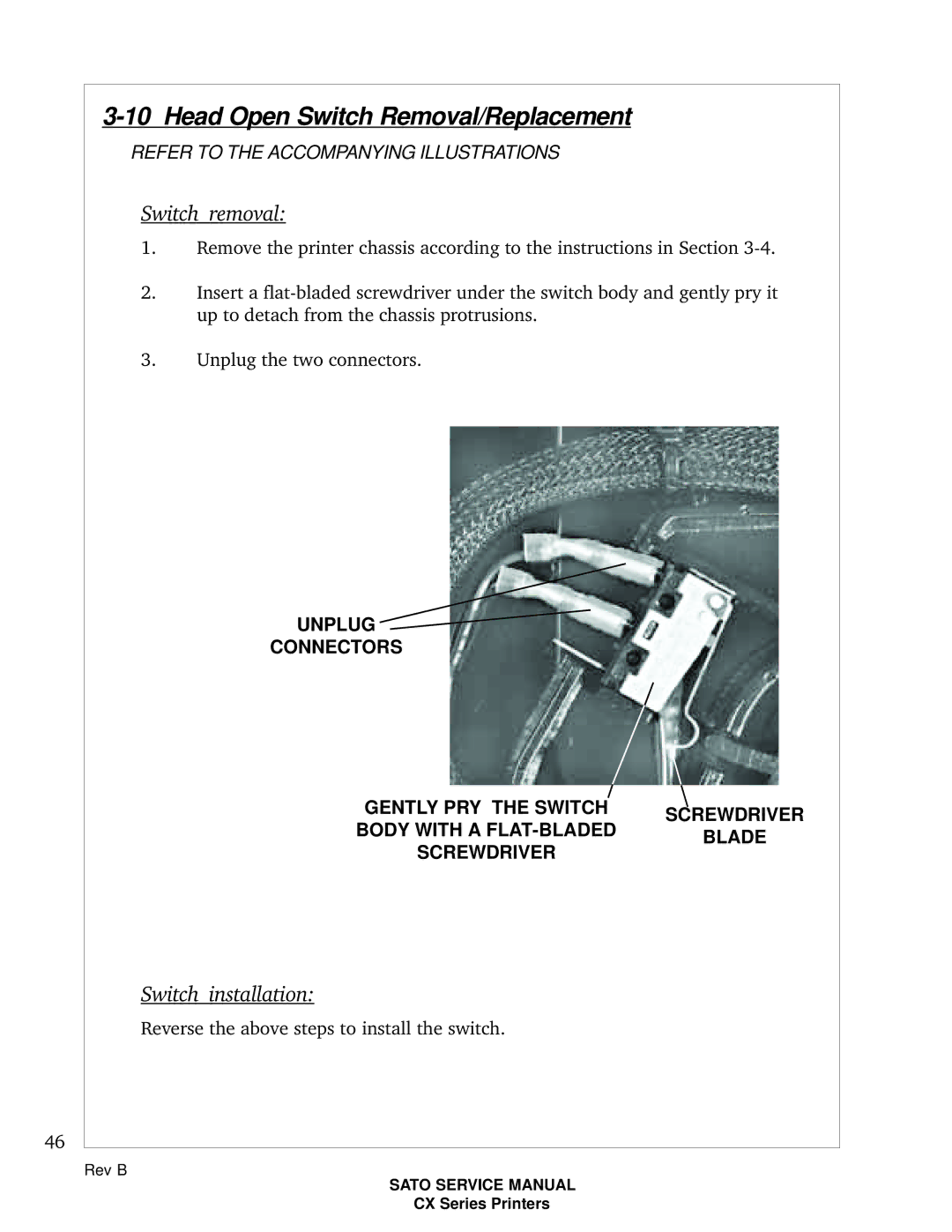46
3-10 Head Open Switch Removal/Replacement
REFER TO THE ACCOMPANYING ILLUSTRATIONS
Switch removal:
1.Remove the printer chassis according to the instructions in Section
2.Insert a
3.Unplug the two connectors.
UNPLUG
CONNECTORS
GENTLY PRY THE SWITCH | SCREWDRIVER | |
BODY WITH A | ||
BLADE | ||
SCREWDRIVER | ||
|
Switch installation:
Reverse the above steps to install the switch.
Rev B
SATO SERVICE MANUAL
CX Series Printers