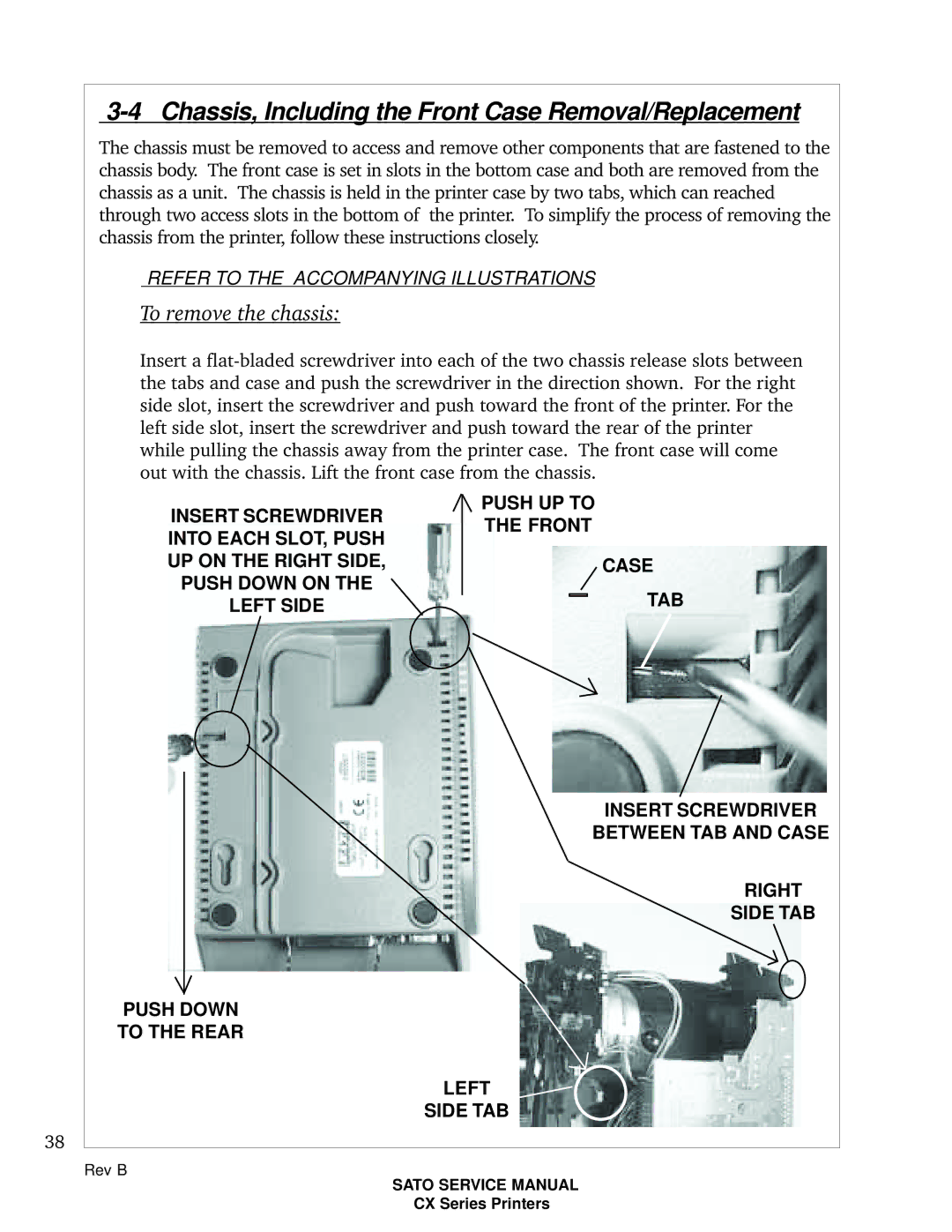3-4 Chassis, Including the Front Case Removal/Replacement
The chassis must be removed to access and remove other components that are fastened to the chassis body. The front case is set in slots in the bottom case and both are removed from the chassis as a unit. The chassis is held in the printer case by two tabs, which can reached through two access slots in the bottom of the printer. To simplify the process of removing the chassis from the printer, follow these instructions closely.
REFER TO THE ACCOMPANYING ILLUSTRATIONS
To remove the chassis:
Insert a
38
INSERT SCREWDRIVER INTO EACH SLOT, PUSH UP ON THE RIGHT SIDE, PUSH DOWN ON THE LEFT SIDE
PUSH DOWN
TO THE REAR
PUSH UP TO
THE FRONT
CASE
TAB
INSERT SCREWDRIVER
BETWEEN TAB AND CASE
RIGHT
SIDE TAB
LEFT
SIDE TAB
Rev B
SATO SERVICE MANUAL
CX Series Printers