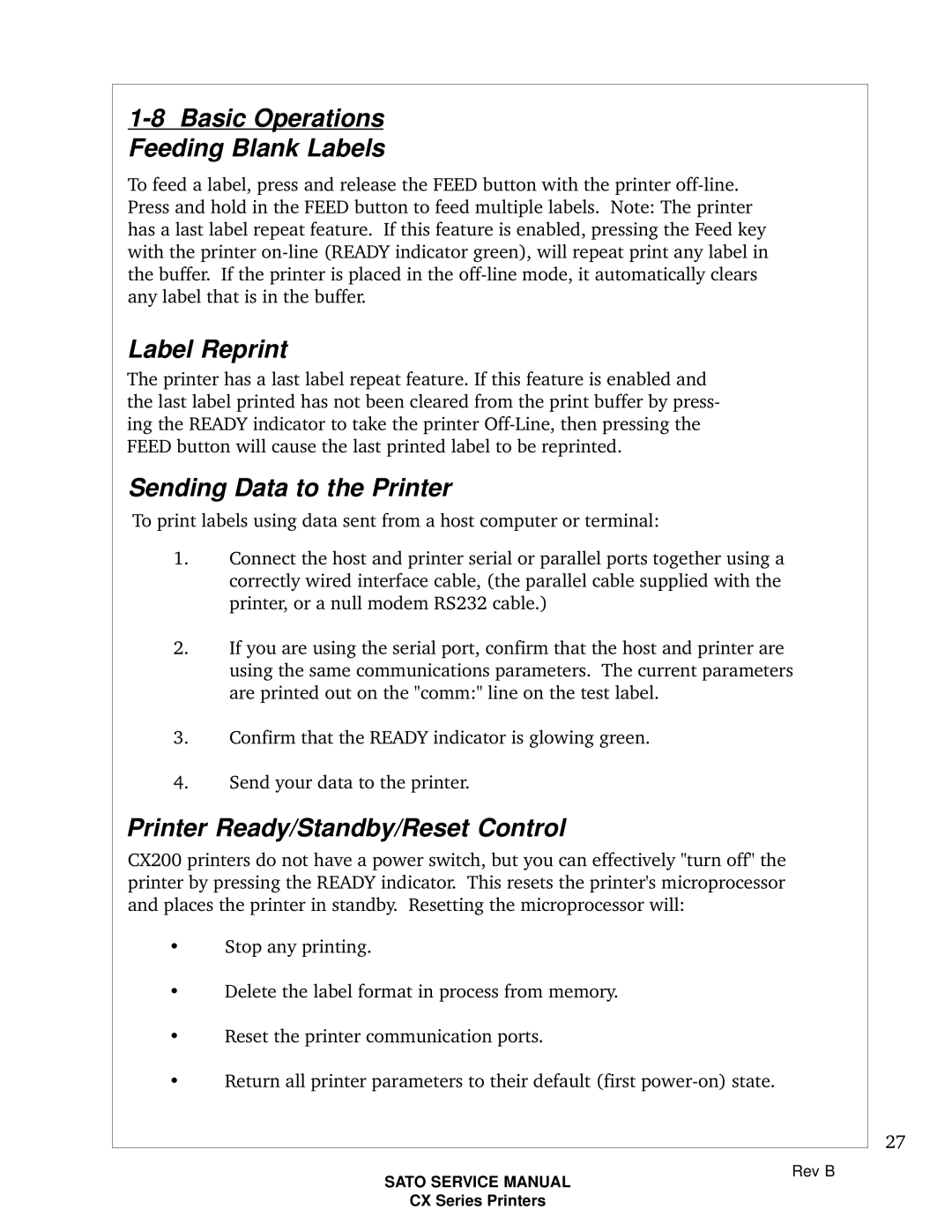1-8 Basic Operations
Feeding Blank Labels
To feed a label, press and release the FEED button with the printer
Label Reprint
The printer has a last label repeat feature. If this feature is enabled and the last label printed has not been cleared from the print buffer by press- ing the READY indicator to take the printer
Sending Data to the Printer
To print labels using data sent from a host computer or terminal:
1.Connect the host and printer serial or parallel ports together using a correctly wired interface cable, (the parallel cable supplied with the printer, or a null modem RS232 cable.)
2.If you are using the serial port, confirm that the host and printer are using the same communications parameters. The current parameters are printed out on the "comm:" line on the test label.
3.Confirm that the READY indicator is glowing green.
4.Send your data to the printer.
Printer Ready/Standby/Reset Control
CX200 printers do not have a power switch, but you can effectively "turn off" the printer by pressing the READY indicator. This resets the printer's microprocessor and places the printer in standby. Resetting the microprocessor will:
•Stop any printing.
•Delete the label format in process from memory.
•Reset the printer communication ports.
•Return all printer parameters to their default (first
27
SATO SERVICE MANUAL
CX Series Printers
Rev B