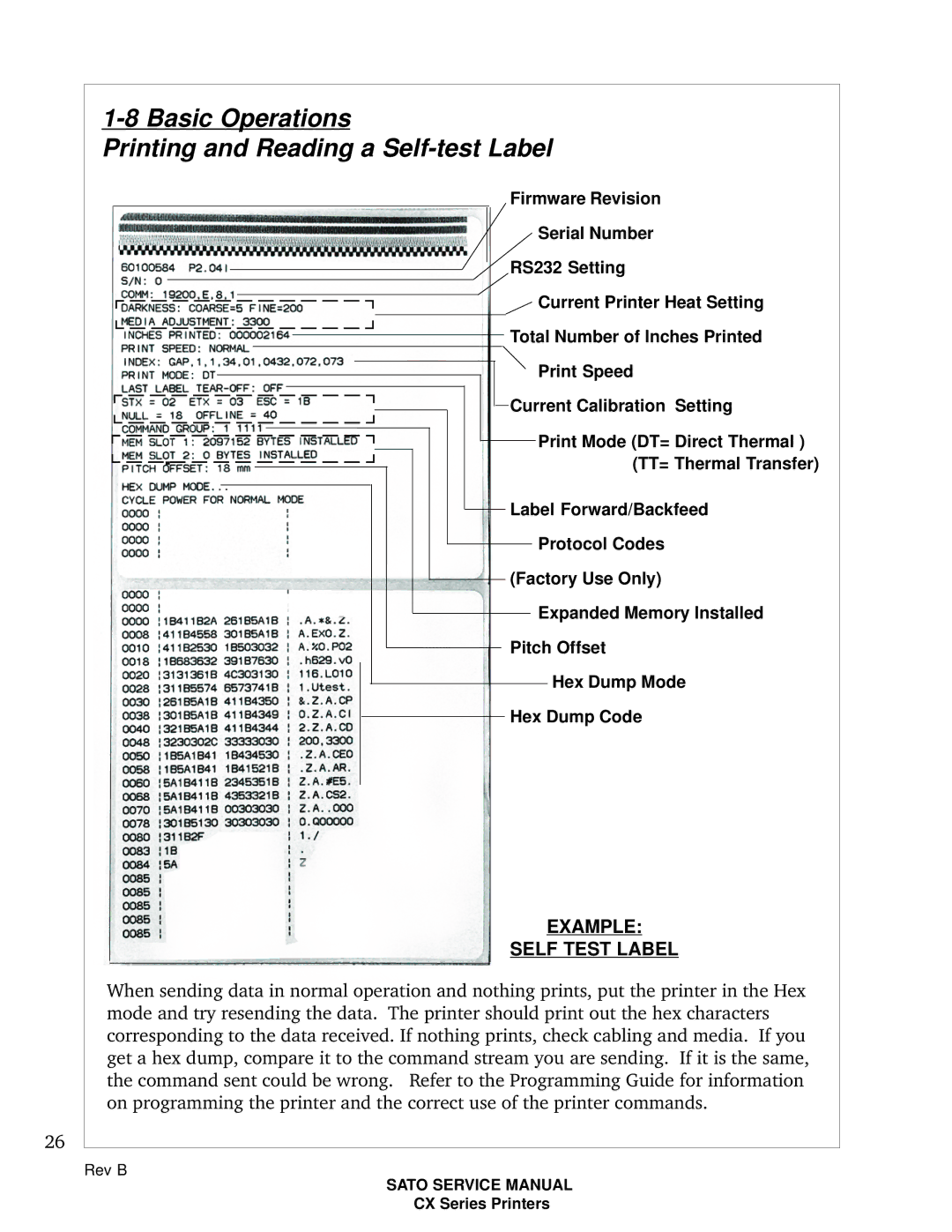26
1-8 Basic Operations
Printing and Reading a
Firmware Revision
Serial Number
RS232 Setting
Current Printer Heat Setting
Total Number of Inches Printed
Print Speed
Current Calibration Setting
Print Mode (DT= Direct Thermal )
(TT= Thermal Transfer)
Label Forward/Backfeed
Protocol Codes
(Factory Use Only)
Expanded Memory Installed
Pitch Offset
Hex Dump Mode
Hex Dump Code
EXAMPLE:
SELF TEST LABEL
When sending data in normal operation and nothing prints, put the printer in the Hex mode and try resending the data. The printer should print out the hex characters corresponding to the data received. If nothing prints, check cabling and media. If you get a hex dump, compare it to the command stream you are sending. If it is the same, the command sent could be wrong. Refer to the Programming Guide for information on programming the printer and the correct use of the printer commands.
Rev B
SATO SERVICE MANUAL
CX Series Printers