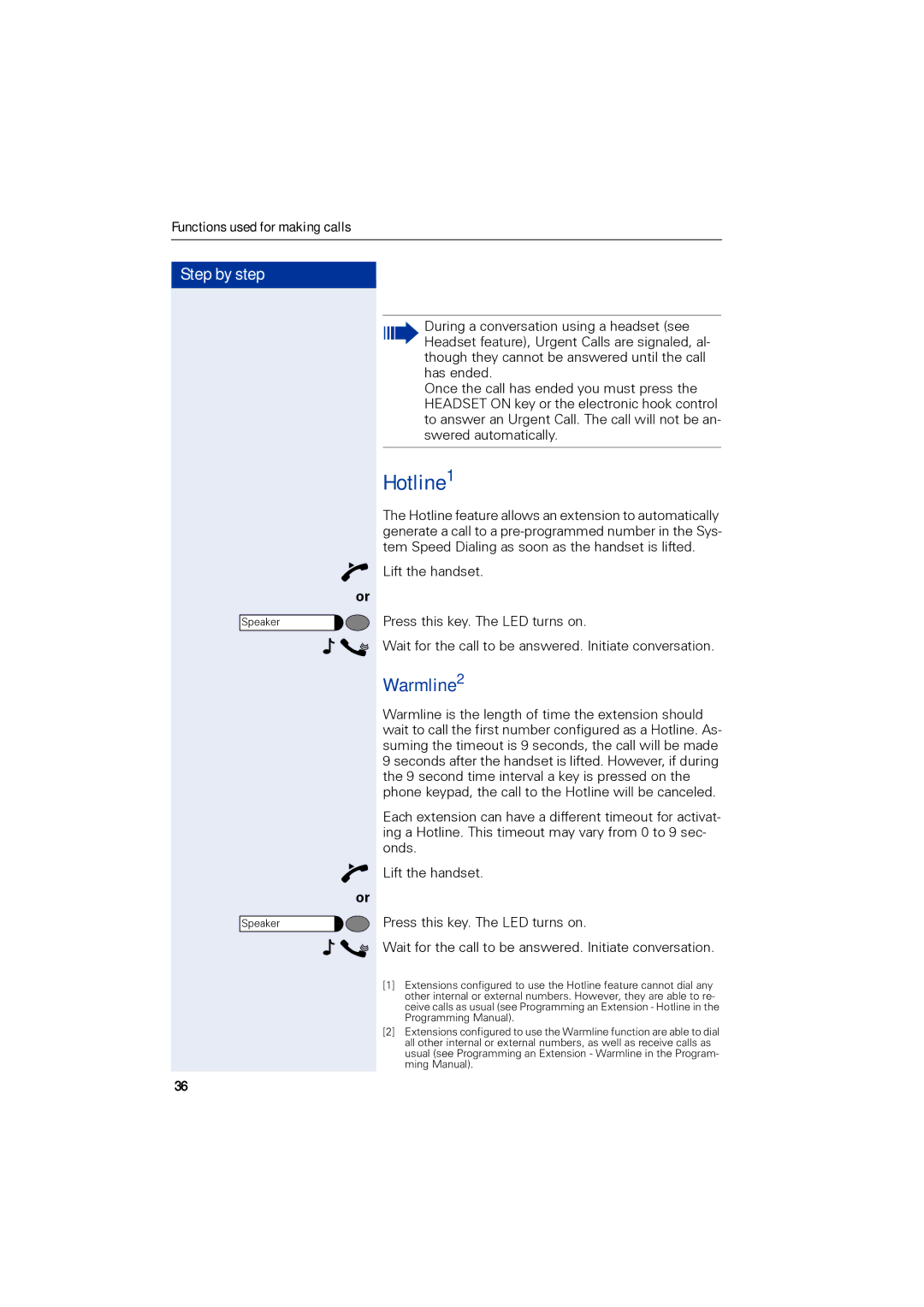Functions used for making calls
Step by step
Speaker
Speaker
or
or
During a conversation using a headset (see Headset feature), Urgent Calls are signaled, al- though they cannot be answered until the call has ended.
Once the call has ended you must press the HEADSET ON key or the electronic hook control to answer an Urgent Call. The call will not be an- swered automatically.
Hotline1
The Hotline feature allows an extension to automatically generate a call to a
Lift the handset.
Press this key. The LED turns on.
Wait for the call to be answered. Initiate conversation.
Warmline2
Warmline is the length of time the extension should wait to call the first number configured as a Hotline. As- suming the timeout is 9 seconds, the call will be made 9 seconds after the handset is lifted. However, if during the 9 second time interval a key is pressed on the phone keypad, the call to the Hotline will be canceled.
Each extension can have a different timeout for activat- ing a Hotline. This timeout may vary from 0 to 9 sec- onds.
Lift the handset.
Press this key. The LED turns on.
Wait for the call to be answered. Initiate conversation.
[1]Extensions configured to use the Hotline feature cannot dial any other internal or external numbers. However, they are able to re- ceive calls as usual (see Programming an Extension - Hotline in the Programming Manual).
[2]Extensions configured to use the Warmline function are able to dial all other internal or external numbers, as well as receive calls as usual (see Programming an Extension - Warmline in the Program- ming Manual).
36