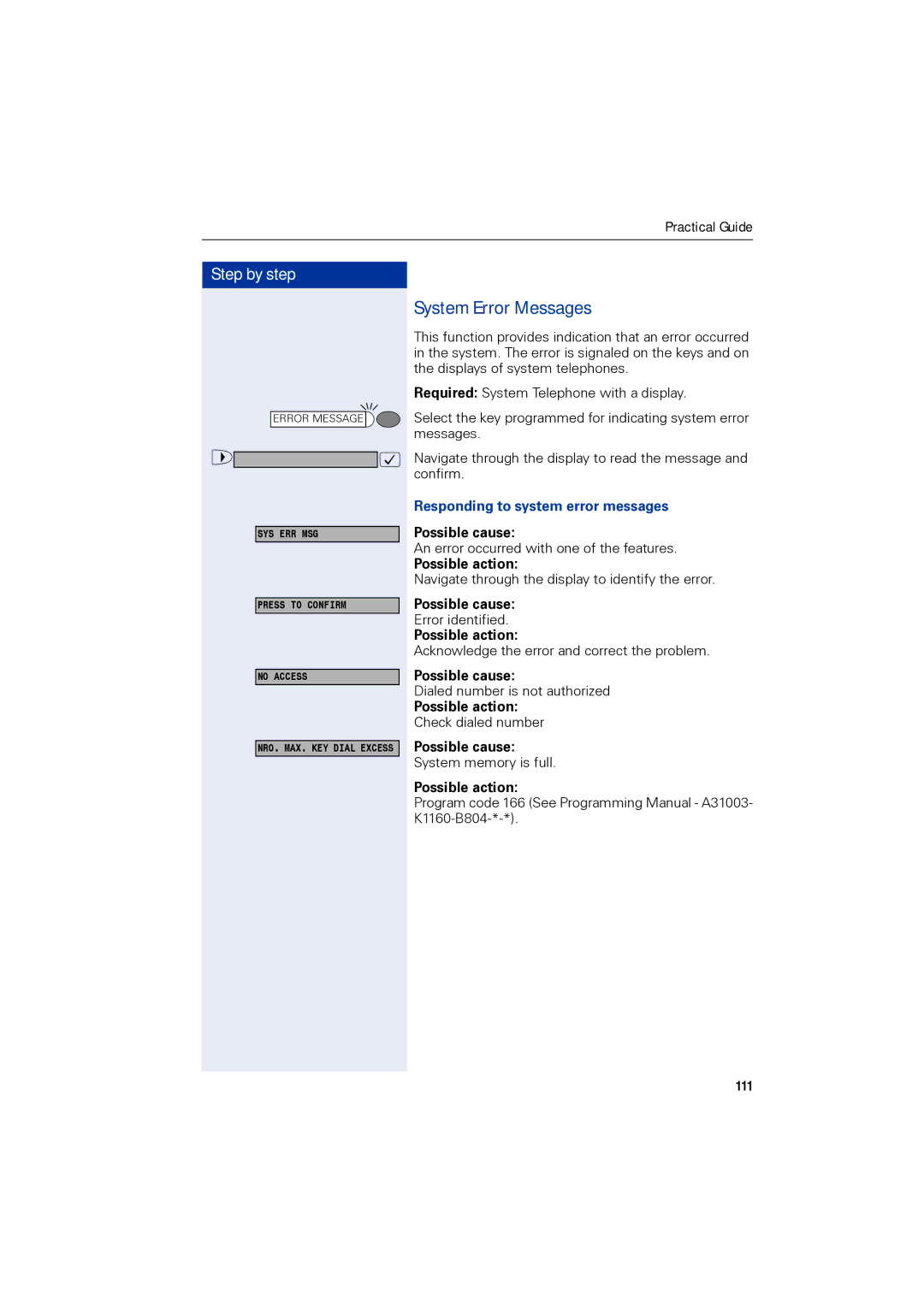Practical Guide
Step by step | |
| ERROR MESSAGE |
> | : |
| SYS ERR MSG |
| PRESS TO CONFIRM |
| NO ACCESS |
| NRO. MAX. KEY DIAL EXCESS |
System Error Messages
This function provides indication that an error occurred in the system. The error is signaled on the keys and on the displays of system telephones.
Required: System Telephone with a display.
Select the key programmed for indicating system error messages.
Navigate through the display to read the message and confirm.
Responding to system error messages Possible cause:
An error occurred with one of the features.
Possible action:
Navigate through the display to identify the error.
Possible cause:
Error identified.
Possible action:
Acknowledge the error and correct the problem.
Possible cause:
Dialed number is not authorized
Possible action:
Check dialed number
Possible cause:
System memory is full.
Possible action:
Program code 166 (See Programming Manual - A31003-