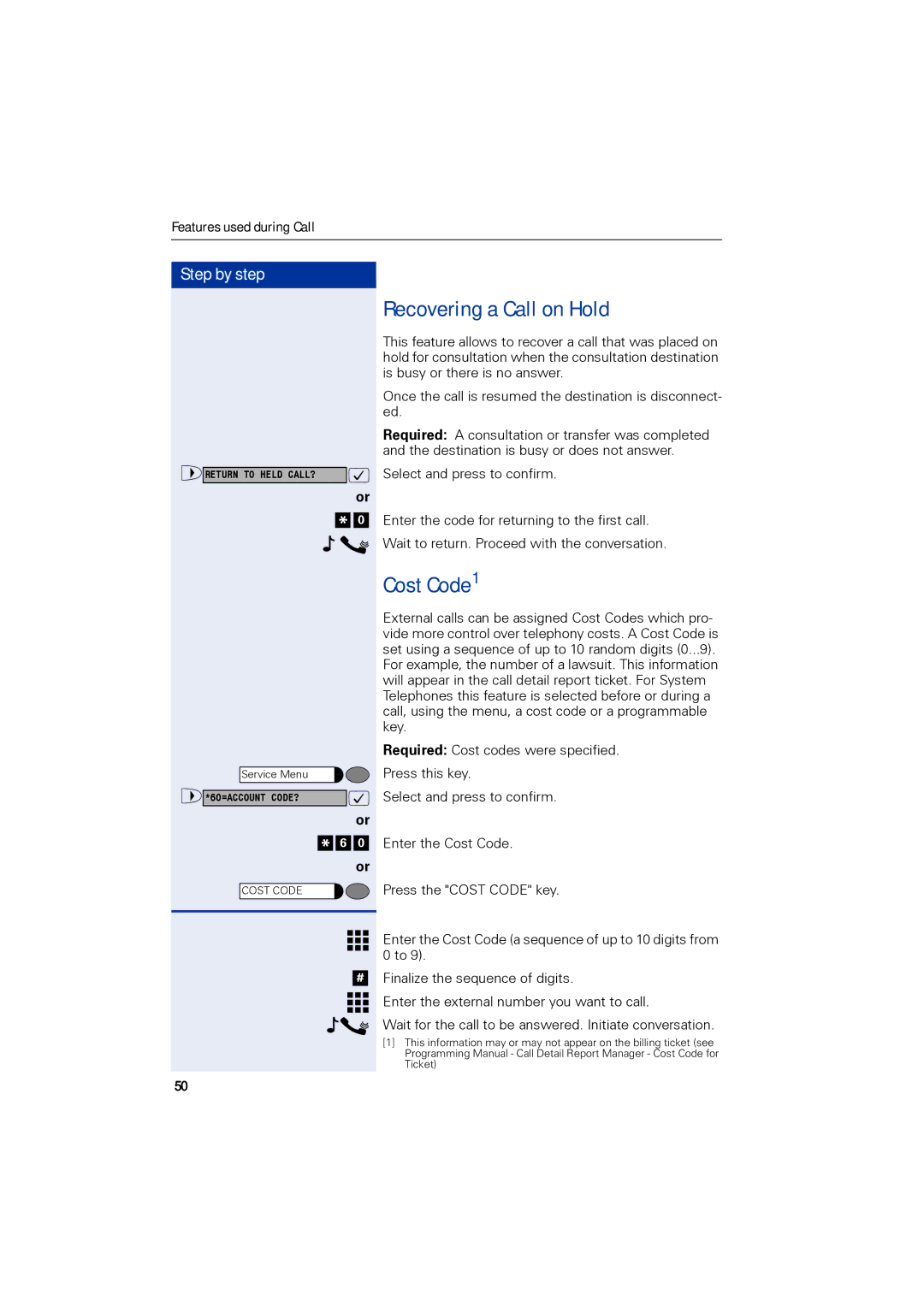Features used during Call
Step by step |
|
>RETURN TO HELD CALL? | : |
| or |
* 0 | |
Service Menu |
|
>*60=ACCOUNT CODE? | : |
| or |
* 6 | 0 |
| or |
COST CODE |
|
| # |
50 |
|
Recovering a Call on Hold
This feature allows to recover a call that was placed on hold for consultation when the consultation destination is busy or there is no answer.
Once the call is resumed the destination is disconnect- ed.
Required: A consultation or transfer was completed and the destination is busy or does not answer.
Select and press to confirm.
Enter the code for returning to the first call. Wait to return. Proceed with the conversation.
Cost Code1
External calls can be assigned Cost Codes which pro- vide more control over telephony costs. A Cost Code is set using a sequence of up to 10 random digits (0...9). For example, the number of a lawsuit. This information will appear in the call detail report ticket. For System Telephones this feature is selected before or during a call, using the menu, a cost code or a programmable key.
Required: Cost codes were specified. Press this key.
Select and press to confirm.
Enter the Cost Code.
Press the "COST CODE" key.
Enter the Cost Code (a sequence of up to 10 digits from 0 to 9).
Finalize the sequence of digits.
Enter the external number you want to call.
Wait for the call to be answered. Initiate conversation.
[1]This information may or may not appear on the billing ticket (see Programming Manual - Call Detail Report Manager - Cost Code for Ticket)