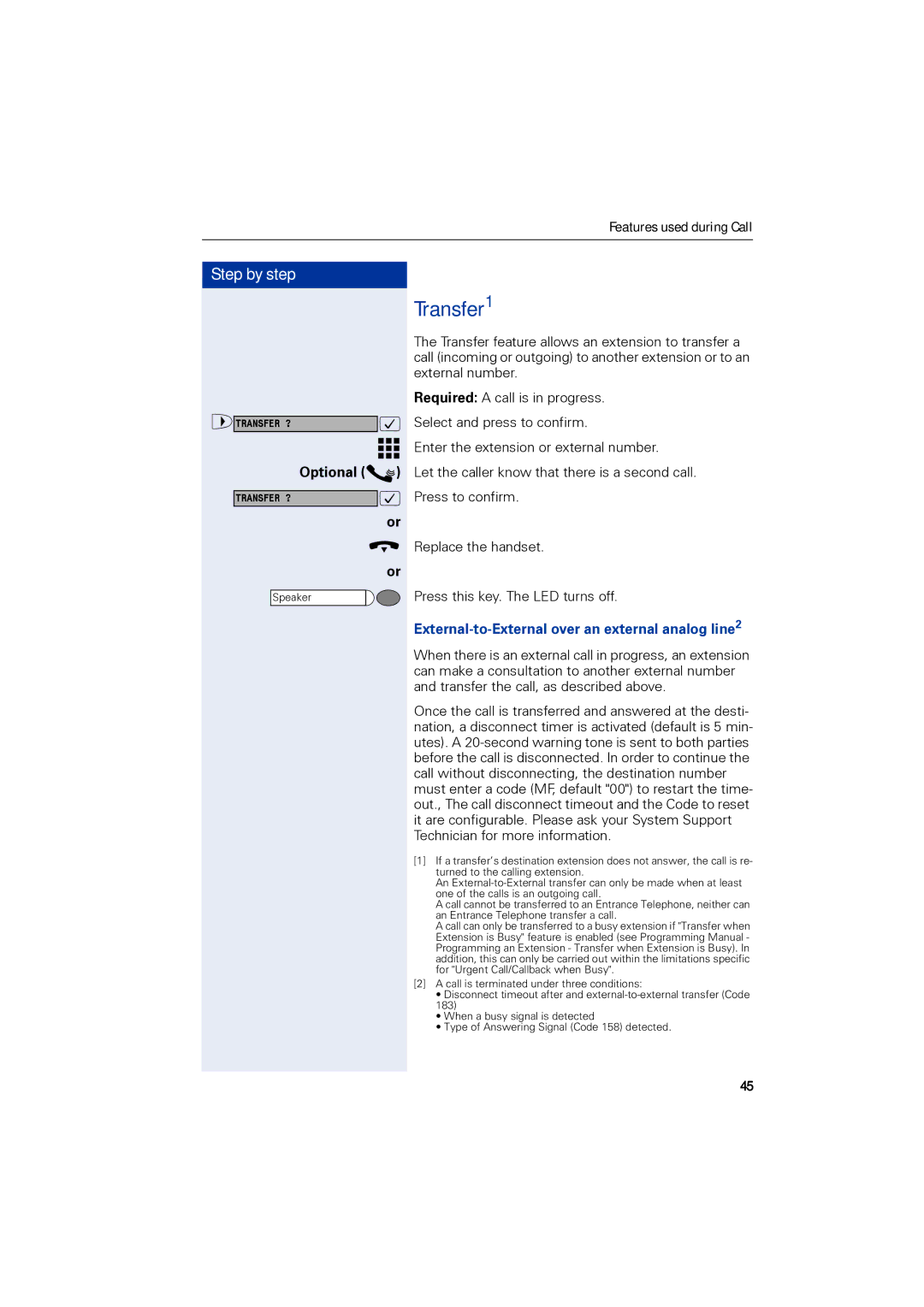Features used during Call
Step by step |
|
>TRANSFER ? | : |
Optional ( | ) |
TRANSFER ? | : |
| or |
| or |
Speaker |
|
Transfer1
The Transfer feature allows an extension to transfer a call (incoming or outgoing) to another extension or to an external number.
Required: A call is in progress. Select and press to confirm.
Enter the extension or external number.
Let the caller know that there is a second call. Press to confirm.
Replace the handset.
Press this key. The LED turns off.
External-to-External over an external analog line2
When there is an external call in progress, an extension can make a consultation to another external number and transfer the call, as described above.
Once the call is transferred and answered at the desti- nation, a disconnect timer is activated (default is 5 min- utes). A
[1]If a transfer’s destination extension does not answer, the call is re- turned to the calling extension.
An
A call cannot be transferred to an Entrance Telephone, neither can an Entrance Telephone transfer a call.
A call can only be transferred to a busy extension if "Transfer when Extension is Busy" feature is enabled (see Programming Manual - Programming an Extension - Transfer when Extension is Busy). In addition, this can only be carried out within the limitations specific for "Urgent Call/Callback when Busy".
[2]A call is terminated under three conditions:
•Disconnect timeout after and
•When a busy signal is detected
•Type of Answering Signal (Code 158) detected.
45