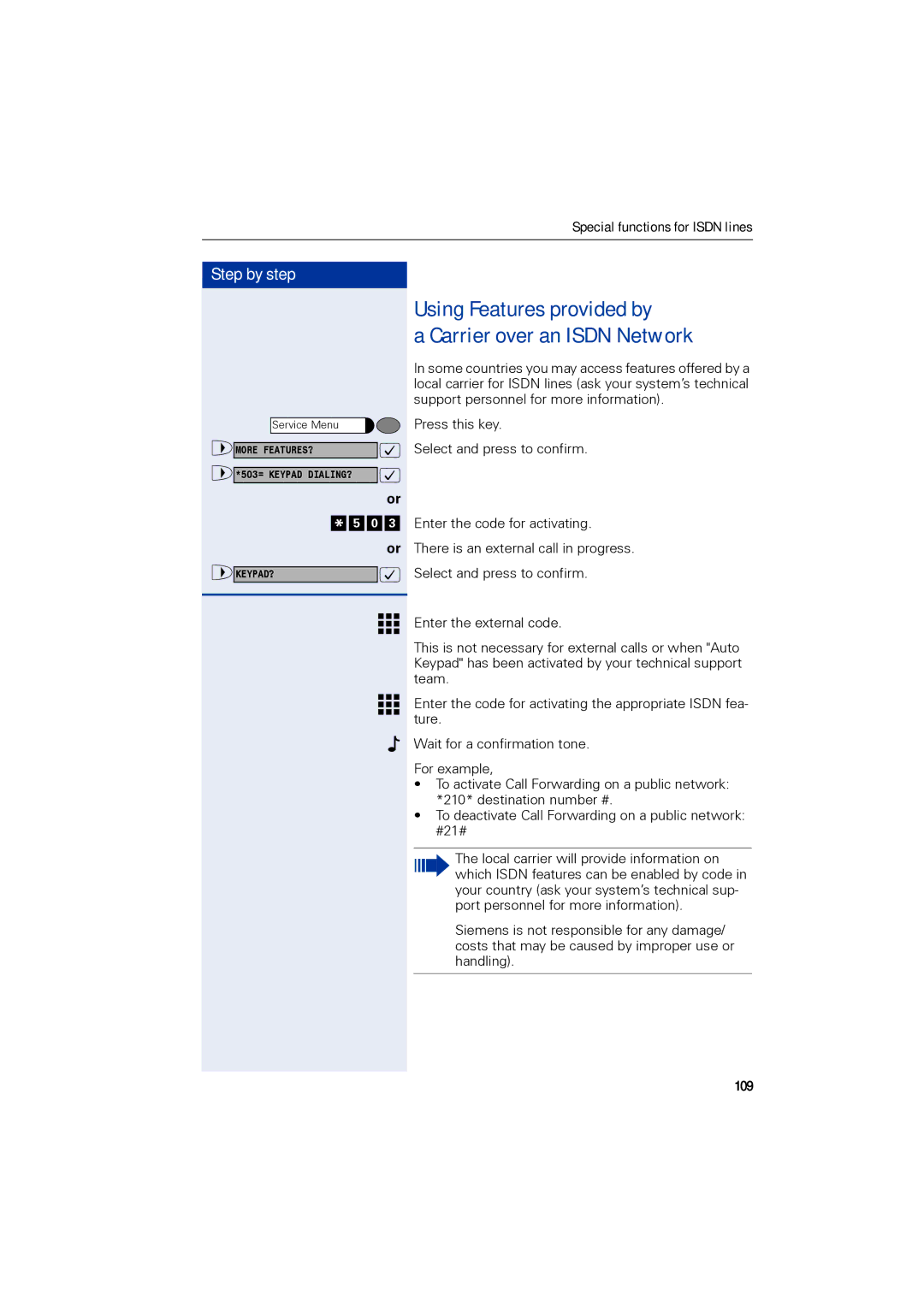Special functions for ISDN lines
Step by step |
|
|
Service Menu |
|
|
>MORE FEATURES? |
| : |
>*503= KEYPAD DIALING? |
| : |
|
| or |
* 5 | 0 | 3 |
|
| or |
>KEYPAD? |
| : |
Using Features provided by
a Carrier over an ISDN Network
In some countries you may access features offered by a local carrier for ISDN lines (ask your system’s technical support personnel for more information).
Press this key.
Select and press to confirm.
Enter the code for activating.
There is an external call in progress.
Select and press to confirm.
Enter the external code.
This is not necessary for external calls or when "Auto Keypad" has been activated by your technical support team.
Enter the code for activating the appropriate ISDN fea- ture.
Wait for a confirmation tone. For example,
•To activate Call Forwarding on a public network: *210* destination number #.
•To deactivate Call Forwarding on a public network: #21#
The local carrier will provide information on which ISDN features can be enabled by code in your country (ask your system’s technical sup- port personnel for more information).
Siemens is not responsible for any damage/ costs that may be caused by improper use or handling).