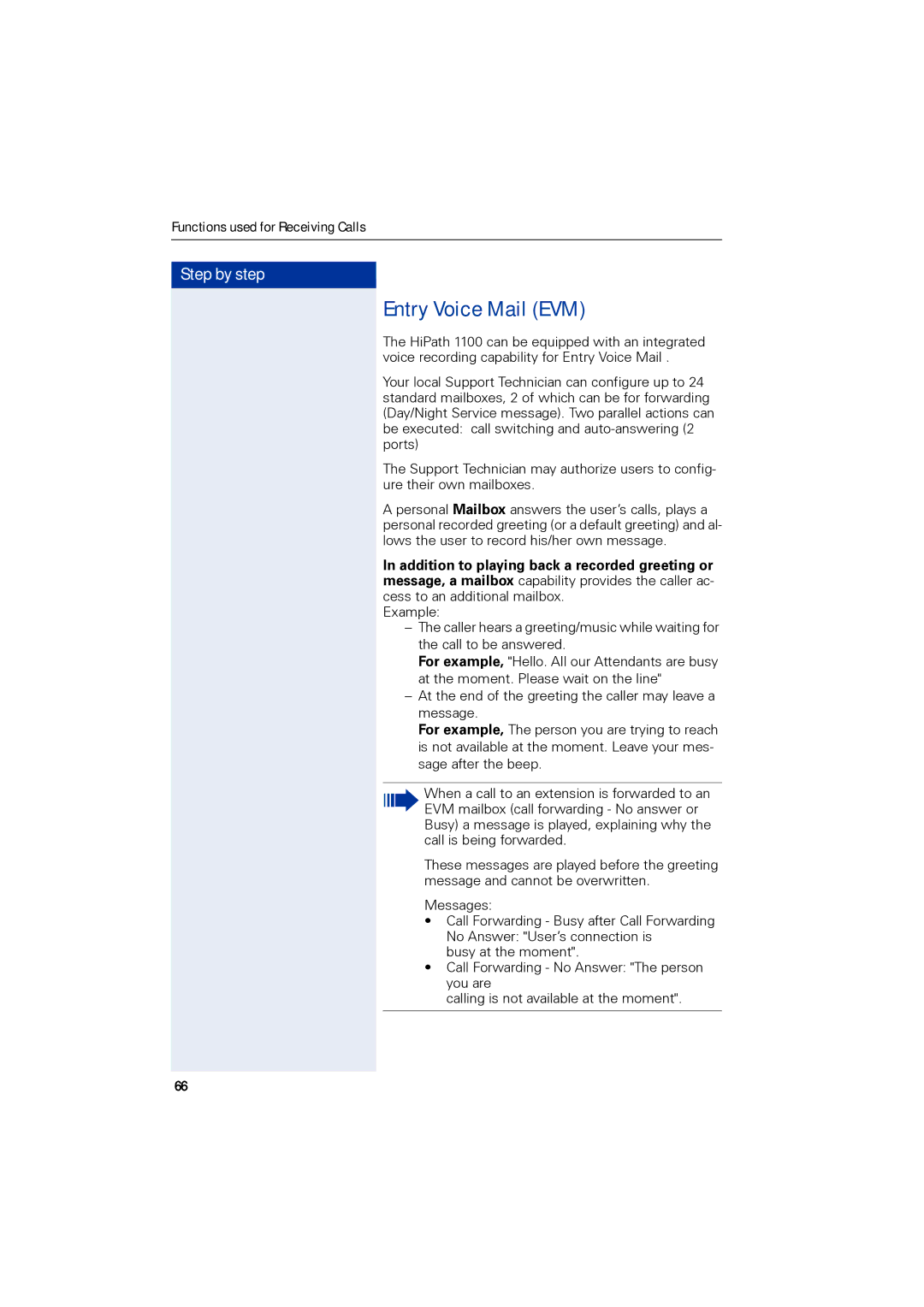Functions used for Receiving Calls
Step by step
Entry Voice Mail (EVM)
The HiPath 1100 can be equipped with an integrated voice recording capability for Entry Voice Mail .
Your local Support Technician can configure up to 24 standard mailboxes, 2 of which can be for forwarding (Day/Night Service message). Two parallel actions can be executed: call switching and
The Support Technician may authorize users to config- ure their own mailboxes.
A personal Mailbox answers the user’s calls, plays a personal recorded greeting (or a default greeting) and al- lows the user to record his/her own message.
In addition to playing back a recorded greeting or message, a mailbox capability provides the caller ac- cess to an additional mailbox.
Example:
–The caller hears a greeting/music while waiting for the call to be answered.
For example, "Hello. All our Attendants are busy at the moment. Please wait on the line"
–At the end of the greeting the caller may leave a message.
For example, The person you are trying to reach is not available at the moment. Leave your mes- sage after the beep.
When a call to an extension is forwarded to an EVM mailbox (call forwarding - No answer or Busy) a message is played, explaining why the call is being forwarded.
These messages are played before the greeting message and cannot be overwritten.
Messages:
•Call Forwarding - Busy after Call Forwarding No Answer: "User’s connection is
busy at the moment".
•Call Forwarding - No Answer: "The person you are
calling is not available at the moment".
66