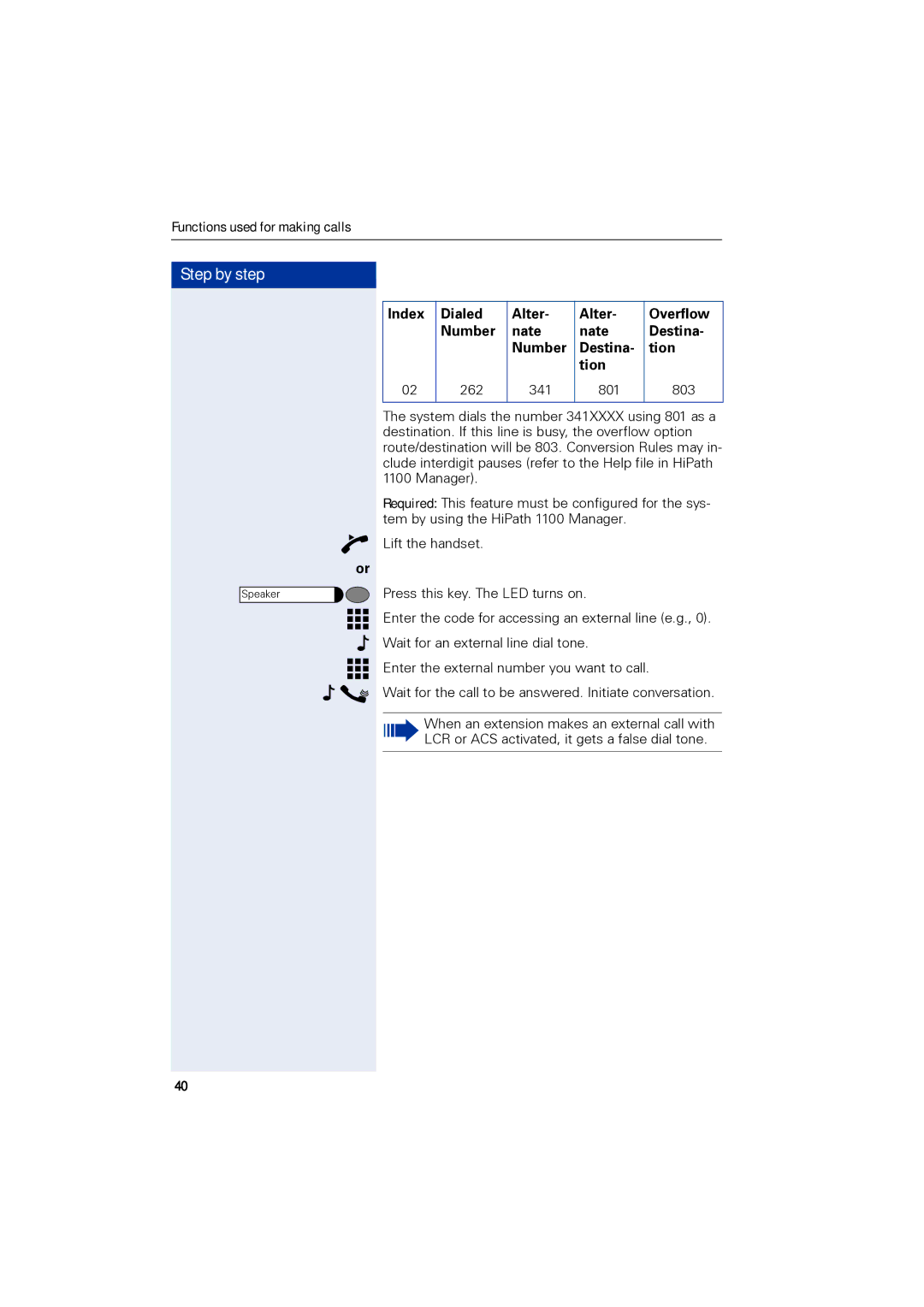Functions used for making calls
Step by step
Speaker
or
Index | Dialed | Alter- | Alter- | Overflow |
| Number | nate | nate | Destina- |
|
| Number | Destina- | tion |
|
|
| tion |
|
02 | 262 | 341 | 801 | 803 |
|
|
|
|
|
The system dials the number 341XXXX using 801 as a destination. If this line is busy, the overflow option route/destination will be 803. Conversion Rules may in- clude interdigit pauses (refer to the Help file in HiPath 1100 Manager).
Required: This feature must be configured for the sys- tem by using the HiPath 1100 Manager.
Lift the handset.
Press this key. The LED turns on.
Enter the code for accessing an external line (e.g., 0). Wait for an external line dial tone.
Enter the external number you want to call.
Wait for the call to be answered. Initiate conversation.
When an extension makes an external call with LCR or ACS activated, it gets a false dial tone.
40