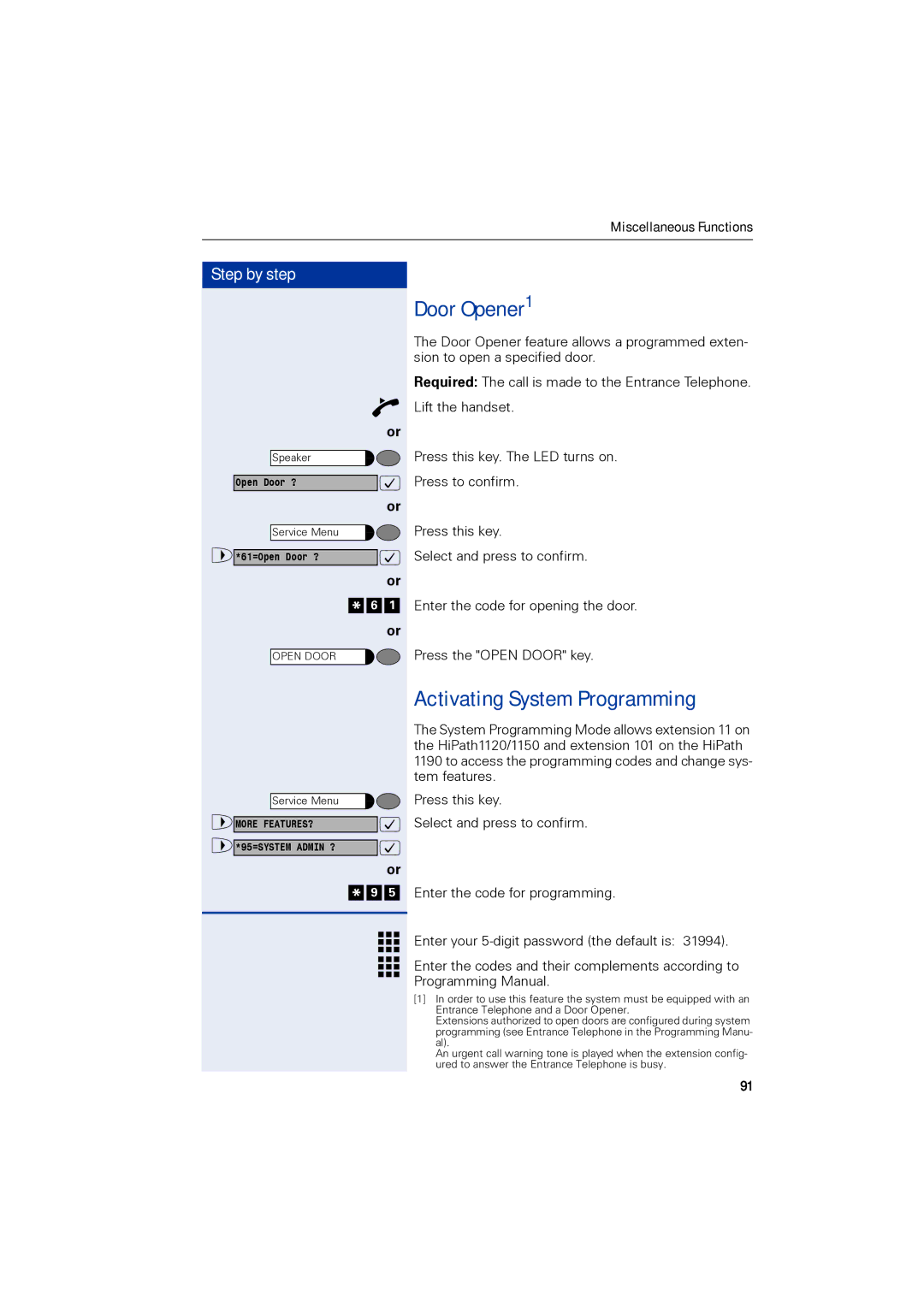Miscellaneous Functions
Step by step |
|
| or |
Speaker |
|
Open Door ? | : |
| or |
Service Menu |
|
>*61=Open Door ? | : |
| or |
* 6 | 1 |
| or |
OPEN DOOR |
|
Service Menu |
|
>MORE FEATURES? | : |
>*95=SYSTEM ADMIN ? | : |
| or |
* 9 | 5 |
Door Opener1
The Door Opener feature allows a programmed exten- sion to open a specified door.
Required: The call is made to the Entrance Telephone. Lift the handset.
Press this key. The LED turns on.
Press to confirm.
Press this key.
Select and press to confirm.
Enter the code for opening the door.
Press the "OPEN DOOR" key.
Activating System Programming
The System Programming Mode allows extension 11 on the HiPath1120/1150 and extension 101 on the HiPath 1190 to access the programming codes and change sys- tem features.
Press this key.
Select and press to confirm.
Enter the code for programming.
Enter your
Enter the codes and their complements according to Programming Manual.
[1]In order to use this feature the system must be equipped with an Entrance Telephone and a Door Opener.
Extensions authorized to open doors are configured during system programming (see Entrance Telephone in the Programming Manu- al).
An urgent call warning tone is played when the extension config- ured to answer the Entrance Telephone is busy.
91