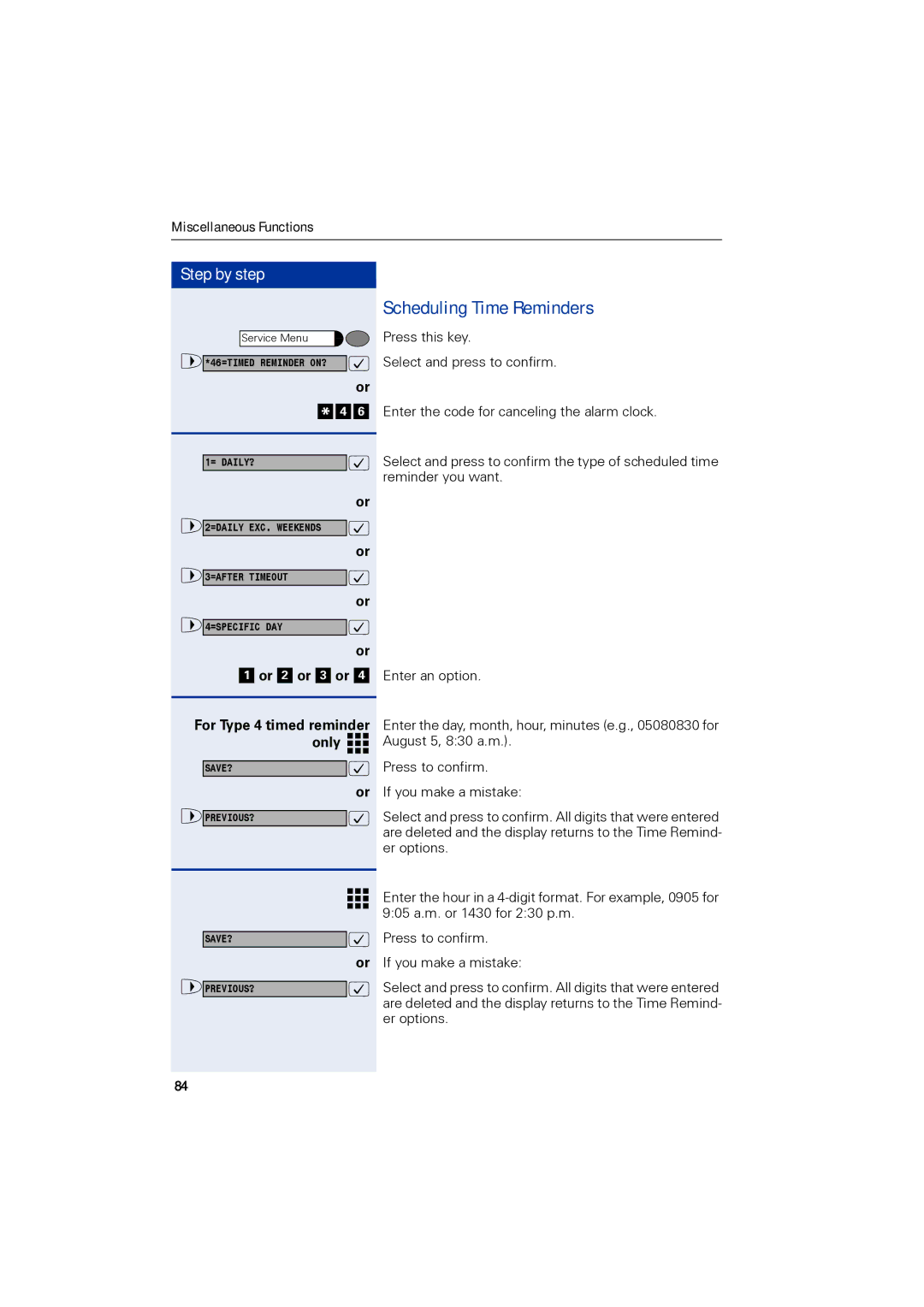Miscellaneous Functions
Step by step
Service Menu
>*46=TIMED REMINDER ON? :
|
|
|
|
|
|
|
|
|
|
|
|
|
| or |
|
|
|
|
|
|
|
|
|
|
|
|
|
|
|
* |
| 4 |
| 6 | ||||||||||
|
|
|
|
|
|
|
|
| : | |||||
| 1= DAILY? |
|
| |||||||||||
|
|
|
|
|
|
|
|
|
|
|
|
|
| or |
> |
|
|
|
|
|
|
|
| : | |||||
2=DAILY EXC. WEEKENDS |
|
| ||||||||||||
|
|
|
|
|
|
|
|
|
|
|
|
|
| or |
> |
|
|
|
|
|
|
|
| : | |||||
3=AFTER TIMEOUT |
|
| ||||||||||||
|
|
|
|
|
|
|
|
|
|
|
|
|
| or |
> |
|
|
|
|
|
|
|
| : | |||||
4=SPECIFIC DAY |
|
| ||||||||||||
|
|
|
|
|
|
|
|
|
|
|
|
|
| or |
|
|
| or |
| or |
|
| or |
|
| ||||
|
| 1 | 2 | 3 | 4 | |||||||||
For Type 4 timed reminder only 


SAVE?:
|
|
|
| or | ||
> |
| : | ||||
PREVIOUS? | ||||||
|
|
|
|
|
|
|
|
|
|
|
|
|
|
|
|
|
|
|
|
|
|
|
|
|
|
|
|
|
| : |
| SAVE? | |
|
| or |
> |
| : |
PREVIOUS? |
Scheduling Time Reminders
Press this key.
Select and press to confirm.
Enter the code for canceling the alarm clock.
Select and press to confirm the type of scheduled time reminder you want.
Enter an option.
Enter the day, month, hour, minutes (e.g., 05080830 for August 5, 8:30 a.m.).
Press to confirm.
If you make a mistake:
Select and press to confirm. All digits that were entered are deleted and the display returns to the Time Remind- er options.
Enter the hour in a
Press to confirm.
If you make a mistake:
Select and press to confirm. All digits that were entered are deleted and the display returns to the Time Remind- er options.
84