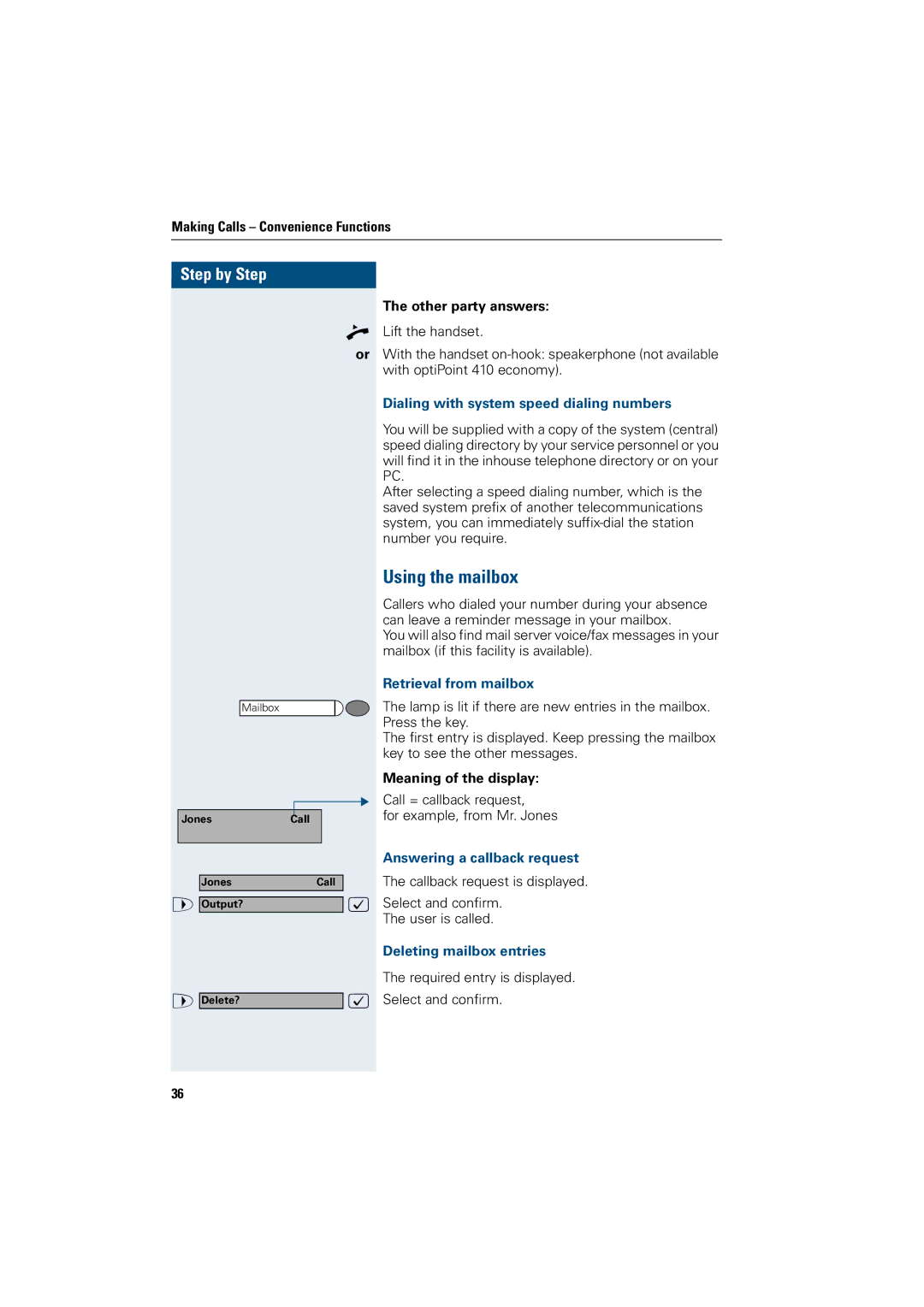Making Calls – Convenience Functions
Step by Step |
|
| n |
| or |
Mailbox |
|
Jones | Call |
Jones | Call |
> Output? | : |
> Delete? | : |
36 |
|
The other party answers:
Lift the handset.
With the handset
Dialing with system speed dialing numbers
You will be supplied with a copy of the system (central) speed dialing directory by your service personnel or you will find it in the inhouse telephone directory or on your PC.
After selecting a speed dialing number, which is the saved system prefix of another telecommunications system, you can immediately
Using the mailbox
Callers who dialed your number during your absence can leave a reminder message in your mailbox.
You will also find mail server voice/fax messages in your mailbox (if this facility is available).
Retrieval from mailbox
The lamp is lit if there are new entries in the mailbox. Press the key.
The first entry is displayed. Keep pressing the mailbox key to see the other messages.
Meaning of the display:
Call = callback request,
for example, from Mr. Jones
Answering a callback request
The callback request is displayed.
Select and confirm.
The user is called.
Deleting mailbox entries
The required entry is displayed.
Select and confirm.