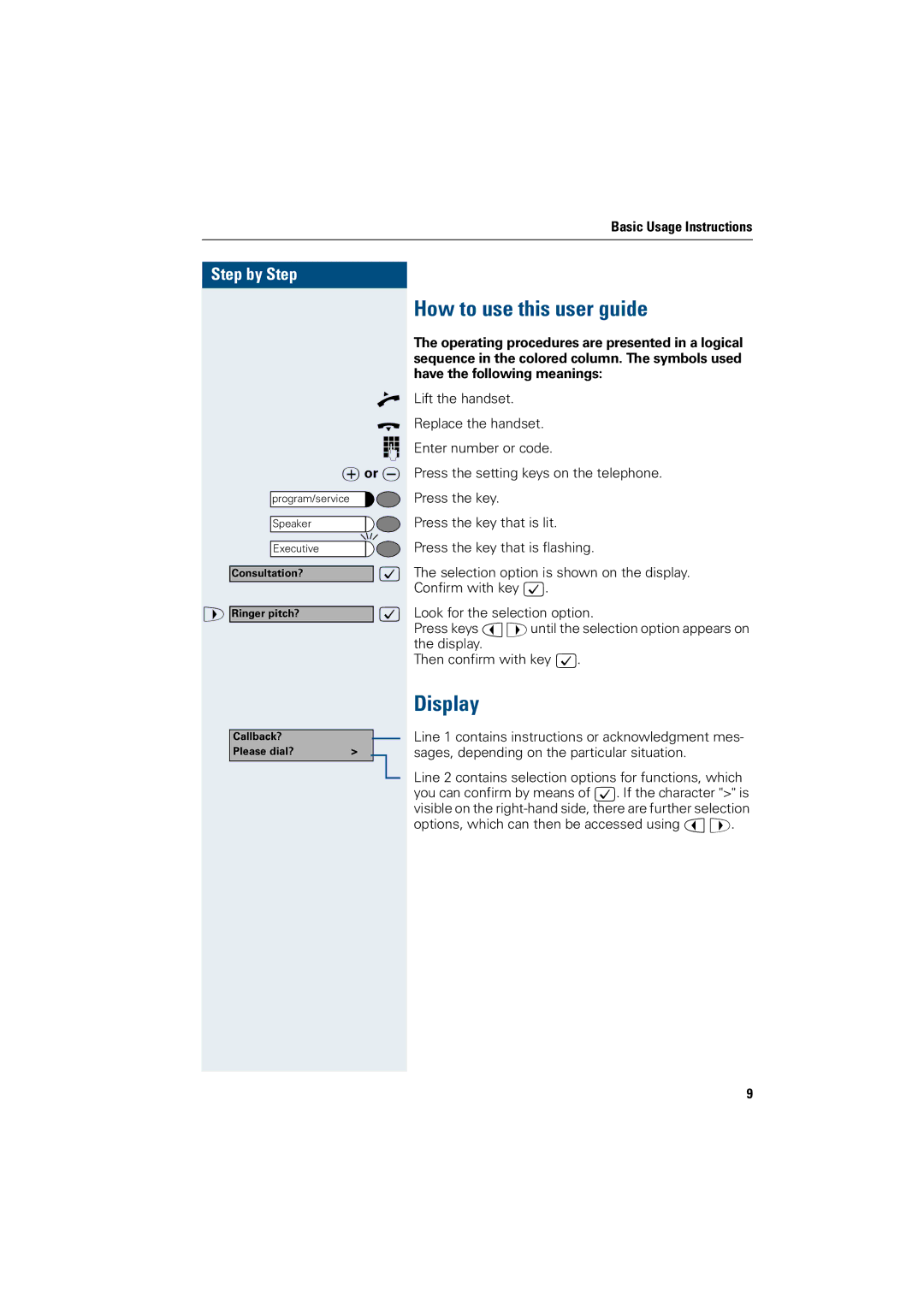Basic Usage Instructions
Step by Step
| n |
| t |
| o |
| uor v |
program/service | |
Speaker |
|
Executive |
|
Consultation? | : |
> Ringer pitch? | : |
Callback? |
|
Please dial? | > |
How to use this user guide
The operating procedures are presented in a logical sequence in the colored column. The symbols used have the following meanings:
Lift the handset.
Replace the handset.
Enter number or code.
Press the setting keys on the telephone.
Press the key.
Press the key that is lit.
Press the key that is flashing.
The selection option is shown on the display. Confirm with key :.
Look for the selection option.
Press keys <>until the selection option appears on the display.
Then confirm with key :.
Display
Line 1 contains instructions or acknowledgment mes- sages, depending on the particular situation.
Line 2 contains selection options for functions, which you can confirm by means of :. If the character ">" is visible on the
9