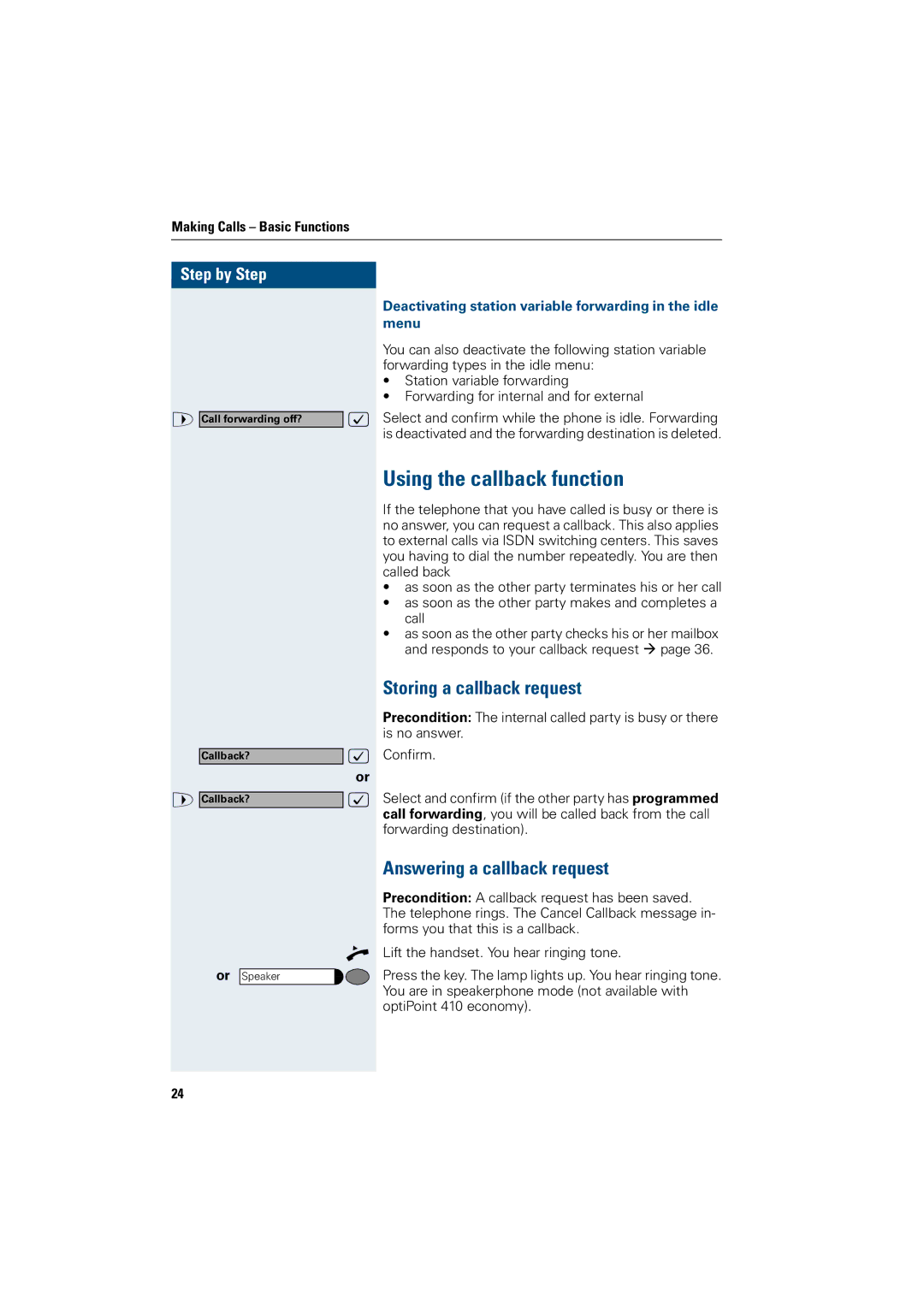Making Calls – Basic Functions
Step by Step |
|
> Call forwarding off? | : |
Callback? | : |
| or |
> Callback? | : |
or Speaker | n |
| |
24 |
|
Deactivating station variable forwarding in the idle menu
You can also deactivate the following station variable forwarding types in the idle menu:
•Station variable forwarding
•Forwarding for internal and for external
Select and confirm while the phone is idle. Forwarding is deactivated and the forwarding destination is deleted.
Using the callback function
If the telephone that you have called is busy or there is no answer, you can request a callback. This also applies to external calls via ISDN switching centers. This saves you having to dial the number repeatedly. You are then called back
•as soon as the other party terminates his or her call
•as soon as the other party makes and completes a call
•as soon as the other party checks his or her mailbox and responds to your callback request Æ page 36.
Storing a callback request
Precondition: The internal called party is busy or there is no answer.
Confirm.
Select and confirm (if the other party has programmed call forwarding, you will be called back from the call forwarding destination).
Answering a callback request
Precondition: A callback request has been saved. The telephone rings. The Cancel Callback message in- forms you that this is a callback.
Lift the handset. You hear ringing tone.
Press the key. The lamp lights up. You hear ringing tone. You are in speakerphone mode (not available with optiPoint 410 economy).