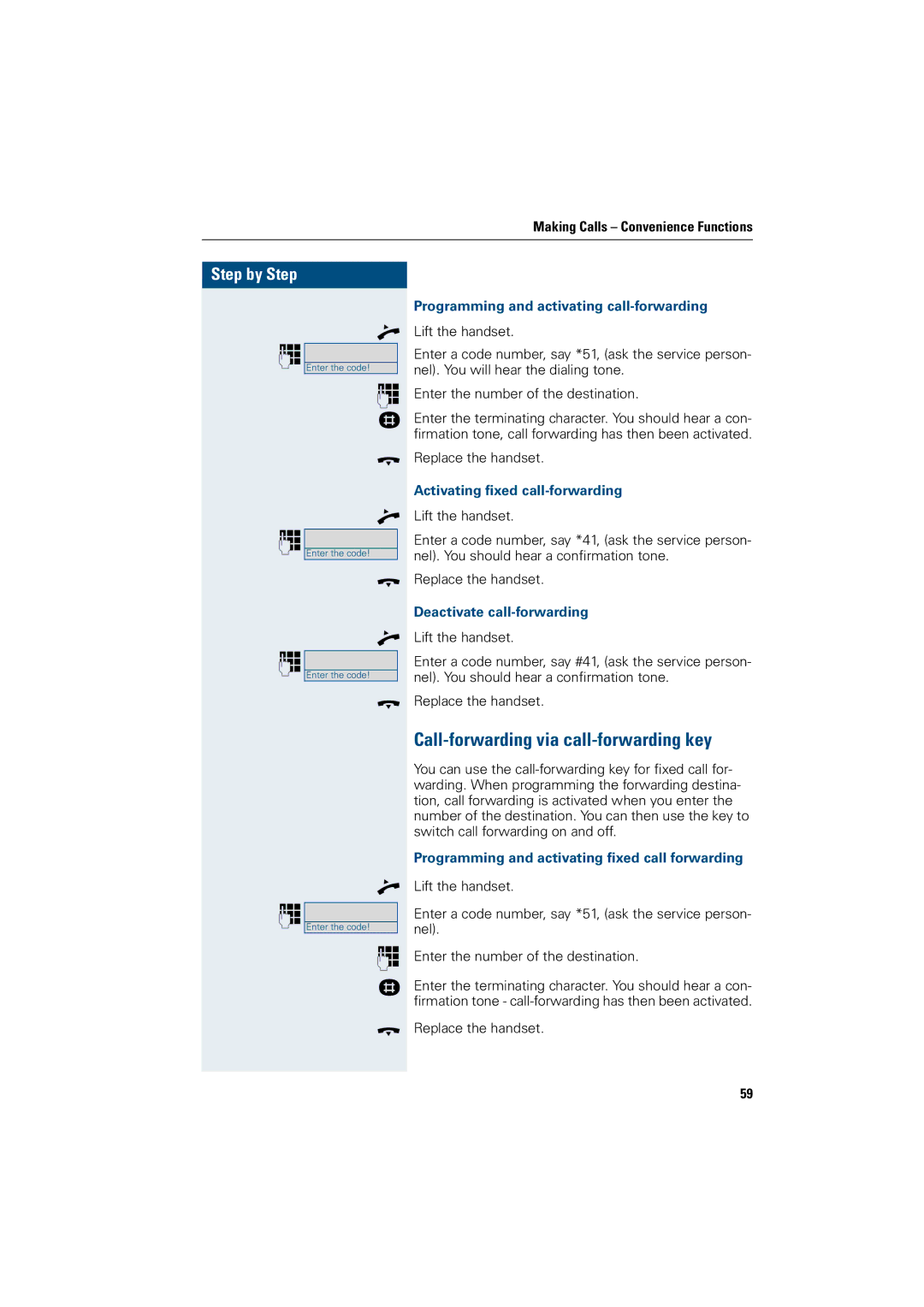Making Calls – Convenience Functions
Step by Step
n
p
Enter the code!
p r
t
n
p
Enter the code!
t
n
p
Enter the code!
t
n
p
Enter the code!
p r
t
Programming and activating call-forwarding
Lift the handset.
Enter a code number, say *51, (ask the service person- nel). You will hear the dialing tone.
Enter the number of the destination.
Enter the terminating character. You should hear a con- firmation tone, call forwarding has then been activated.
Replace the handset.
Activating fixed call-forwarding
Lift the handset.
Enter a code number, say *41, (ask the service person- nel). You should hear a confirmation tone.
Replace the handset.
Deactivate call-forwarding
Lift the handset.
Enter a code number, say #41, (ask the service person- nel). You should hear a confirmation tone.
Replace the handset.
Call-forwarding via call-forwarding key
You can use the
Programming and activating fixed call forwarding
Lift the handset.
Enter a code number, say *51, (ask the service person- nel).
Enter the number of the destination.
Enter the terminating character. You should hear a con- firmation tone -
Replace the handset.
59