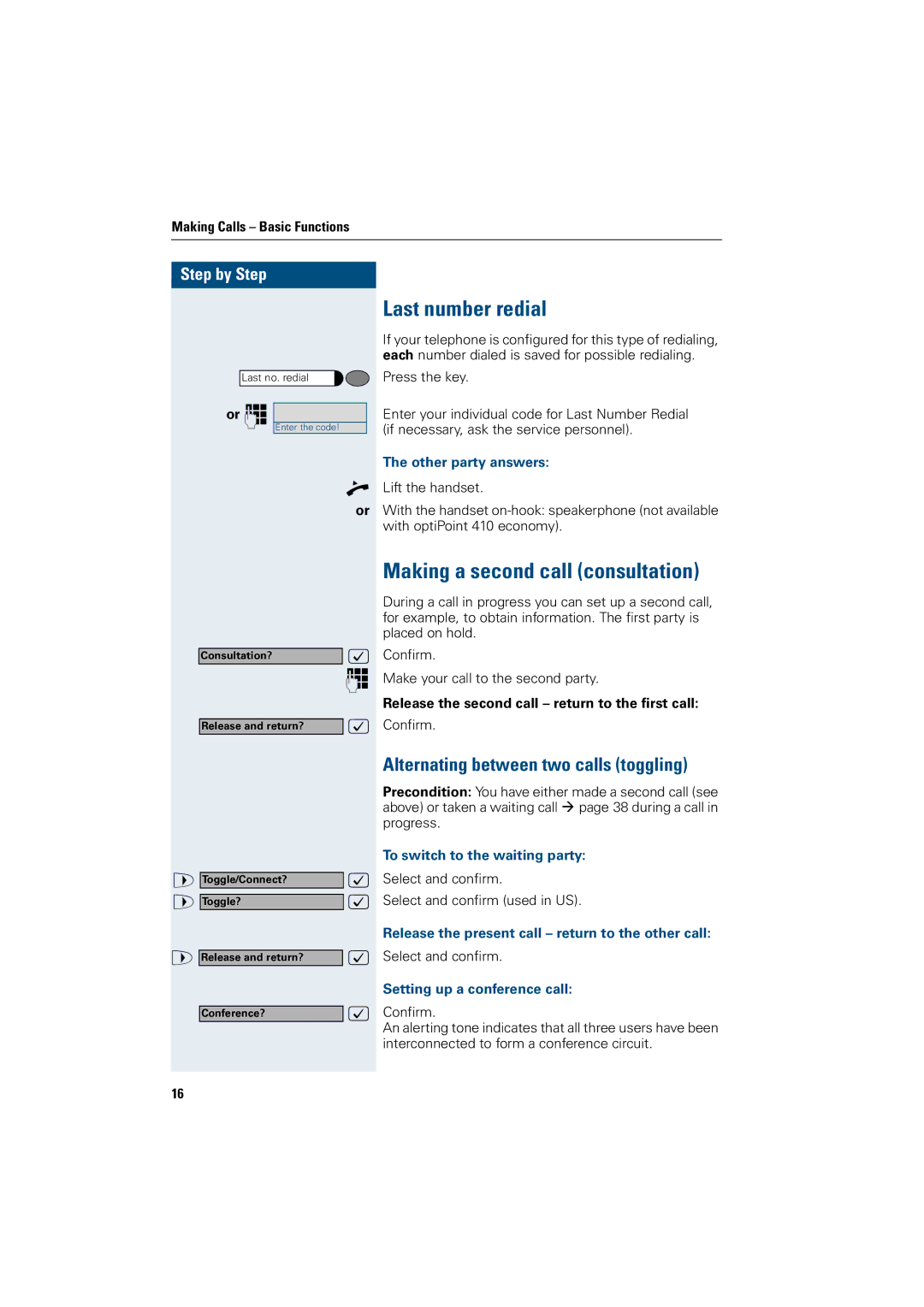Making Calls – Basic Functions
Step by Step |
|
Last no. redial |
|
or p |
|
Enter the code! |
|
| n |
| or |
Consultation? | : |
| p |
Release and return? | : |
> Toggle/Connect? | : |
> Toggle? | : |
> Release and return? | : |
Conference? | : |
16 |
|
Last number redial
If your telephone is configured for this type of redialing, each number dialed is saved for possible redialing.
Press the key.
Enter your individual code for Last Number Redial (if necessary, ask the service personnel).
The other party answers:
Lift the handset.
With the handset
Making a second call (consultation)
During a call in progress you can set up a second call, for example, to obtain information. The first party is placed on hold.
Confirm.
Make your call to the second party.
Release the second call – return to the first call:
Confirm.
Alternating between two calls (toggling)
Precondition: You have either made a second call (see above) or taken a waiting call Æ page 38 during a call in progress.
To switch to the waiting party:
Select and confirm.
Select and confirm (used in US).
Release the present call – return to the other call:
Select and confirm.
Setting up a conference call:
Confirm.
An alerting tone indicates that all three users have been interconnected to form a conference circuit.