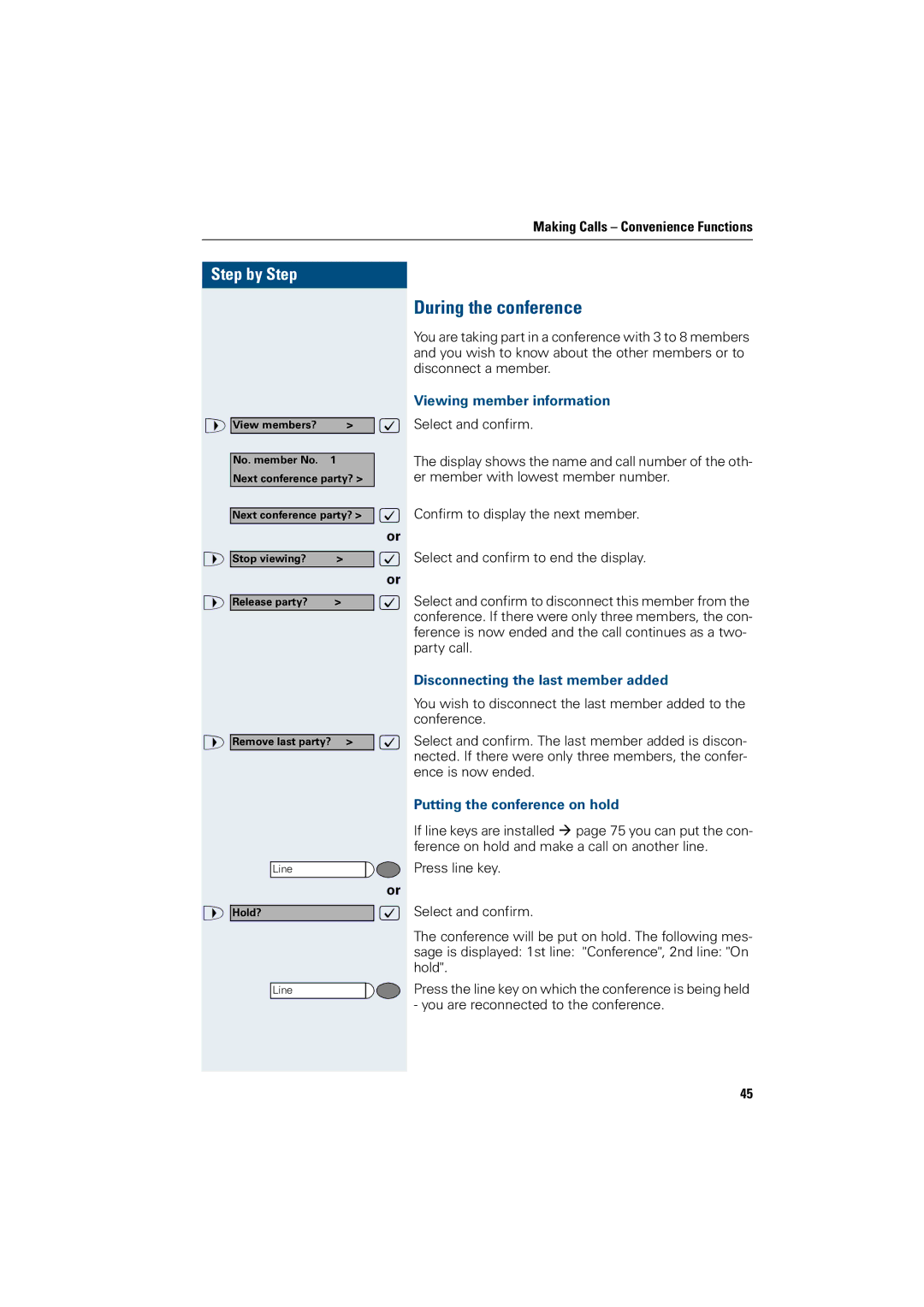Making Calls – Convenience Functions
Step by Step
> View members? |
| > | : |
No. member No. | 1 |
|
|
Next conference party? > |
| ||
Next conference party? > | : | ||
|
|
| or |
> Stop viewing? | > |
| : |
|
|
| or |
> Release party? | > |
| : |
> Remove last party? | > | : | |
Line |
|
|
|
|
|
| or |
> Hold? |
|
| : |
Line |
|
|
|
During the conference
You are taking part in a conference with 3 to 8 members and you wish to know about the other members or to disconnect a member.
Viewing member information
Select and confirm.
The display shows the name and call number of the oth- er member with lowest member number.
Confirm to display the next member.
Select and confirm to end the display.
Select and confirm to disconnect this member from the conference. If there were only three members, the con- ference is now ended and the call continues as a two- party call.
Disconnecting the last member added
You wish to disconnect the last member added to the conference.
Select and confirm. The last member added is discon- nected. If there were only three members, the confer- ence is now ended.
Putting the conference on hold
If line keys are installed Æ page 75 you can put the con- ference on hold and make a call on another line.
Press line key.
Select and confirm.
The conference will be put on hold. The following mes- sage is displayed: 1st line: "Conference", 2nd line: "On hold".
Press the line key on which the conference is being held - you are reconnected to the conference.
45