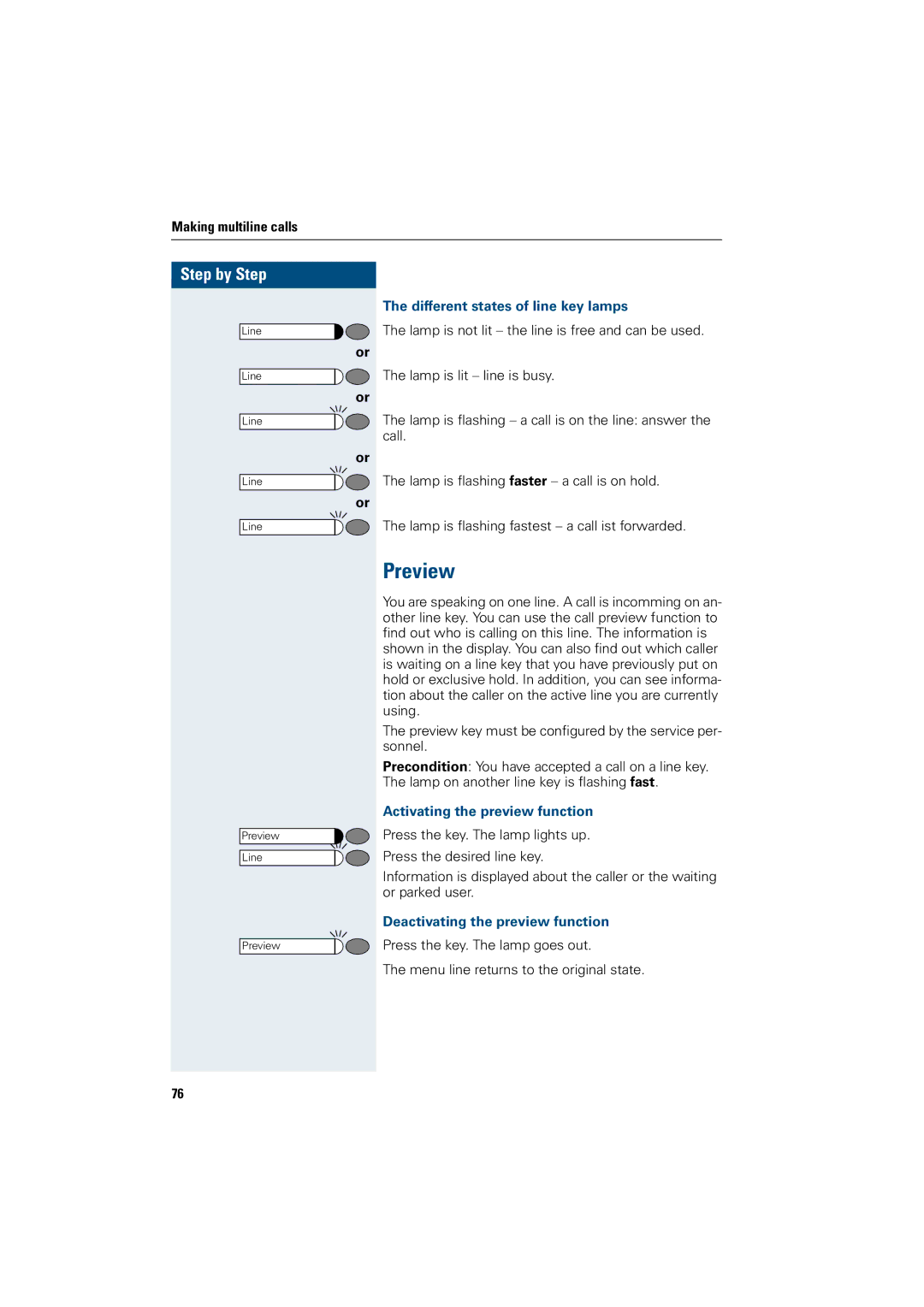Making multiline calls
Step by Step
Line
Line
Line
Line
Line
Preview
Line
Preview
or
or
or
or
The different states of line key lamps
The lamp is not lit – the line is free and can be used.
The lamp is lit – line is busy.
The lamp is flashing – a call is on the line: answer the call.
The lamp is flashing faster – a call is on hold.
The lamp is flashing fastest – a call ist forwarded.
Preview
You are speaking on one line. A call is incomming on an- other line key. You can use the call preview function to find out who is calling on this line. The information is shown in the display. You can also find out which caller is waiting on a line key that you have previously put on hold or exclusive hold. In addition, you can see informa- tion about the caller on the active line you are currently using.
The preview key must be configured by the service per- sonnel.
Precondition: You have accepted a call on a line key. The lamp on another line key is flashing fast.
Activating the preview function
Press the key. The lamp lights up.
Press the desired line key.
Information is displayed about the caller or the waiting or parked user.
Deactivating the preview function
Press the key. The lamp goes out.
The menu line returns to the original state.
76